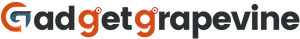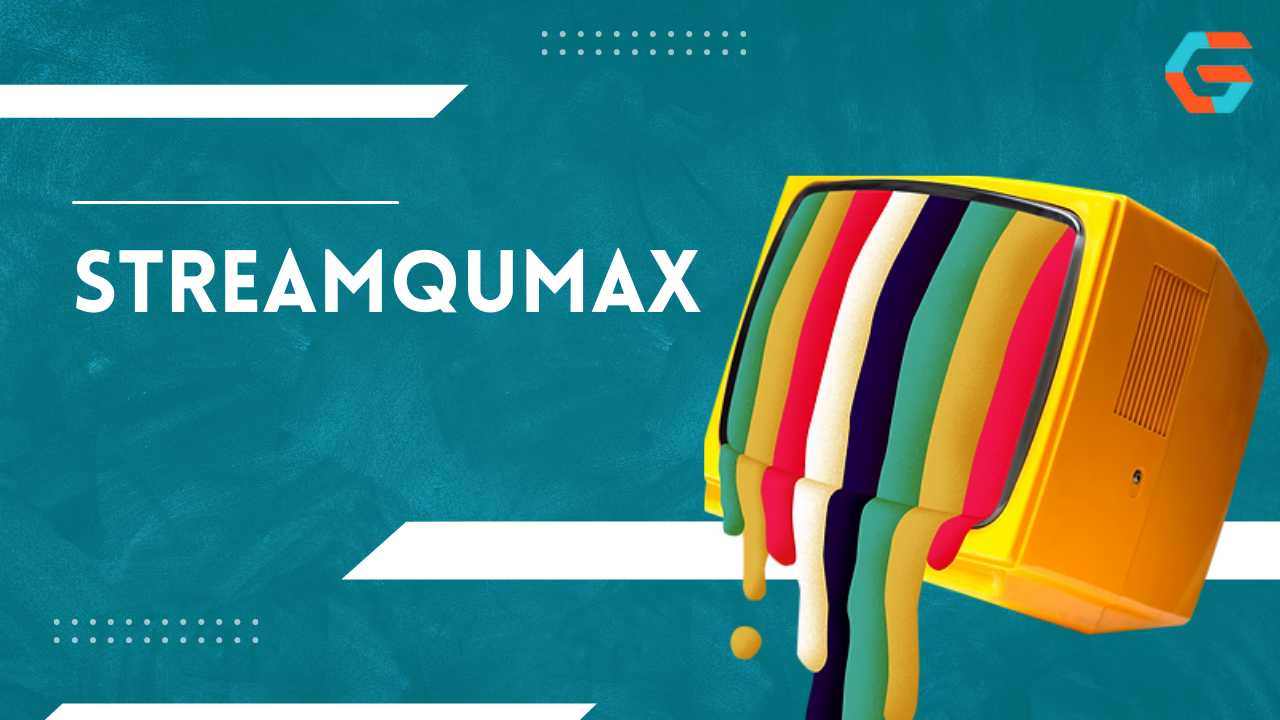Since ChatGPT came out to the public at the end of November, everyone from marketing majors in college to Google’s top managers has been rushing to figure out how to use it.
The same goes for our marketing team. Just a few months after ChatGPT made its first big splash, we have results to share after testing it hard on several projects.
TL;DR (too long, didn’t read): If you don’t have time to read the whole list: It’s powerful but not foolproof, and the results depend on the person using it. It’s great for saving time on simple tasks.
Those of you who are still with me, let’s roll up our sleeves and get started.
1. Your Marketing Team Should Use It…

ChatGPT has been useful for marketing projects already. With the help of the tool, tedious tasks that used to take marketers hours to do can now be done in minutes. This includes keyword research, coming up with content ideas, writing boilerplate ad copy, and figuring out metadata. Any marketing team that pays people to do work that ChatGPT can do with a few instructions is losing an advantage over the competition.
2. …But Not Rely on It
Still, good marketing teams know what the tool can and can’t do. It’s great for getting started on the tasks above, but I wouldn’t recommend using ChatGPT for anything that needs human input from the outside.
If you wouldn’t let interns work on your projects without supervision, you shouldn’t give ChatGPT any final results.
If you look a little deeper into that paragraph, you might think that ChatGPT is a threat to entry-level jobs, which is kind of true. I see it as a threat to the way entry-level jobs used to be, but also as a chance for people in entry-level jobs to learn ChatGPT and save time for higher-level work. If you use it wisely, it can help your career, not hurt it.
People with really advanced skills in content, design, analytics, etc., don’t have to worry about anything (yet).
3. It’s Great for Repeatable Tasks

If any part of your job requires you to do the same tasks over and over without much thought, ChatGPT can probably help. If, for example, you have a 10-step process for keyword research, but your analytical skills aren’t needed until step six, look into how ChatGPT could help you speed up the first five steps.
Start with a big picture and then narrow it down. As an example:
“Find words that have to do with a marketing agency.”
Then:
“How about e-commerce-related keywords for a marketing agency?”
You can also ask for keywords with a certain number of searches, but keep in mind that ChatGPT data might not be completely up-to-date:
“Find digital marketing agency keywords that are searched for more than 100 times per month.”
Once you have results that meet your criteria, you can use your context and experience to get rid of the bad options and fill in any gaps that ChatGPT might have missed.
4. It’s an Effective Cure for Writer’s Block

Almost Everyone I Know Finds It Easier to Edit Content that Already Exists than To Start with A Blank Page. This Includes Some Very Talented Content Creators Who Seem to Pull Magic Out Of Thin Air. and Chat Gpt Is Great at Giving People a Place to Start.
When You Get Stuck Writing Introductions, Putting Together a Structure, or Coming up With a Good Ending, Chat Gpt Can Help You Move Forward. I’ve Been Told that You only Use About 5% of What It Comes up With, but The Mental Hurdles It Helps You Get Over Are Uncountable.
5. It’s Best Used to Plug Ad Hoc Skill Gaps
Do Not Use Chat Gpt to Do Your Job, Which Means You Shouldn’t Use It to Replace Skills You Use Often or As a Quick Way to Learn Skills You Know You Need to Learn. but You Should Use It if You Are in A Pinch.
For Example, if You’re a Web Developer, Don’t Use Chat Gpt to Build a Site from Scratch. but If You’re a Brand Marketer and Don’t Want to Call a Developer for A Quick Update to Your Website, You Can Use Chat Gpt and Tell It to “code This Into an Html Table” Instead of Calling a Developer.
The Bottom Line Is Simple: Don’t Use Chat Gpt as A Crutch if You Need to Learn Something for A Long Time. Chat Gpt Is a Useful Tool if You only Need It Occasionally and Don’t Plan to Learn It in The Future.
6. Mastery Is Already a Differentiator
Because Chat Gpt Has so Many Uses Already and More Are Being Found Every Day, Knowing how To Use It Is Already a Way for Marketing Professionals to Stand Out.
Like Other Powerful Tools Like Excel, Tableau, Marketo, and Canva, Chat Gpt Gives Those Who Know how To Use It a Professional Image.
as The Founder of A Job Marketplace Looking for Talent to Add to My Network, I Would Be Impressed if Someone Told Me They Were Fluent in Using the Tool to Do Specific Tasks. That’s a Big Addition; You Might as Well Have Told Me You Know how To Code in Java Script.
Chat Gpt Can’t Do the Trickiest Things Just Yet. Still, the Way It’s Going, It’s a Good Idea to Learn About Its Strengths and Weaknesses and Test Its Abilities so You Can Keep up With It as It Grows.
Keep an Eye on How People Talk About College if You Want Proof of How Powerful Adoption Will Be. Since the Tool Went Public a Few Weeks Ago, the Conversation Has Started to Shift from “how to Spot and Ban Chat Gpt-Produced Essays” to “let’s Teach a Course on How to Use the Tool.” Institutions Like the University of Texas Are Already Offering Courses on How to Use the Tool.
Wrap-Up
By the Time You Read This, Chat Gpt Might Have Changed Enough to Make It Useless. This Shows how Important It Is to Start Learning how To Use the Tool Right Away. when You Use It a Lot, You’ll Get to Know Its Strengths and Weaknesses, as Well as Which Ones Might only Be Temporary.
Don’t Bury Your Head in The Sand and Make People Afraid that Machines Will Take Over the World. Instead, Learn how To Take Control and Make Machines Work for You.
Read More:
Bing Dall-E Image Creator is Now On Microsoft Edge.
Sundar Pichai Announces an AI Chatbot for Google Search Engine as Part of Google ChatGpt Plan.