This article discusses how to unhide applications you hid on your iPhone and how to retrieve apps you removed from your iPhone.
How Do I Unhide Hidden Apps?
You may have hidden apps on your iPhone in the past because you rarely used them or because you prefer a minimalist Home screen layout. If you decide you want a hidden app on your Home screen again, you may locate it in the App Library.
- Swipe left from the Home screen to access the App Library. Continue swiping until you find App Library in the search box at the top of the screen. This may be a few screens away.
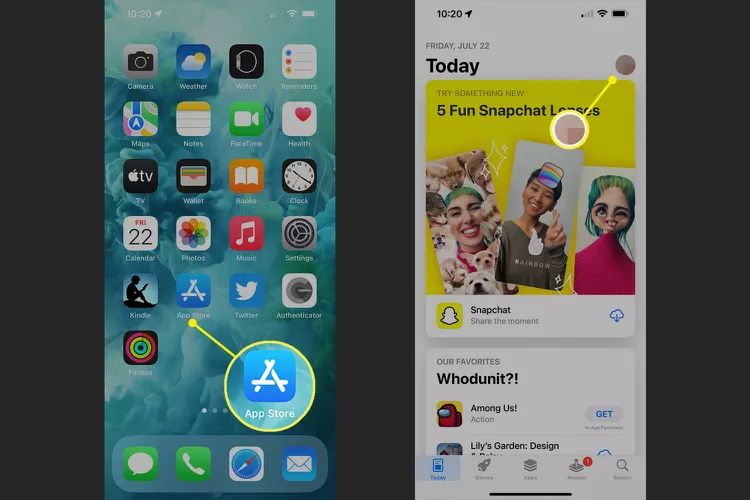
- Tap the search bar to display an alphabetical listing of apps in the App Library. Navigate to the app that you wish to unhide.
- Tap and hold the app’s name that you wish to unhide. Slide your finger to the left without releasing the app to transfer it to your home screen, where it will be jiggling with the other apps. Slide the app until it reaches the desired position on the Home screen. Tap Done.
Also Read: Google, Microsoft and 15 other technology companies headed by Indian-origin executives
How Do You Find Deleted Apps on iPhone Home Screen?
If what you want is to find an app that you deleted (not hid) on your iPhone, there’s another way to go about it.
- Open the App Store app and tap the Account button at the top of the screen. It probably has your picture on it.
- Select Purchased and tap the Not on this iPhone tab.
- Scroll down and tap the app you want to retrieve. When you find it, tap the download icon next to it to add it to your iPhone.


:max_bytes(150000):strip_icc():format(webp)/003-unhide-apps-on-iphone-5188173-a492b079cc4c46e288ada85fde9f8835.jpg)
:max_bytes(150000):strip_icc():format(webp)/004-unhide-apps-on-iphone-5188173-ca7b41b9147f400cbb87f808a6f559a1.jpg)







