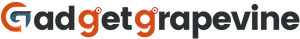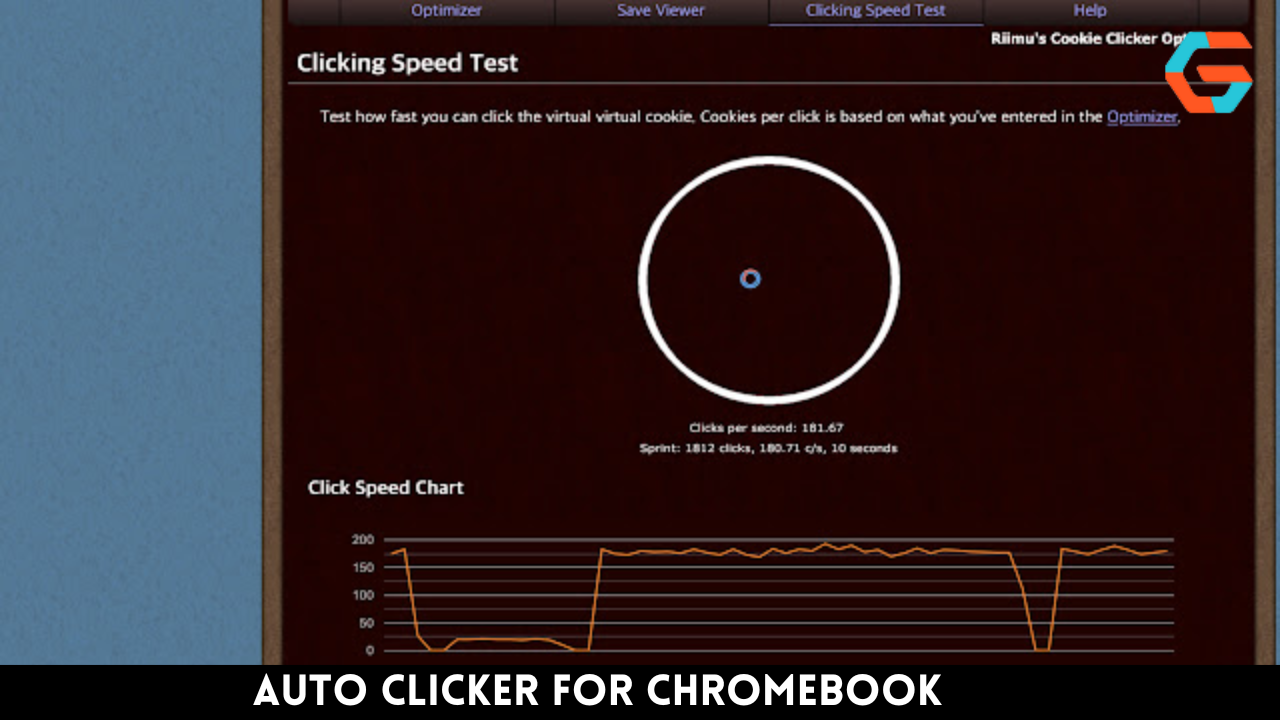You can use Apple’s AirPods with Android with minimal hassle, despite the fact that there are many excellent earbud solutions available across the Android ecosystem. However, it was revealed last month that the newest AirPods Pro had problems pairing with Pixel phones due to a fault that allowed the earbuds to randomly disconnect from the phone.
Apple’s recent AirPods Pro 2 firmware update appears to have permanently resolved the issue, which was previously addressed by a hacky patch that improved connection but degraded audio quality. Disabling Bluetooth A2DP hardware offloading in your Pixel’s developer settings was the “workaround” for the connection-killing bug, although some users complained that it degraded audio quality.

It has been reported on Reddit that downloading the AirPods Pro 2‘s firmware to the current version is the true repair and that it does not necessitate changing any settings on your Pixel phone. If the AirPods are synced with an iPhone, iPad, or Mac, this will occur automatically.
This issue will be resolved automatically in the future if you use AirPods Pro 2 with a Pixel phone, which is likely if you already use the earphones with other Apple devices. Yet, this might become an issue if the AirPods Pro 2 is the only piece of Apple hardware you own.
/cdn.vox-cdn.com/uploads/chorus_asset/file/19336099/cwelch_191031_3763_0003.jpg)
Read More: Microsoft.NET 7 Is Now Available With Stronger Linux Connectivity And Speed!
Unfortunately, unlike Google’s Pixel Buds, there is no way to manually force an update when using AirPods, so it isn’t easy to borrow a friend’s device just to install the latest firmware. Both our Pixel 7 Pro and our pair of AirPods Pro 2 running previous firmware suffer from the same disconnecting issue that may be fixed by switching to developer settings.
The fault may have been fixed, but we won’t know for sure until our AirPods upgrade to the latest firmware, which could take some time due to the device’s unpredictable behavior. Once we receive confirmation, we will post an update to this article.