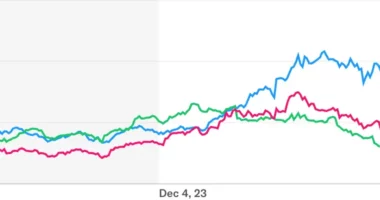WhatsApp, a social messaging app owned by Meta, reportedly has a new feature in the works for desktop users. As of soon, desktop users of WhatsApp will be able to transfer high-quality media files to one another. A report by WaBetaInfo claims that work on the feature has already begun.
A screenshot of the new feature is included in the report, which claims that it will let the people to send image data in their native resolution and quality. Users of WhatsApp will now be able to safely send media to one another without worrying about the quality or resolution of the images being sent.
Also Read: WhatsApp May Soon Transcribe Audio
In WhatsApp’s latest update, called Private Audience Selector, users have the option of customising who can see each status update. The most recently selected audience will be saved as the default in the app so that you can easily return to that setting in subsequent status updates.
Soon, WhatsApp users will be able to add 30-second long voice messages to their status updates. If you’re not in the mood to write, the upcoming Voice status will allow users to record their emotions and send them as voice notes.
Reactions to Status Updates are being added by WhatsApp as a means of providing a speedy and simple means of responding to such posts. By swiping up and selecting one of eight emojis, users can quickly respond to any status update.
Also Read: How to Hide Chat on Whatsapp?[Complete Guide]
How to Use WhatsApp to Send High-Quality Images

WhatsApp users on iOS and Android can improve their photo quality right now. In the app’s preferences, users can now find a new option to customise the quality of their uploaded photographs. In order to adjust the image’s quality –
- To use WhatsApp, launch the programme.
- The “Settings” option requires a visit.
- Storage and Data > Media Upload Quality is where you should go now.
In the section labelled “Upload Quality,” you have the option of selecting one of three different image resolutions. Automatic, High Quality, and Low Data Use (send a compressed photo to save data).
Of note, WhatsApp will take a little longer and use more data if you want to send a large file in the best possible quality. If you haven’t seen the new photo quality option in Settings yet, update your app or wait a day or two; WhatsApp is planning to release the change to all users soon.
Also Read: Some Phone would not be able to whatsapp