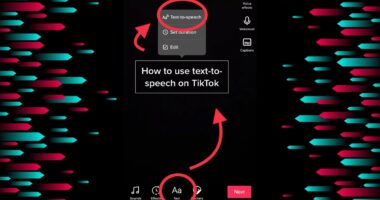Whether you’re an established creator with a large following or just starting out, it’s always helpful to see who’s checking out your TikTok content. You can increase your account’s popularity and possibly go viral by monitoring data like the number of views your content and profile receives. When you consider that you can check to see who has seen your Instagram and Facebook profiles, you may wonder if the same is true of TikTok.
It turns out that that is indeed the case. By simply activating a brand-new, under-the-radar feature, TikTok users can now monitor who’s been checking out their content. Where to find TikTok analytics, including who has viewed your videos and profiles, is something we’ve figured out.
First, though, a word of warning: social media platforms like TikTok and others like it may pose risks you’re not aware of, so it’s important to have solid internet safety measures in place. Also, be wary of who you add as a friend on social media sites like Facebook, Instagram, and Twitter.
Also Read: TikTok Comments Not Showing? Here’s Fix
Using TikTok’s Video Views Function
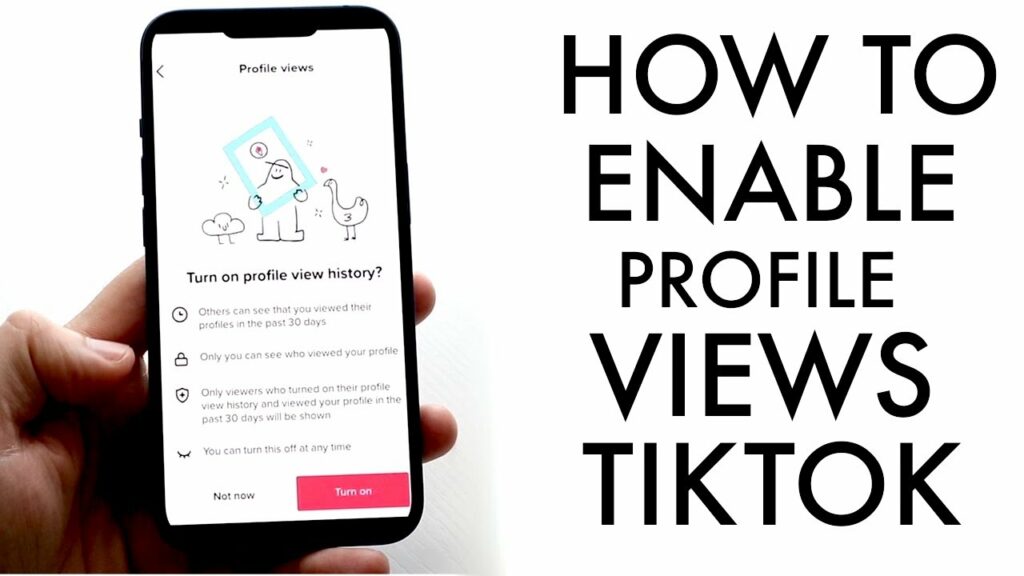
The number of views a video receives in a short amount of time is just one factor in reaching viral status on TikTok. Any time a user watches your entire video without skipping or pausing counts as one view. Even if a video is looped, each view still only counts as one.
You can check the number of people who have watched your videos on TikTok. You used to be able to see a user’s username alongside their video view count. That, however, is not the situation any longer.
As of now, TikTok’s analytics tool is the only way to see their personal information. If you use TikTok, however, you can also check out who has viewed your profile by using the profile views function.
What then, if you’re interested in learning more about these video plays? TikTok Analytics gives you a bird’s-eye view of how people are reacting to your videos and other important data.
Also Read: How to Delete a Tiktok Story?
Overview of What TikTok Analytics Reveal About Your Videos: Statistics on video plays, user profiles viewed, interactions (likes and comments), unique viewers, and shares.
Information gathered may include the number of times a video has been viewed, the average length of time a video has been viewed, the number of people who have watched the entire video, and the number of new followers.
Here’s some data on your followers, including your total number, your net gain, some insights into your net followers, and your peak activity periods.
Analytics in real time, including who watched the most, who watched the most frequently, who watched the most, who watched the most for the longest amount of time, who watched the most replays, and who violated the rules the most.
Also Read: How to Have No Profile Picture on TikTok?
Exactly what is the significance of TikTok analytics?
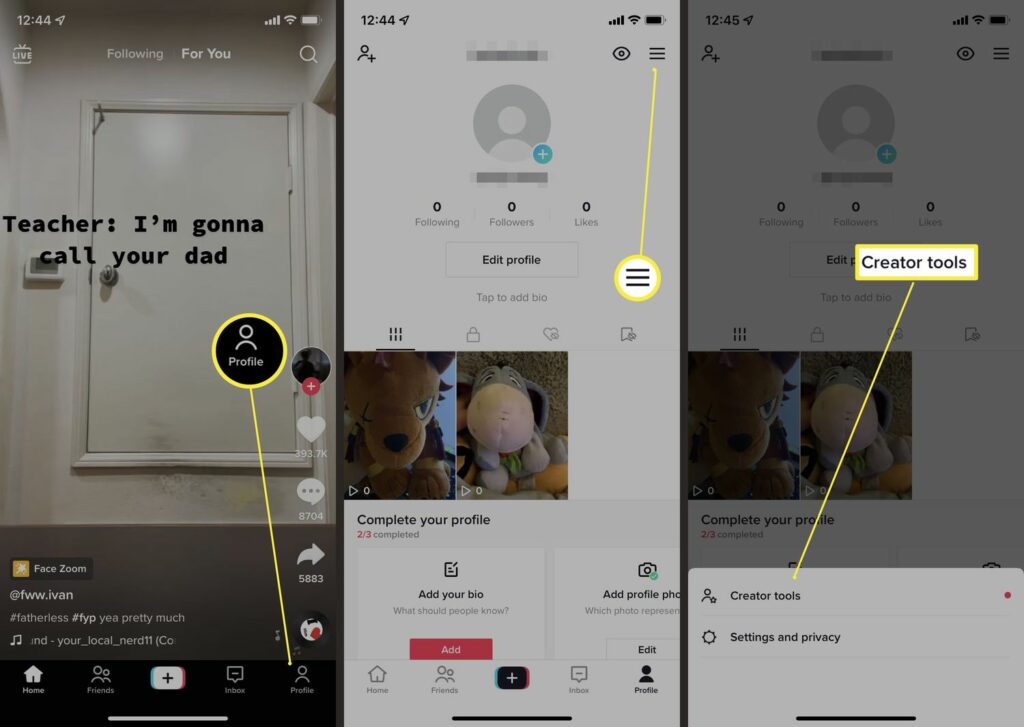
The difference between gaining and losing followers often comes down to how well you tailor your content to your audience. If you’re just starting out as a creator on TikTok, it’s a good idea to monitor your analytics so you can learn more about your audience and what kinds of videos they like to watch. TikTok doesn’t reveal specific viewer information, but you can see how many people have seen your content.
Growing your TikTok following into the profile of your dreams requires you to cater your content to your audience by doing more of what works.
Also Read: Why Does My TikTok Keep Resetting?