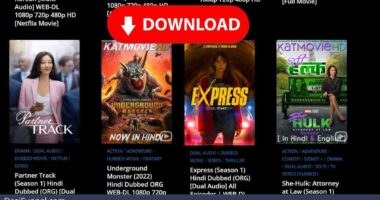The developer best known for its CoverScreen OS application has released a new version. However, their new app focuses on the Oppo Find N2 Flip this time.
IJP announced the release of the first preview version of its new CoverScreen OS application update (via XDA Developers forum). The app that adds additional functionality to the outer displays of Samsung’s Galaxy Z Flip smartphones is now compatible with the Oppo Find N2 Flip’s relatively large cover screen. What’s more intriguing is that the update transforms the screen into something resembling a miniature phone.
When installed, the application appears to allow app navigation, launch, and interaction in the same manner as the home screen. It is also compatible with widgets that you would normally add to your home screen. Although the company acknowledges that it works with the majority of apps and widgets, it does not work with all of them.
In the following videos, you can see the app in action as the user swipes through apps, opens a YouTube video, and launches Google Chrome to search for “Oppo.”
As you can see, the functionality of this screen is nearly identical to that of the main screen. The company also included a video demonstrating how the widgets appear within the app.
Overall, it appears to operate quite smoothly, which may be due to IPJ ironing out the kinks in previous CoverScreen OS versions. Since the Galaxy Z Flip 3, the application has been available, and the Galaxy Z Flip 4 received an update.
If you wish to test it on your own Oppo Find N2 Flip, the most recent version of the app is available in the Play Store. Simply click the link below to access the store page.
Read More:
How Apple’s Need for Cutting-Edge Screens Preserved Technology Most Unhappy Marriage
Email App Updates Incorporating ChatGPT Technology Are Halted by Apple.
Google, Microsoft, and 15 other technology companies headed by Indian-origin executives