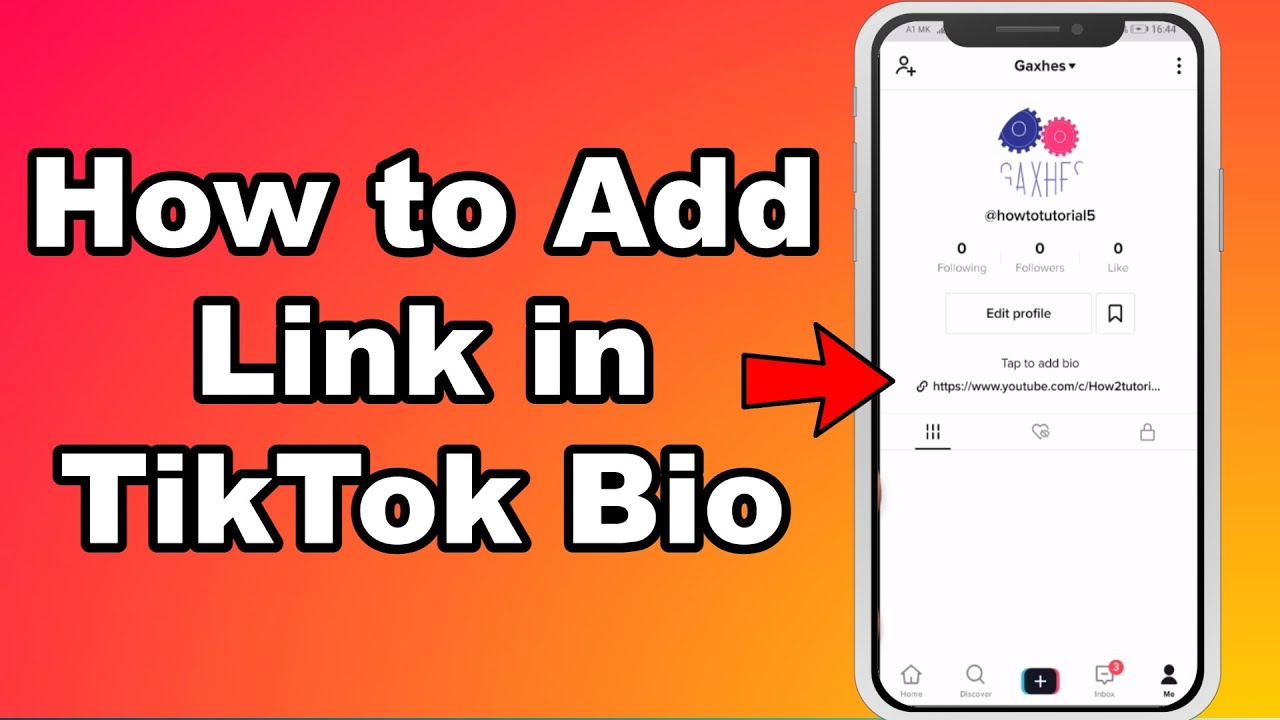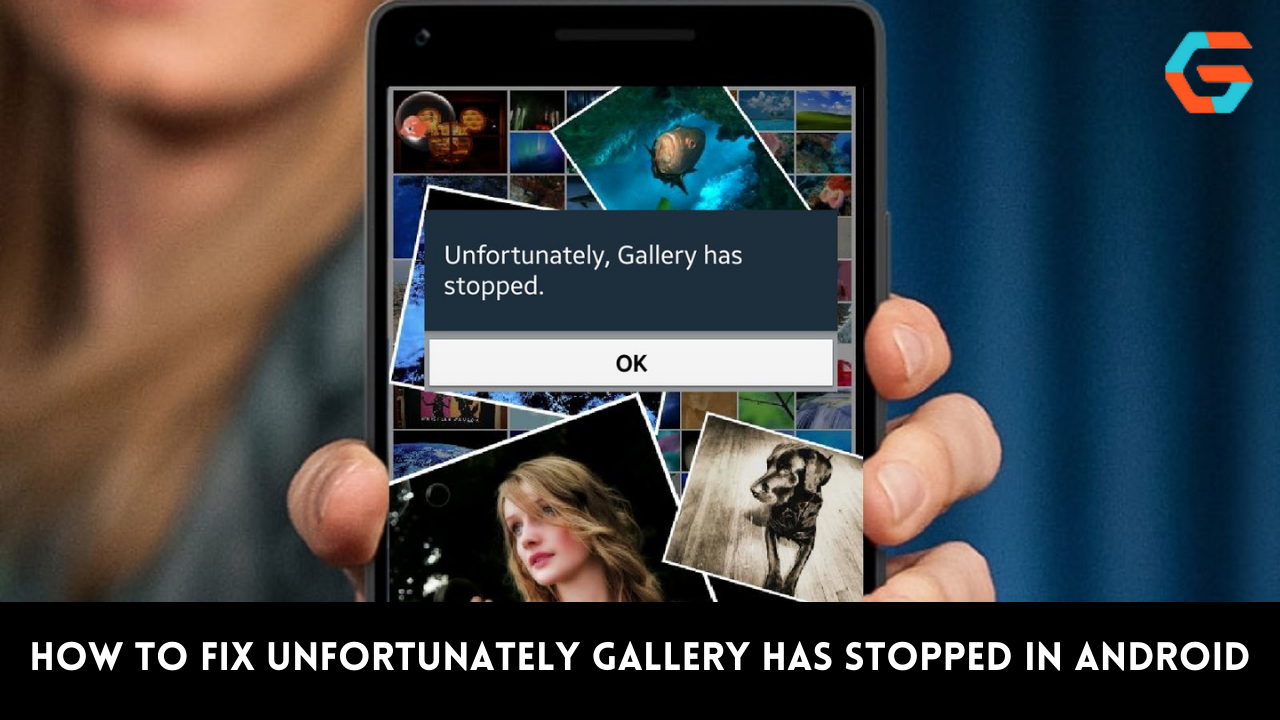You’ve probably seen the phrase “link in bio” at least once, even if you’ve only seen a few posts on Instagram or TikTok. You can’t go anywhere online without seeing it, whether it’s in the form of a sponsored post for your favourite brand’s products or the latest photo from that #CottageCore account you follow.
But what exactly does it mean to have a “link in bio”? Why does it seem like everybody uses it? To what extent, then, do you think you ought to partake? What is it?
If you see the phrase “link in bio,” what does that mean?
The phrase “link in bio” refers to the website address included in the profile’s “bio” section. The phrase is used by Instagram and TikTok creators to direct their audiences to the bio links in their profiles for more information.
Also Read: Why Are All My Videos Gone on TikTok?
Justification for Including a URL in Your TikTok Bio
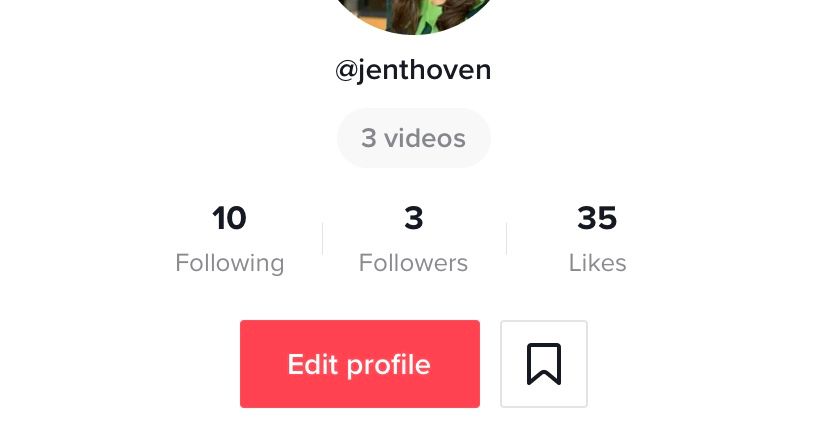
Including a link in your bio on TikTok is a quick and easy way to direct users to your profile or business account. You should also familiarise yourself with the app’s other features, such as how to create a duet with another user or discover the most popular hashtags on TikTok.
Including a bio link for your business profile is a smart move for three main reasons.
It’s likely that you’ve created a TikTok business account in an effort to expand your customer base and generate more leads. For this reason, it is crucial to include a clickable link to your website so that your followers can learn more about your company.
Followers on TikTok are curious about you, so make sure to keep the conversation going with them. Your website is where customers can learn more about your company and the products or services you provide.
Adding a link to your TikTok bio is a great way to increase sales and convert your viewers into paying customers.
Also Read: Why Does TikTok Take Up so Much Storage?
Including a URL in Your TikTok Bio
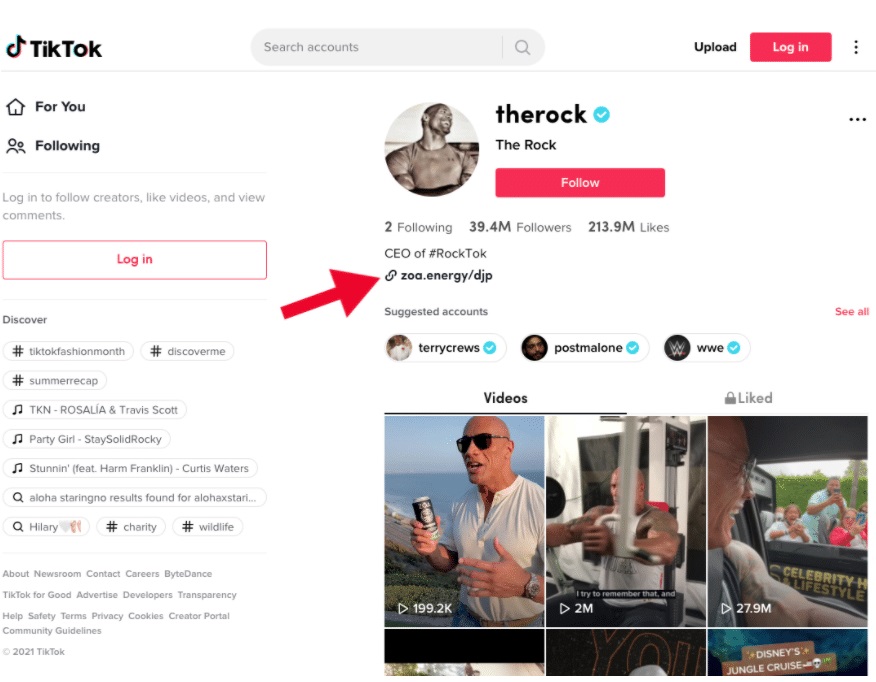
Since more and more people are using TikTok as a social media platform to gain exposure and potential customers, more and more TikTok profile owners are including external links in their bios.
Including a link in a TikTok profile is a quick and easy process. Okay, so let’s check out the whole procedure from the beginning.
- Create a TikTok Account Right Now
- Launch the TikTok app on your mobile device.
- Select the “Profile” tab.
- Then, in the next screen, select the profile editing icon.
Access your account settings by clicking “Manage Account.”
There should be three lines in the top right corner. The page where you can adjust your preferences and protect your privacy awaits you after clicking here. Choose the option that says “Manage Account” when you get there.
Also Read: How to Clear TikTok Cache on iOS & Android?
Switch to a TikTok Business Account from Your Personal One

Step two is to begin using separate business bank accounts. You’ll be asked to choose a classification that seems to fit your company the best. No one will be able to see what kind of category account you have. Next is the button you need to click to proceed.
- Reload This User’s Profile
- You can now start customising your profile.
- The ‘Profile Edit’ button should be tapped.
- It’s easy to add a link to your profile by tapping the Edit Profile button.
- Just paste your URL into the TikTok box.
Put in the web address where people can find you online. It’s important to note that you can include any links you think will benefit your company here. Some features that could be useful on your website include:
Web page you’ve set up for yourself or your company: The homepage is where you introduce your company and describe what makes you unique.
The contents of your blog: You’ll find a deeper connection between your brand and your readers on your blog because of its more personable tone.
Also Read: Can You Hide Tiktoks From Certain Followers?
Product information page: Is there a specific category of goods that you hope to promote more than others? Is there a direct correlation between this page and the content you upload to your TikTok business or personal account? If so, then this page is perfect for your target audience.
The rest of your profiles on various social media sites: Adding a link to your profile on another social media site is a quick and easy way to increase your online visibility.
As for your online shop, you should: Add a link to your e-commerce page in the bio to encourage people to go buy your stuff.
Select the ‘Submit’ Button
As soon as you’ve entered the links, click the “Submit” button.
Also Read: Why Can’t I Repost on TikTok?