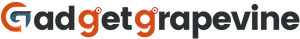Oops! I posted the wrong video to my TikTok stories by mistake. Could I still get rid of it? TikTok, fortunately, functions similarly to other popular social media apps of today. That includes the option to remove files from your account that you had no intention of sharing. Here’s what you should do if you’re determined to remove that TikTok video you uploaded by accident.
Also Read: TikTok A Potential Target In Upcoming US Till To Ban Some Foreign Tech
TikTok Stories are…
If you’ve been poking around in your TikTok app, you might have stumbled upon the Stories tab. Among the updates recently released by the TikTok app is one that is highlighted in the stories.
Users can now create custom narrative content of their own and publish it on their profiles for others to read.
TikTok allows you to record and share short videos, but do you have the option to delete them?
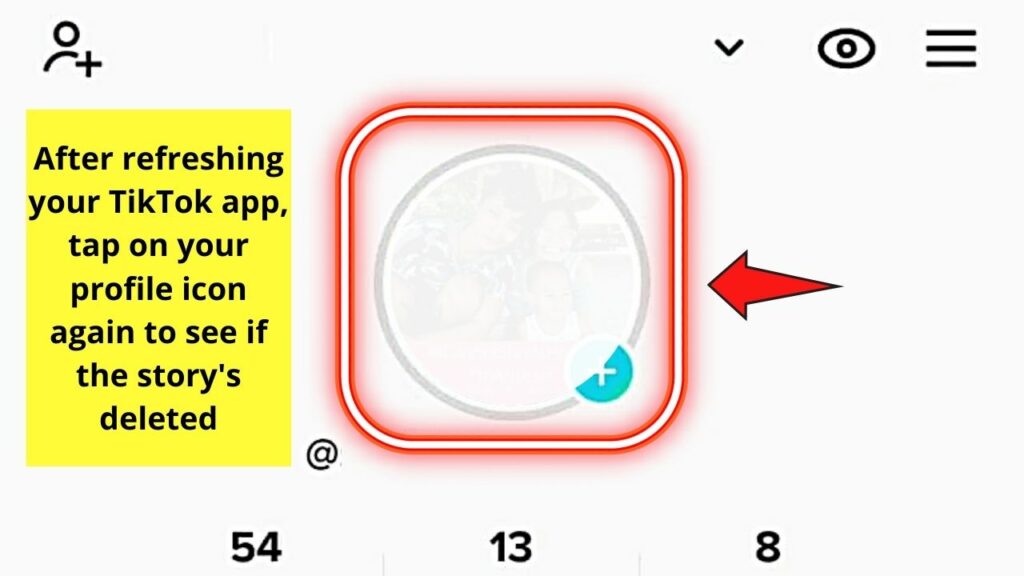
These days, you can share and watch stories on Snapchat, Instagram, Facebook, and even TikTok.
Stories posted to TikTok, like those on any other social media platform, only remain available for 24 hours before being deleted by the app.
It’s possible to manually delete your TikTok stories before their 24-hour lifespan expires if you so choose. Read on, and I’ll show you how to remove videos from TikTok.
Also Read: How to Make Your TikTok Account Public or Private
How to Remove a Story from TikTok
- Launch the TikTok app on your mobile device and then select “Profile” from the menu bar.
- In order to view your story, tap your profile picture once while on the “Profile” page.
- To access the meatballs menu, once in the “Story” screen tap the three horizontal dots.
- Select “Delete” from the pop-up menu.
- To permanently remove the story, select “Delete” from the pop-out message that appears.
Also Read: How to Change Your Interests on TikTok
Is it true that TikTok deactivated the “Story” feature?
As was previously mentioned, TikTok content is deleted after 24 hours. If you try to access your story after 24 hours have passed, you will see an error message saying that your access has expired.
It’s also possible that the update has not yet been released in your region if you haven’t been able to access the TikTok stories option. Hold tight until the new TikTok stories load.
Also Read: How to Make Folders on TikTok?
What Occurs When a TikTok Video Is Removed?

You decide to remove the story snap you just took. And what, exactly, occurs when this occurs? Below, we detail everything that could go wrong if the story was taken down from TikTok.
TikTok lacks the direct reply feature of Instagram and Facebook, but allows for full reaction, sharing, and commenting on user-generated content. Direct Messages (DMs) on TikTok will not be initiated or affected if you remove a story snap.
In addition, when you edit your profile or delete a story on TikTok, no one is alerted to the fact that anything has changed. Now you’re free to alter the tales as you see fit.
Once you delete a story snap, it will no longer be viewable by other users. TikTok has not yet removed these customizations for TikTok stories, in contrast to Instagram, where they can be archived and highlighted.
Also Read: How to Make a Slideshow on TikTok?