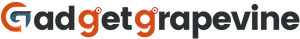When browsing Your Friends’ Lists, if you don’t see a particular list from a friend, you may need to ask to be added to it. You can find the Friends Wish List feature on Amazon by visiting www.amazon.com/hz/wishlist.
You can ask a friend to share their Amazon List with you by clicking on the Friends’ Lists tab and then sending them a message. To send a message to a friend via email, click the Email this message option and then type in their email address. Optionally, you can select Copy message. The link to your friend’s list can be saved in the Your Friends section for later perusal.
On the other hand, you can access Your Friends’ Lists directly from the Amazon app by tapping the profile icon (the person) and then Your Lists. Once again, you’ll be prompted to contact a friend in order to request access to their Amazon Wish List. After entering your friend’s email address under Email this message, your message will be sent.
Also Read: India allows Google, Amazon as online payment aggregators
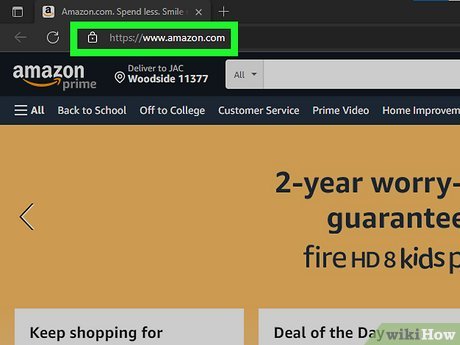
When browsing Your Friends’ Lists, if you don’t see a particular list from a friend, you may need to ask to be added to it. You can find the Friends Wish List feature on Amazon by visiting www.amazon.com/hz/wishlist. You can ask a friend to share their Amazon List with you by clicking on the Friends’ Lists tab and then sending them a message.
To send a message to a friend via email, click the Email this message option and then type in their email address. Optionally, you can select Copy message. The link to your friend’s list can be saved in the Your Friends section for later perusal.
On the other hand, you can access Your Friends’ Lists directly from the Amazon app by tapping the profile icon (the person) and then Your Lists. Once again, you’ll be prompted to contact a friend in order to request access to their Amazon Wish List. To send a message to a friend via email, click the Email this message option and then type in their email address.
Also Read: Biden Hammers Big Tech, Tweaks Cable in State of the Union
Discovering a Wish List on Amazon with a Mac or Windows 10
The operation of a browser is not one of them; macOS and Windows 10 differ in many ways. You can’t use the Amazon app on your computer, so using a browser is your best bet.
- Public lists can be located through a general search of the list owner’s name. Follow these steps:
- Launch your web browser and go to Amazon.com, where you can sign in to your account. Follow that by selecting “Account & Lists.”
- To locate a registry, select the corresponding button.
- In the “Registrant’s Name” field, enter the name of the person whose Wish List you wish to view.
- Find the person whose wants you want to fulfil and click on them.
- You may need to ask to view a friend’s private Wish List. I’ll tell you what to do:
- Sign into your Amazon.com account now.
- Select “Your Lists” from the drop-down menu that appears when you hover over “Account & Lists” at the top.
- Go to the tab labelled “Your Friends.” What you need to do is check out the friend lists that have been shared with you by your friends.
- Click “Message,” then “Copy Message” or “Email this message” to ask a friend to send you a copy of their list.
When you use the “Copy Message” button, your PC will send the request through any open channel of communication (social messaging, a different email, etc.). Sending a message via “Email this message” will deliver it to their Amazon inbox and alert you to any replies.
Also Read: Amazon is Offering Discounts on iPads Of up To $100!
Finding Someone’s Amazon Wish List Utilizing Your Mobile Device

Everyone nowadays seems to be glued to their phone or tablet for hours at a time. Not everyone has access to a computer. Naturally, you can use any tablet or smartphone you like to place an order from Amazon. It would be terrible if you couldn’t see your friends’ Amazon Wish Lists and buy them gifts.
Naturally, not many people use their mobile devices to shop on Amazon. As it happens, there’s a specialised app for that, too, which streamlines the process.
- It’s an impressive feat that the apps look and function the same on both iOS and Android.
- Launch the Amazon App Store on your Apple or Google device.
- Select the app’s menu by clicking the three horizontal lines (the “hamburger icon”).
- Just click “Your Lists.”
- If the person is a friend, select the “Friends’ Lists” option.
- If you aren’t friends with the person, tap the registry type.
- Simply enter the person’s name into the search field. After that, select Search.
- Access a friend’s Wish List by selecting their name above.
Also Read: iPhone 13 Price Decrease on Amazon, Flipkart, And The Apple Store!