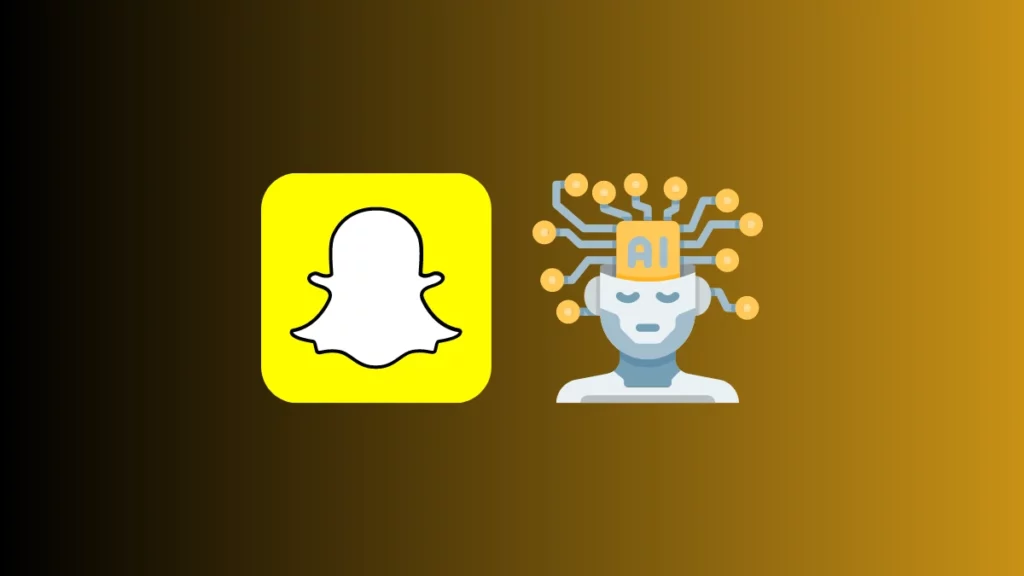Snapchat started rolling out My AI around the world on April 19, and users are already tired of seeing it at the top of their Chat posts. At first, My AI was only available to people who paid for Snapchat+. Now, you have to pay $3.99 per month to get rid of it.
The feature shows up in the Chat feeds of users and has a customizable Bitmoji avatar. It is powered by OpenAI‘s GPT technology.
My AI answers your texts as if it were a friend. You can also send it a Snap to ask for suggestions on Lenses to use or places to go, and it will respond in chat. But many Snapchat users don’t want My AI to be at the top of their Chat feeds. Instead, they want to see their real friends.
How to Remove Snapchat’s My AI from your Chat Feed:
1. Open Snapchat
2. Navigate to the Chat screen by swiping left from the Camera screen
3. Hold down “My AI”
4. Select “Chat Settings”
5. Tap “Clear from Chat Feed”
Alternatively, You Can Try This:
1. Open Snapchat
2. Tap your Bitmoji in the upper lefthand corner
3. Select the settings icon in the upper righthand corner
4. Scroll down to “Privacy Controls”
5. Select “Clear Data”
6. Tap “Clear Conversations”
7. Select the “X” next to “My AI” to remove it from your Chat Feed
Read More: Google, Microsoft and 15 other technology companies headed by Indian-origin executives
Microsoft is Making an AI Chip With The Code Name “Athena” On TSMC 5nm Node.
Microsoft is Making an AI Chip With The Code Name thena On TSMC 5nm Node.