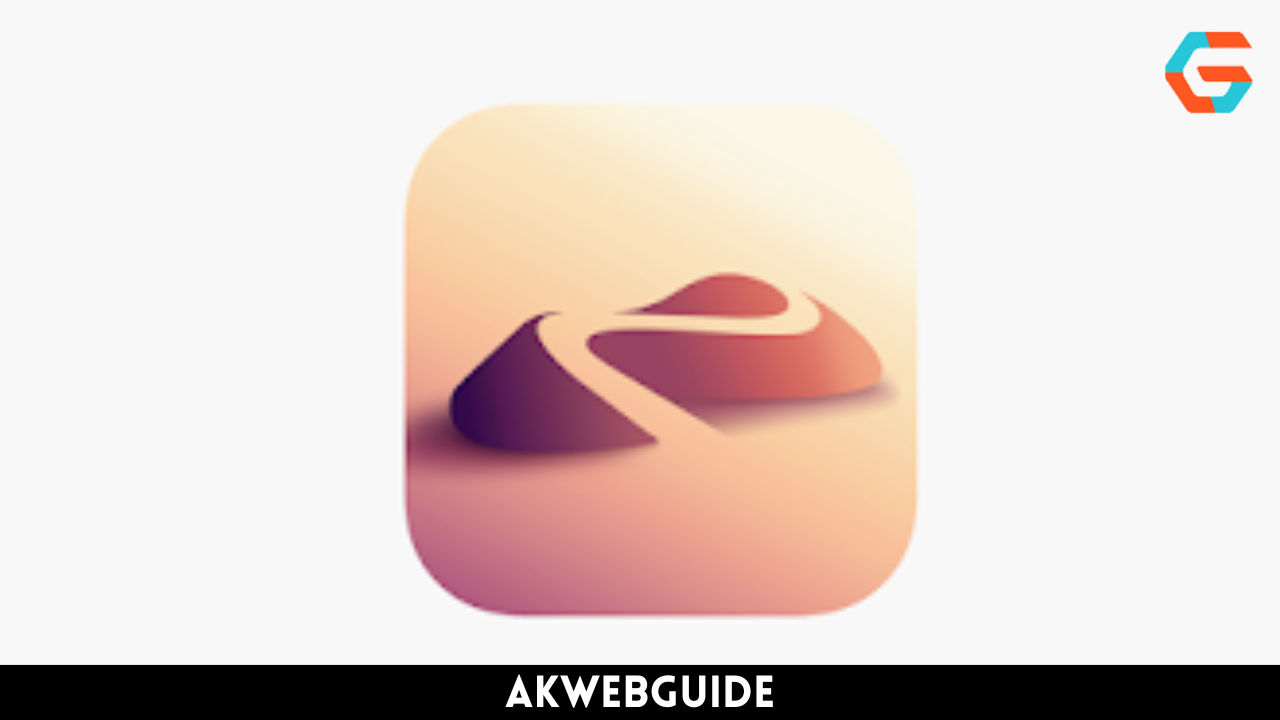The long-awaited introduction of Google AI Bard has finally taken place. We have previously informed you that the tech titan is developing Google Apprentice Bard AI. A few days after the announcement, Google’s Code Red alarm appears to have paid off with a name change. Google’s most recent achievement in conversational artificial intelligence is the Google Bard chatbot. This cutting-edge AI technology intends to transform the information-gathering process and the way we use search engines.
What is Google Bard AI?
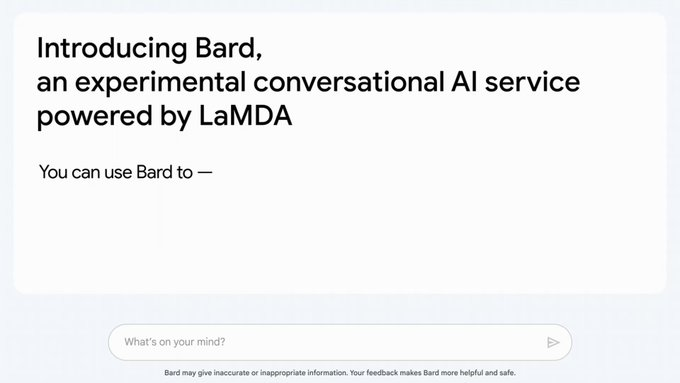
Meet expectations “ChatGPT killer.” Using a collection of deep learning algorithms known as “large language models,” the Google Bard AI chatbot is capable of responding to text-based inquiries. The chatbot is constructed using LaMDA technology and is configured to search the web for the “most recent” responses to questions. Google’s experimental conversational AI service, Bard AI, improves its performance based on its interactions with humans.
In a blog post, Google CEO Sundar Pichai debuted the Google Bard AI chatbot, demonstrating the company’s recent emphasis on AI. Pichai has expressed interest in applying cutting-edge AI research and development to real-world issues.
Other companies, such as OpenAI, have outperformed them in terms of AI advancements and applications as a result of Google’s rapid technological improvement and slow decision-making. OpenAI focused on producing high-quality models and allowing individuals to discover their own applications for them, whereas Google aimed to incorporate AI into their existing commercial strategies.
Google Bard, an artificial intelligence chatbot launching as a lightweight version of LaMDA in Google Search, has the potential to transform how people access and use information online.
What is LaMDA?
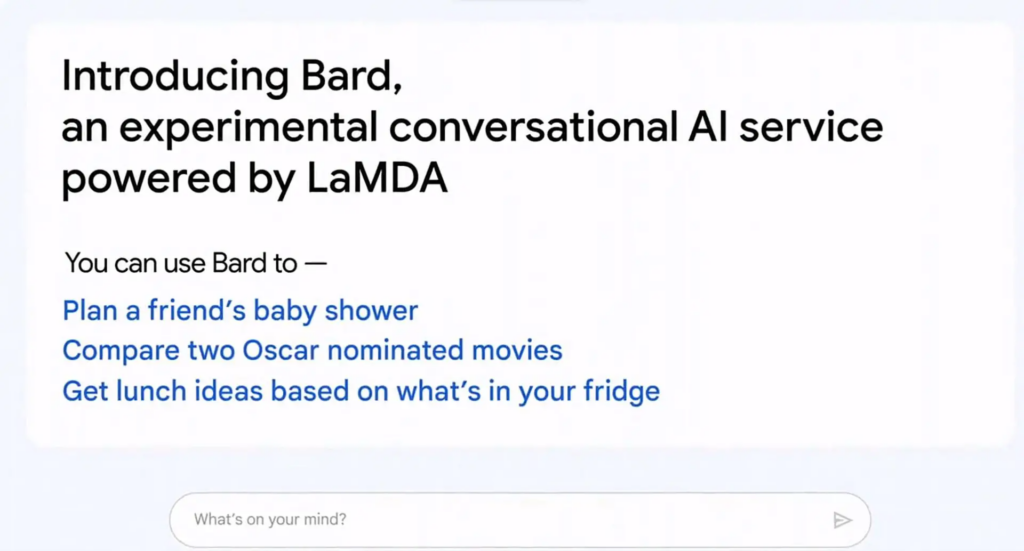
LaMDA is “the language model” that individuals fear. After a Google employee concluded that LaMDA was conscious based on its responses, the artificial intelligence became a topic of conversation. In addition, the engineer reasoned that LaMDA, similar to people, communicates its anxiety.
Primarily, it is a statistical technique for predicting the next words in a sequence based on the preceding ones. The innovation of LaMDA rests in the fact that it can generate discourse in a more relaxed manner than task-based responses. A conversational language model must be familiar with concepts such as Multimodal user intent, reinforcement learning, and suggestions so that topics can be seamlessly transitioned.
Google Bard AI Use Cases
The Google AI chatbot has several potential uses that can simplify your life and fill in knowledge gaps. The followings are just some of the most expected ones:
- Get answers:: If you have a query, you can ask the chatbot, which will use its sophisticated AI algorithms to generate a thoughtful and appropriate response.
- Find information with the familiar engine: Whether you’re looking for a weather report or the latest sports scores, the Google Bard AI chatbot can help powered by the search engine.
- Automate tasks: The chatbot is powered by Google AI and can take care of several activities automatically, such as making a restaurant reservation or booking a flight. Google was already finding them for you, with this new chatbot it is also expected to be able to buy them for you.
- Your personal AI assistant: The Google Bard AI chatbot can assist you in managing your time and ensuring that you never miss an appointment or forget to complete a critical step in a process.
- Social hub: The chatbot can also function as a social hub, facilitating user conversations in both group and one-on-one settings.
How to use the Google Bard AI chatbot?
To utilise the Google AI chatbot as a beta tester, all you need to do is open the Google app on your smartphone and tap the chatbot icon. Similar to ChatGPT, type your prompt and press enter!
You can then initiate a conversation with the chatbot by posing questions or making requests. In addition, Google is actively working to develop and expand the chatbot’s capabilities so as to offer novel and engaging ways to interact with information.
Also Read: Google, Microsoft and 15 other technology companies headed by Indian-origin executives
How to Access Google Bard AI?
Currently, only a select few individuals have access to the Google Bard AI testing link. Google is constructing a “lightweight model version of LaMDA” to reduce the amount of time and energy spent on computing.
Bard, Google’s artificial intelligence chatbot, is not yet publicly distributed. However, once the Google Bard AI link is released, it will likely be integrated into Google Search and will be accessible through the search box when questions are posed. The chatbot retrieves information from the Internet to deliver current responses to text queries. While the actual release date of the Google Bard AI chatbot is still unknown, Sunder Pichai tweeted the following on its API usage:
It can assist with chores such as planning a baby shower, comparing films, and coming up with lunch ideas. It is unknown whether the chatbot will be integrated into other Google products, such as Google Assistant or Google Maps.
Google Bard AI examples
Google has published the following Google Bard AI example images:
The AI bot delivers a three-paragraph response to the question “Is the piano or the guitar simpler to learn, and how much practise does each require?” before pointing the user to the relevant Google searches.
When asked what a 9-year-old kid should know about the James Webb Space Telescope, the Google Bard AI chatbot responded:
AI 101
Do you only recently become interested in AI? You can still join the AI bandwagon, as Google now does. We have compiled a comprehensive vocabulary of the most often used artificial intelligence terms and explained the fundamentals of AI as well as its risks and benefits. Use them if necessary. The effects of AI will become most apparent when the Google search page you’ve used for years begins to shift.
Also Read: Baidu to complete the testing of its ChatGPT rival in March
Ther AI tools we have reviewed
Almost every day, a new tool, model, or feature pops up and changes our lives, like ChatGPT, and we have already reviewed some of the best ones:
- Text-to-text AI tools
- Chinchilla
- Notion AI
- Google Apprentice Bard
- Chai
- NovelAI
- Caktus AI
- AI Dungeon
Do you want to learn how to use ChatGPT effectively? We have some tips and tricks for you without switching to ChatGPT Plus! AI prompt engineering is the key to limitless worlds, but you should be careful; when you want to use the AI tool, you can get errors, like ChatGPT is at capacity right now. Yes, it is a really annoying error, but don’t worry; we know how to fix it.
- Text-to-image AI tools
- MyHeritage AI Time Machine
- Reface app
- Dawn AI
- Lensa AI
- Meitu AI Art
- Stable Diffusion
- DALL-E 2
- Google Muse AI
- Midjourney
- DreamBooth AI
- Wombo Dream
- Tome AI
- Interior AI
- NightCafe AI
- QQ Different Dimension Me
While there are still some debates about artificial intelligence-generated images, people are still looking for the best AI art generators. Will AI replace designers? Keep reading and find out.
- Other AI tools
- Poised AI
- Make-A-Video
- Uberduck AI
- MOVIO AI
- Nvidia Eye Contact AI
- Tome AI
Do you want more tools? Check out the best free AI art generators.