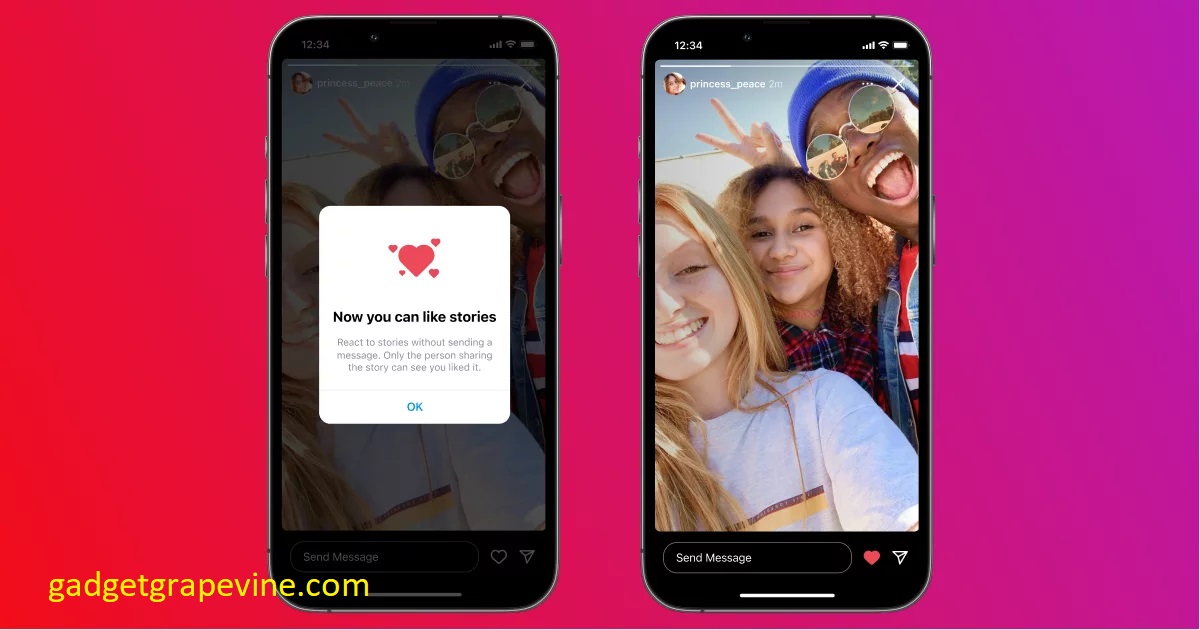Photos and videos uploaded to private accounts on Instagram and Facebook are not as private as one might think they are. Other users can view them. Through the use of a ridiculously easy work-around, they are able to be accessed, downloaded, and shared with the general public by friends and followers.
A fundamental familiarity with HTML and the use of a web browser are all that are required for this hack, which is also applicable to Instagram stories. It can be accomplished with only a few mouse clicks. An individual simply needs to inspect the images and videos that are loading on the page in order to obtain the source URL for those media. This public URL can then be shared with individuals who do not have an Instagram account or who are not currently following the private user in question.
Social media users have the right to express themselves freely. However, the assumption that making a story private will prevent anyone from looking at it may not be the best way to go about things. What’s the point of confiding in just three close friends about your friend’s rude behaviour today if you can’t bring yourself to tweet it to the world? If only one in three people choose to tell others, you might never find out.
I wouldn’t be too concerned if a post from one of my secret stories became public knowledge. My reputation would not be harmed by my writings, I assure you. In addition, I want to reach out to a specific group of people who I think might enjoy the content I create.
College students in the modern era are expected to have established online profiles. In general, recruiters prefer candidates who can avoid potentially contentious roles. However, this limits college students’ expression because some of them might be reluctant to retweet a video with explicit language or share a photo of themselves at a bar because of this.
Also read: What ChatGPT Can Do For Microsoft’s Bing Search Engine?
Guide to Making a Secret Snapchat Story
When life gives you a shining moment, you might feel compelled to broadcast it to the world. There are also situations in which you may want to limit access to a particular set of individuals. Snapchat’s Private Stories feature lets you restrict access to your Story to a select group of users.
Also read: Where To Watch X Games
Here’s what you need to do to make your own Snapchat Private Story:
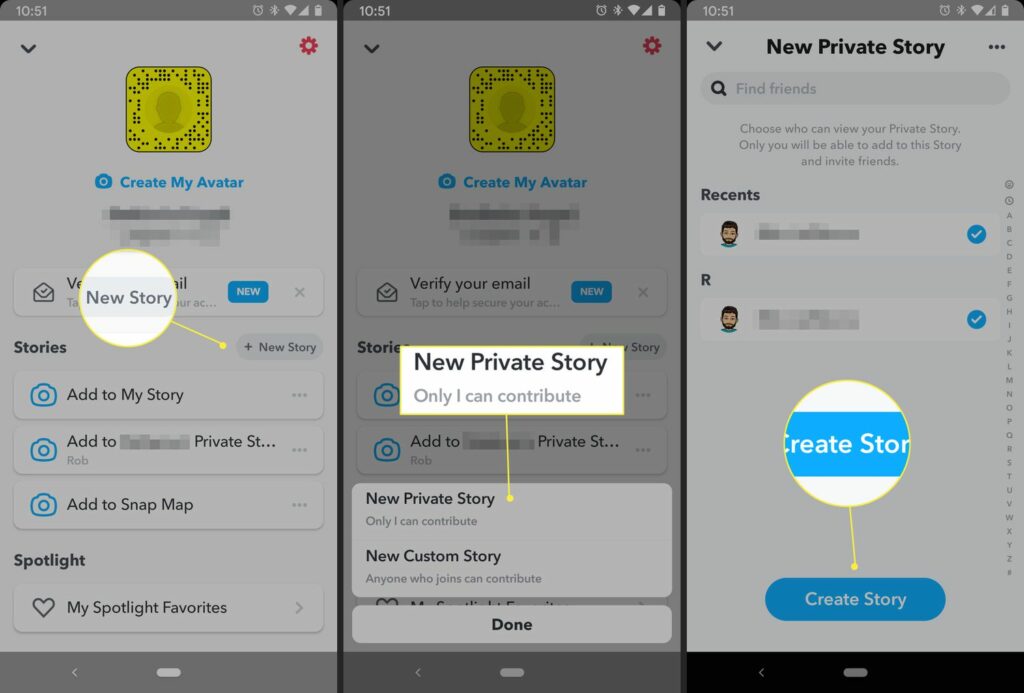
- Launch Snapchat and then select your profile icon from the menu that appears.
- Select + New Story on the right.
- Select “Create a New Secret Story” from the menu.
- A list of your contacts will appear; tap the plus signs next to their names to add them. Select the Make a Story option.
- The time has come for you to give your tale a title. The next step is to select the Save option.
- Select the Private Story from the drop-down menu and start telling it.
The solution is as simple as that! Tap the Story and add to it whenever you want to restrict access to it to a specific group of friends.
Also read: Where To Watch Arsenal Vs Man City
Access Control for Your Private Account
- The good news is that you can manage who sees your Private Story without having to create a whole new one. Here’s how to make changes to who sees your content:
- Snapchat’s profile icon is found in the app’s upper left corner; tap it to open yours.
- To make changes to a private story, tap on the three dots to the right of the story’s title.
- Select “Edit Viewers” to modify who can see the stream.
- To add or remove viewers, click the corresponding bubbles.
Your Story will now only be visible to those who have a checkmark next to their name in blue. When necessary, you can add or remove visitors. In addition to editing an existing Private Story, you can make a brand new one by following the instructions given above.
Also read: IBM And SAP Become Latest Tech Companies To Lay Off Thousands Of Workers