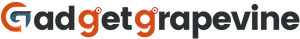Occasionally, especially with older computers, you must go the extra mile to speed up your PC. Each of these techniques takes roughly 60 seconds.
You’ll clean up some junk if you follow these steps, but what about when you install new games, apps, or other software?
Developers have a sneaky way of convincing you to install unnecessary extras that make them money. This information will be disclosed in the program’s terms and conditions, which nobody reads. I will demonstrate how to catch them red-handed.
Tricks to Make Money Off You
Developers often include additional software or files with their applications or software installation packages. Some of these extras include:
- Adware: This software displays unwanted advertisements on your device, usually pop-ups or banners.
- Toolbars: Toolbars are browser add-ons that often come bundled with the software. They typically add extra features or shortcuts to the browser but can also slow down the browser or collect your data.
- Browser extensions: These are like toolbars but are more integrated into the browser and can provide additional features.
- Trial software: Some software packages may include a trial version of another software program, hoping you’ll eventually purchase the full version.
- Bloatware: This software is unnecessary for you to use the program, but it is included anyway, often to provide additional functionality you probably don’t need.
- Tracking software: Some software may include tracking software that collects data on your behavior, such as browsing history, search queries, or other personal information.
You may encounter various installation options, such as express, recommended, and custom, when installing software. For advanced users, the latter may be labelled as advanced installation.
Don’t Take the Express Lane
Since many individuals do not consider themselves to be “advanced” users, they will select the simple or suggested option. Makes sense. Let the programme handle everything, right?
Not so quickly! Frequently, express installations include some or all of the items listed above.
Some applications alter your default browser settings, homepage, and search engine. In the express and default installations, you will not have the option to decline.
Lastly, express installations may include data collection, contact synchronisation, or other intrusions of privacy. Yikes. Although you may be able to modify these settings later, it is preferable to decline during installation.
Do This Next Time You Install Software
Always choose the advanced or custom option. In addition to selecting a destination folder or drive, you may have the option to deselect checkboxes for unnecessary software and settings.
Related Articles:
Email App Updates Incorporating ChatGPT Technology Are Halted by Apple.
Apple Is Apparently Closer to Integrating Non-Invasive Glucose Monitoring Technology to Its Watch.
Google, Microsoft and 15 other technology companies headed by Indian-origin executives