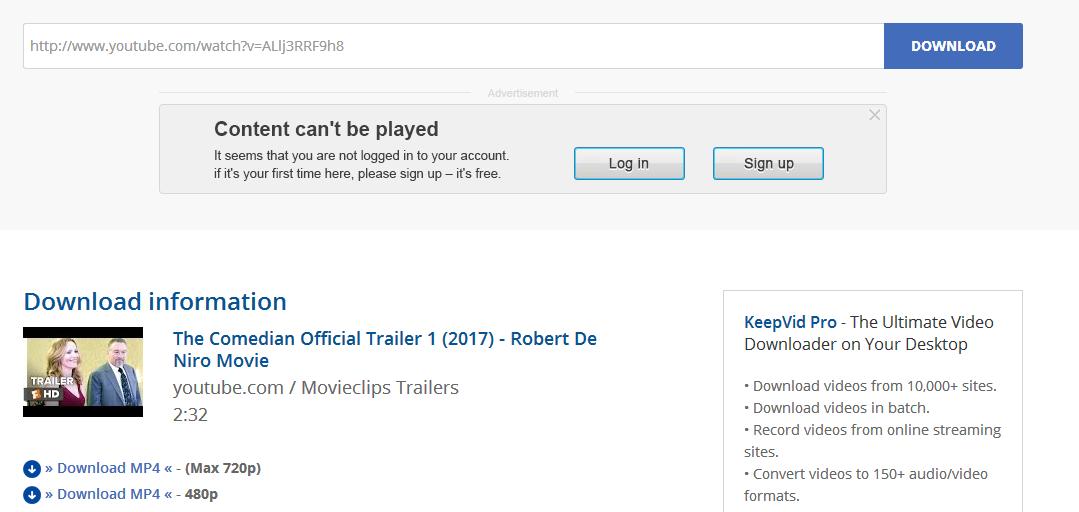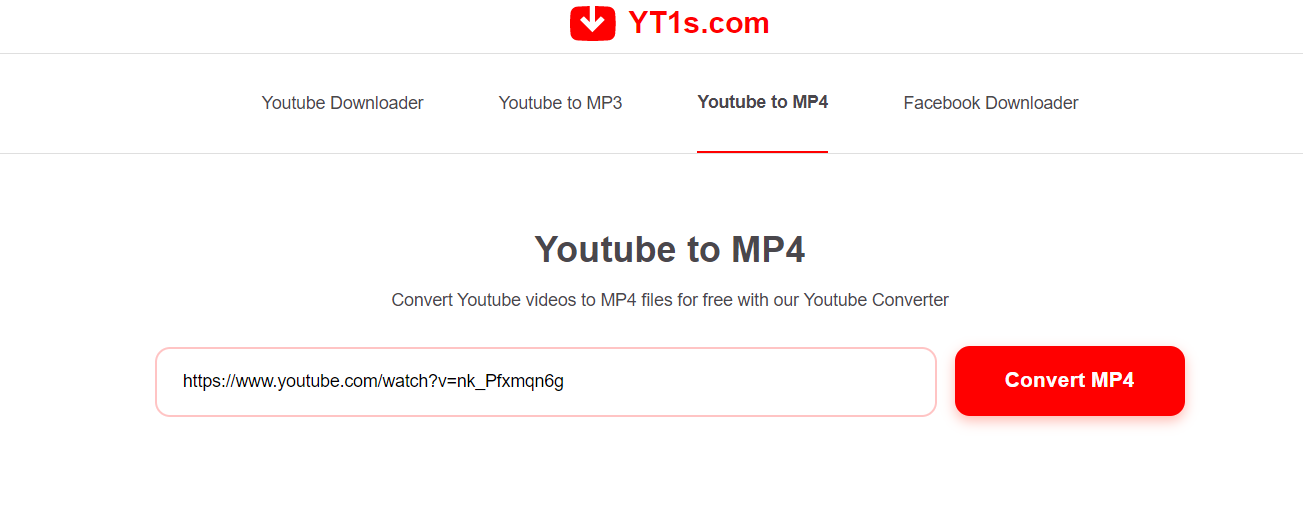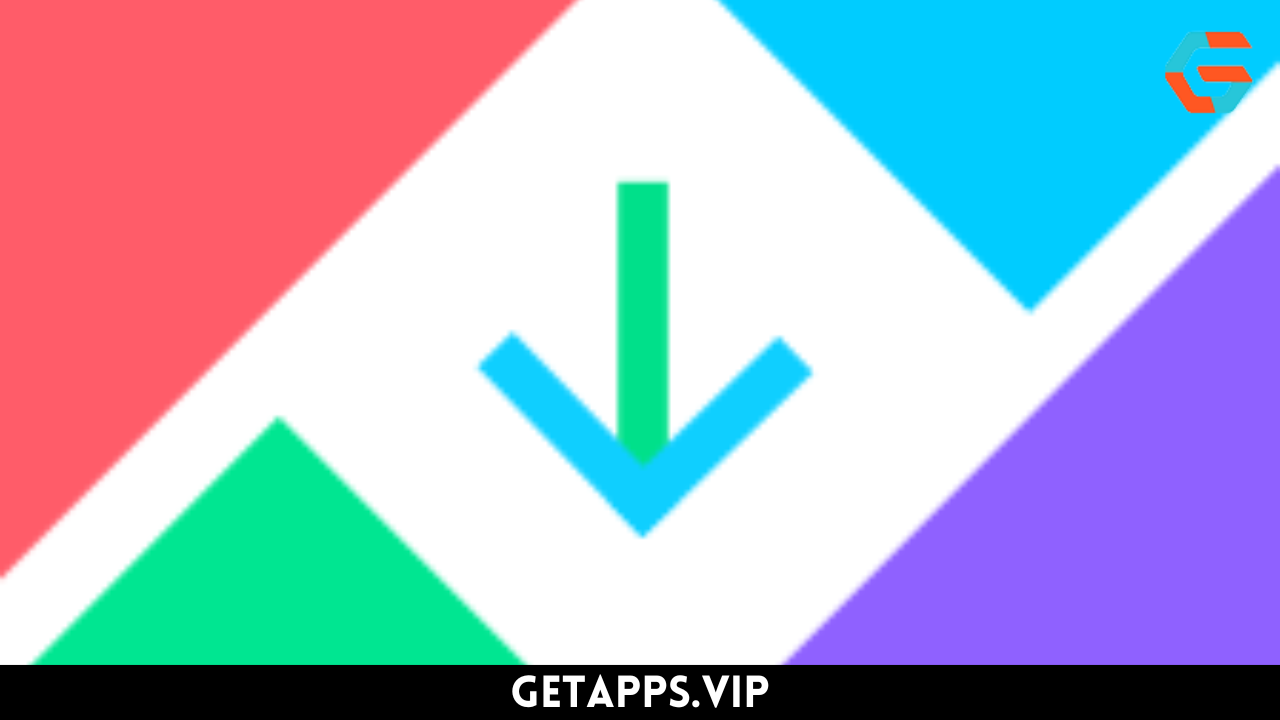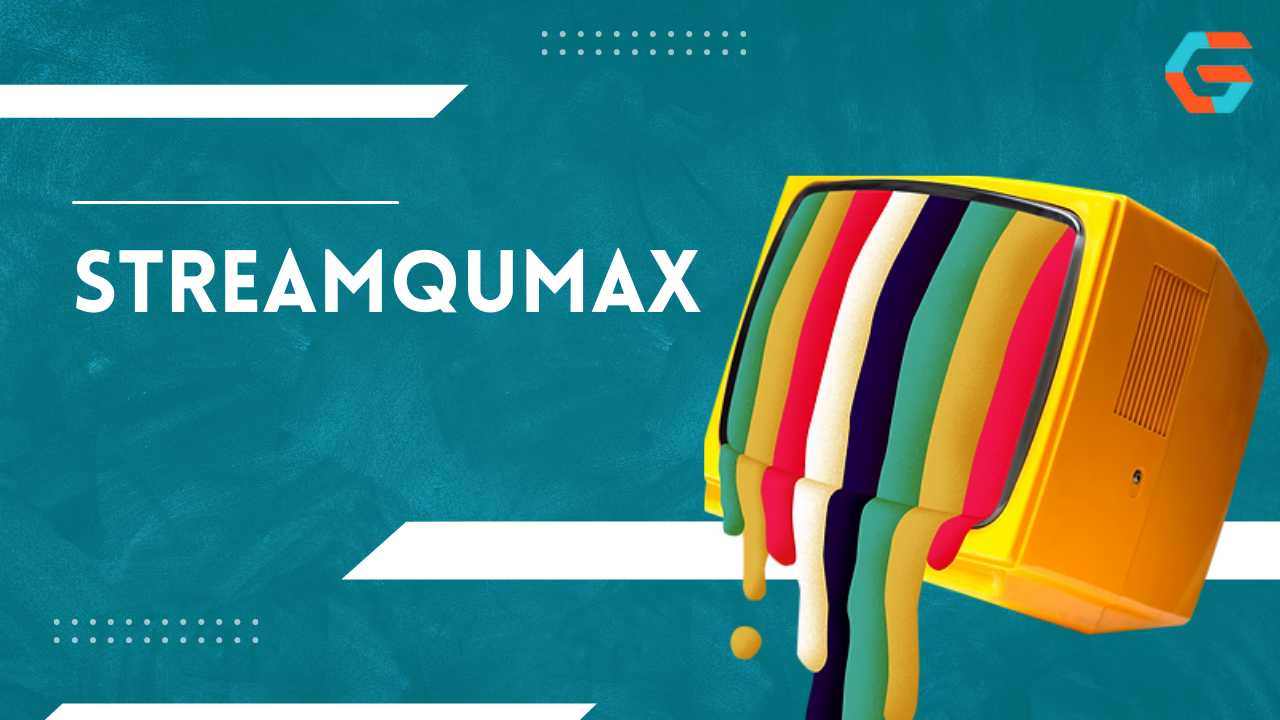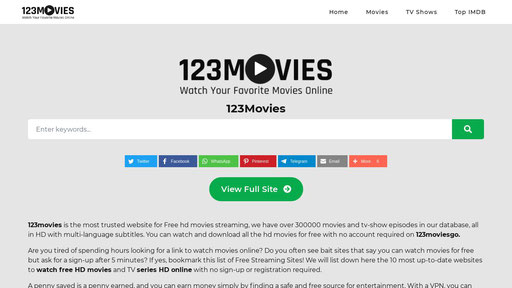We occasionally require a reliable Mac YouTube to MP4 converter. It allows us to download short clips for use in our video editing software, such as iMovie. Or we can simply save the video for viewing on iPhone, iPad, iPod, Xbox, to name a few devices.
There are undoubtedly numerous YouTube downloaders available online. However, I’m willing to bet that the majority of us experience frustration when downloading videos from YouTube. We simply do not wish to utilise sketchy websites or complex programmes.
This article will discuss the eight best YouTube to MP4 converters for Mac OS, including both software and web-based services. All of them are user-friendly and compatible with MacBooks, M2 Macs, etc.
What Features Should I Look for In A YouTube to MP4 Converter for Mac
1. Safe to use. don’t have malware, especially for freeware.
2. Easy to use.
3. Support 4K or 1080p video downloads.
4. Work with popular online sites: YouTube, Dailymotion, JW Player, Bandcamp, Facebook, Vimeo, etc.
5. Download entire YouTube playlists in one go.
6. Support YouTube to MP3 for audio.
7. Fast video downloading speed.
How to Use the Safe YouTube to MP4 Converter for Mac
Step 1. Run the software
Download Cisdem Video Converter for Mac. After installation, run it.
Click  on the main dashboard to switch to the download interface.
on the main dashboard to switch to the download interface.
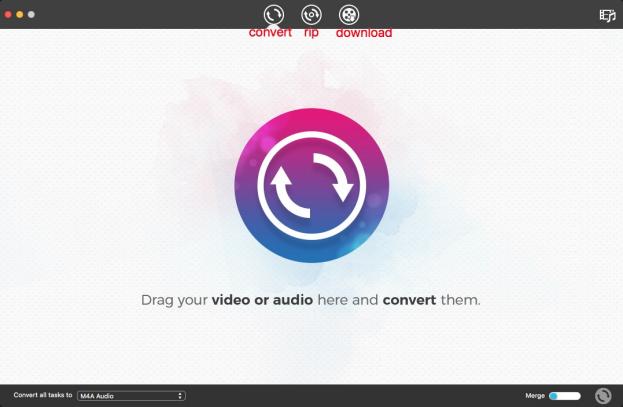
Step 2. Copy URL and start to Download
Search a YouTube video you wish to download and copy its URL. Then go back to the Cisdem Video Converter, and paste the link into the URL box at the bottom.
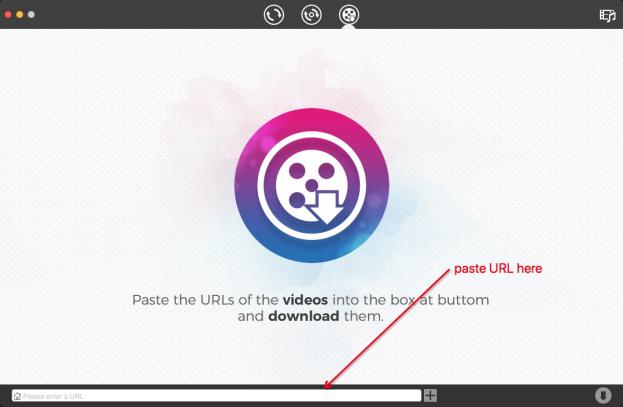
Click ![]() to start the YouTube video download.
to start the YouTube video download.
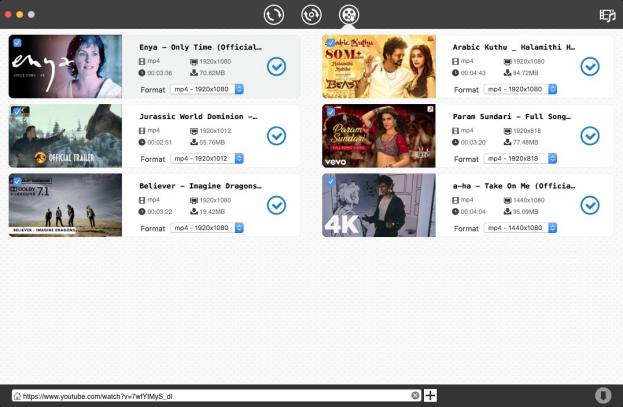
Step 3. Convert YouTube to MP4 on Mac
The downloaded YouTube video should typically be in MP4 format. If you need to convert the video to a different file format or convert local YouTube to MP4, drag the video to the “Convert” section. There, you can freely select a format and trim, crop, and rotate your YouTube video.
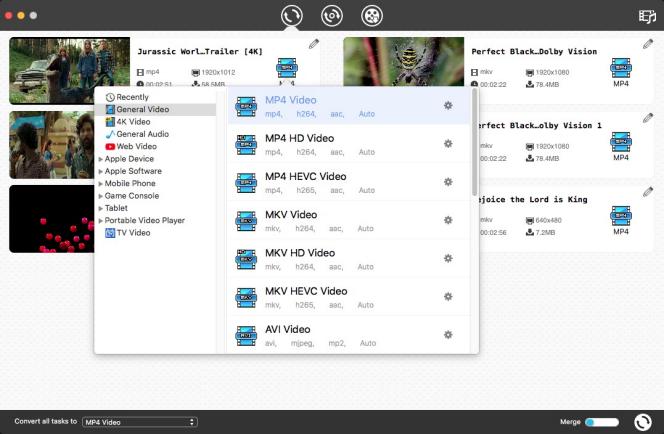
Download an Entire YouTube Playlist to MP4
Unlike other online services, Cisdem Video Converter can convert entire playlists to MP4 in a single operation.
The steps for downloading a YouTube playlist are identical to those for downloading a YouTube video. Simply copy the URL of the YouTube playlist, open Cisdem Video Converter, and paste the URL.
Note that if a playlist contains numerous videos, downloading them can take a considerable amount of time. Nevertheless, I was able to download an entire YouTube playlist containing 123 videos using Cisdem Video Converter.
Convert YouTube to MP4 in HD 4K or 1080P Quality
Cisdem Video Converter can also download YouTube videos in their original 4K or 1080P resolution. To save the video, simply select the highest quality setting.
Download YouTube videos More than 2 hours
Numerous online sites and downloaders do not support or have trouble downloading YouTube videos of considerable size. Particularly videos longer than two hours. In our tests, Cisdem Video Converter consistently downloaded YouTube HD videos of large size or length.
Download YouTube Video to MP3
For users who need to extract an MP3 file from a YouTube video. Cisdem Video Converter also allows you to download and save YouTube videos as audio formats such as MP3, FLAC, WAV, AAC, etc.
Trim and Crop Downloaded YouTube MP4 videos
If you only need specific segments of a YouTube video. Using the built-in video editor, you can trim YouTube videos into multiple clips. Remove the black bar from the top or bottom of the image. In addition, it offers numerous other editing options, such as video rotation, watermarking, subtitles, effects, etc.
#2 SaveFrom.net
Fast Online YouTube to MP4 Converter
Pros
- Provide fast conversion and download
- Support most popular media websites like Vimeo, YouTube, Dailymotion, etc.
- Available in multiple languages
- Available as a browser extension
Cons
- Limited output formats for video conversion
- No sound in downloaded 1080p (or higher) videos
SaveFrom is one of the best online YouTube video converter tools that lets you convert YouTube to MP4 Mac. It allows you to fetch and download videos online quickly. You can convert the downloaded YouTube videos to several media formats, like MP4, 3GP, MP3, so that you can enjoy them on the MP4 or MP3 players.
- Open the YouTube video or music page that you want to convert into MP4.
- Simply copy the page’s URL from the browser address bar.
- Paste the copied link into the Savefrom.net search box. Wait for the website to process the link.
- Click “Download”.
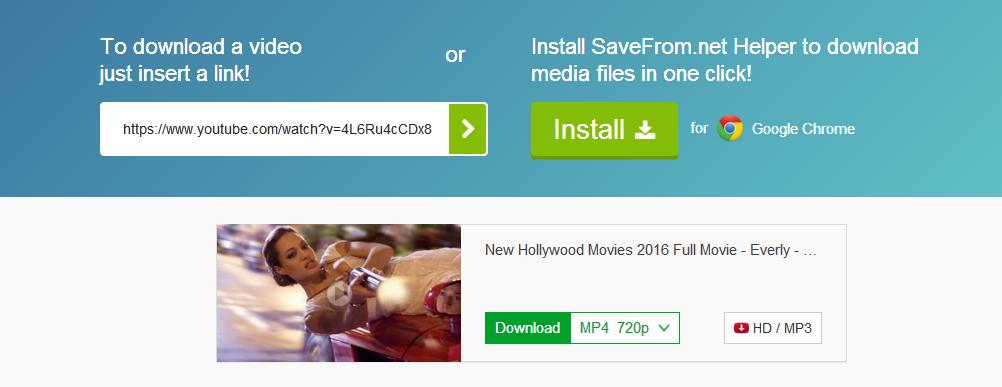
#3 FLVto.biz
Mac YouTube to MP4 Converters that sends file to Dropbox
Pros
- Easy to use with few working steps
- Offer an option to send a converted MP4 to Dropbox
- Provide an official step-by-step instruction on how to use it
- Available various languages
Cons
- Slow conversion speed
FLVTO is the name of music-file conversion software, developed by the Russian-based firm Hotger, the online tool is too limited in its output formats. You can only download and convert YouTube to MP4, MP3, and AVI.
One interesting thing, it offers some videos as “Most Watched Today” below, if you are interested in them, have a watch.
Note that the service also provides a desktop version. If you install it on your Mac, you will have access to more conversion formats such as WAV, AAC, MOV, WMV, and WMA.
- Paste the link of the YouTube into the FlVTO download box.
- Select and click the MP4 file format.
- Hit the “Convert” button.
- Click “DOWNLOAD NOW” to save your desired MP4 file.

#4 SaveVideo.tube
Online YouTube to MP4 Converters that downloading in 720p, 1080p, and 4K.
Pros
- Support a variety of platforms including YouTube
- Provide multiple conversion formats like MP4 and WebM
- Support SD and HD content, such as 720p, 1080p, and 4K
Cons
- Limited conversion formats when compared to some other converters
With this online YouTube to MP4 converter for Mac, your preferred video is only a mouse click away. Additionally, it is compatible with a few additional video sharing websites. After analysing the entered video URL, it will list all available formats and video resolutions for conversion and downloading. It’s practical. It will also include brief details such as the video’s title, duration, and thumbnail.
- From your computer, go to the website Savevideo.tube.
- Paste the link of YouTube media file into the search box.
- Click on “GO”.
- Hit “MP4” format and quality. Download YouTube as MP4 on Mac.
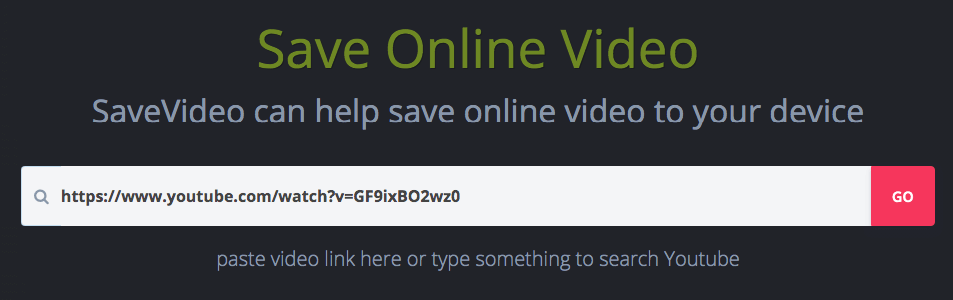
#5 KeepVid
YouTube to MP4 Converter that supports video recording.
Pros
- Offer online version, free app, commercial app for downloading and conversion
- Define output quality
Cons
- Limited popular output formats
KeepVid enables you to convert YouTube to MP4 Mac free online with the minimum of hassle. It also offers a free version and commercial version app for your desktop. The Lifetime License for one Mac price is at $29. There are lots of definitions for the output you can choose. But it only supports download YouTube to MP4, M4A, 3GP, WEBM, MP3, ever Download its SRT subtitles.
- Search for the video from YouTube that you expect to download, and copy its link.
- Insert the link into the text box on the Keepvid site.
- Choose the video format.
- Download the file and wait until the conversion is done.