There are only a few options for the app in the Apple app store. You are not permitted to access any of the third-party apps because of the high level of protection offered to the iOS device.
Many iOS users find this to be a major letdown and opt to hack their devices as a result. We’ve found a more effective fix for this issue right here. For your iOS device, Ignition App is a fantastic third-party app installer.
On your iDevices, you may use this software to access hundreds of modified, customized, and hacked apps without having to jailbreak the device. The largest selection of apps and games can be found on the iOS Ignition App.
They’re all freely available. On this incredible app installer, you may find a tonne of programs, including games, emulators, instructional, entertainment, and streaming apps, as well as hacked apps.
How to Set Up the Ignition App:
- Launch Safari and navigate to the official Ignition download website.
- Wait to install the ignition app after tapping the Download and Install buttons.
- When the Ignition app icon appears on your home screen, it has been installed and is available for usage.
- Launch the Settings application, select General > Profiles, and then select Trust the certificate.
- The app icon is now visible on the home screen of your smartphone. Use the app to start downloading what you want.
App Features for Ignition
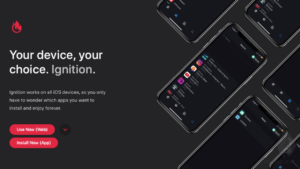
You should be aware that the Ignition app is entirely jam-packed with desirable features and offers its users several desirable features, including:
Speed: It provides quick resignation, prompt action on app requests, and bug fixes as well. Additionally, because of the size of the staff and its distribution throughout the various time zones, assistance is always available.
User-Driven Library: Every day, new apps will be introduced, and users can easily add their own apps for everyone to utilize.
Assistance: It has a wonderful customer support system, all the apps you could possibly desire are available at the touch of a button, and support is available around-the-clock.
Thousands of Apps: With the daily addition of new apps and customizations, the library of Ignition apps will continue to grow. Additionally, the library is primarily managed by its patrons.
Related: Tweak Ninja App Download: Step-By-Step Installation Procedure With Safety In Mind!
How Can the iPhone Installation Failed Error Be Fixed?
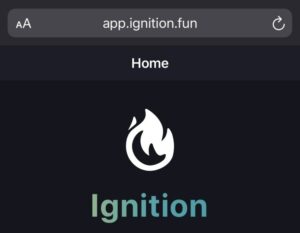
You must first wait for a few hours before attempting to use this app once more. You must adhere to the instructions listed below if the error persists.
- You must activate airplane mode on your iPhone or iPad.
- You must first launch the safari browser after opening the iOS settings.
- Click on the website data and history to be cleared.
- then select “clear history and data” from the menu.
- Simply exit the settings app, and then switch off airplane mode on your iPhone.
- You need to give it a few minutes before attempting to reload the ignition app.
- It will pass without any problems, as you will discover.
Related: Peloton Stacking Classes: Check Out How To Create Peloton Stacks!
Fixing Techniques
Additionally, the Ignition app is totally dependable and stable. With millions of users, people can begin to hear about some of the frequent problems that can be rectified or resolved in a straightforward and easy way.
Many users inquire as to how to fix the ignition App. Install a white or blank screen by doing the procedures listed below:
- You need to head over to the iOS settings first.
- The safari segment must now be selected by clicking.
- Click the option to clear website data after that.
The white screen will disappear if you try to access the ignition app once more. If the issue persists, you must uninstall the app and then reinstall it.
How Can The Ignition App & iGnition App Install Be Confirmed?

Another typical problem is when the developer is not approved by Apple, and it frequently appears in unlicensed content. It’s easy to solve this problem:
- After writing down the app developer’s name, you just need to dismiss the error message.
- Open the settings app right away.
- The developer can then be found in the list of possible profiles by selecting General > Profiles from the drop-down menu.
- You need to click it, then select the Trust button, before attempting to use the program once more.
- See if the error is corrected or if it persists.
Related: Yourtexasbenefits.Com Mobile App: Download It For Free And Earn Benefits!
Ignition: Is It Safe?
Your iOS device’s warranty is secure because installing Ignition does not need jailbreaking your iOS device. Additionally, before allowing an application to go live on the platform, it is extensively checked for any viruses, malware, and other hazardous scripts.










