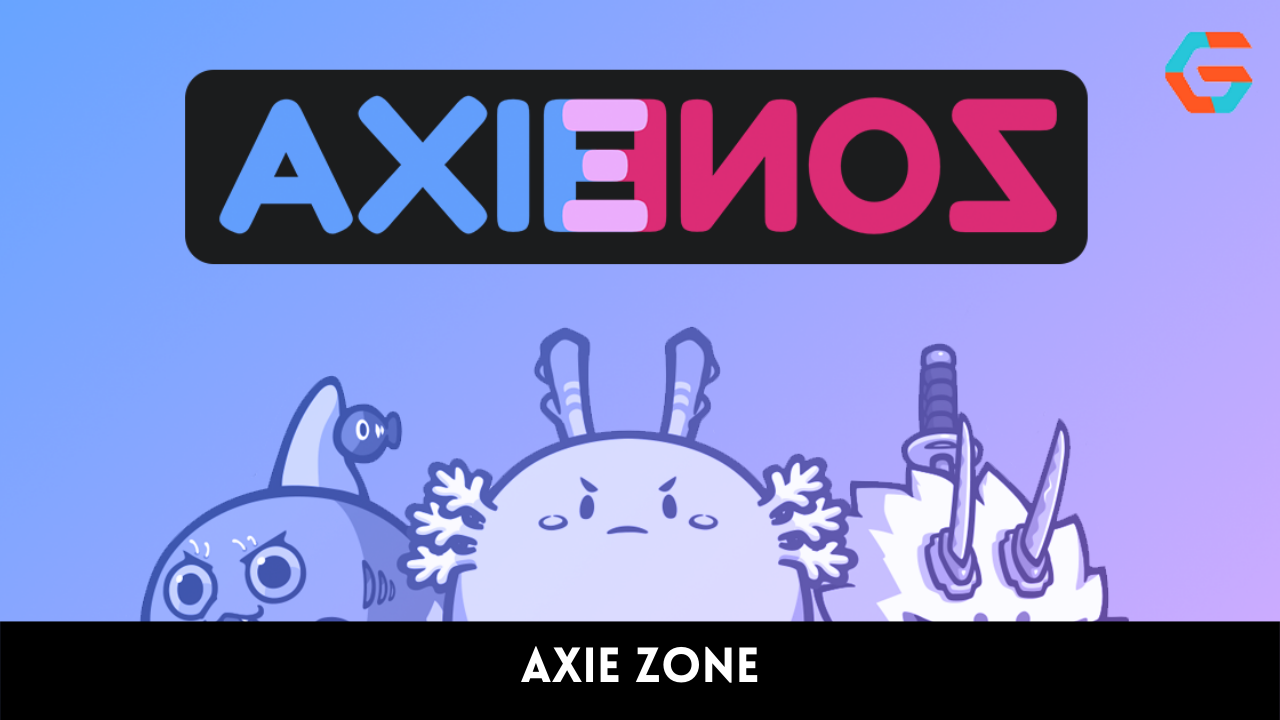The latest software update from Apple, iOS 16.4, gives your iPhone more than just a bunch of new emoji. It also adds the useful Voice Isolation feature from FaceTime to phone calls. When iOS 15 came out in 2021, Apple added Voice Isolation and Wide Spectrum to FaceTime calls. Voice Isolation is the only one, though, that can be used for phone calls right now.
When Voice Isolation is turned on, it muffles distracting sounds in the background that might interrupt your phone call. So, if you’re on a business call or talking to a friend, your dog’s barking or construction outside your home won’t bother you.
Voice Isolation can only be turned on when you’re on a phone call. You won’t find it in Settings. But once you turn Voice Isolation on, it will stay on for all future phone calls until you turn it off.
Here’s how to turn Voice Isolation on and off for phone calls.
How to Enable Voice Isolation

1. Start or answer a phone call.
2. Swipe down from the top-right corner of your screen to access your Control Center.
3. Tap Mic Mode near the top-right corner of your screen.
4. Tap Voice Isolation.
You don’t have to turn this feature on during a call with someone else. Instead, you can call yourself and follow the steps above to turn on Voice Isolation.
Follow the same steps as above and tap Standard in Mic Mode to turn off Voice Isolation. This will put your microphone back to the way it was when you first got it.
What is Wide Spectrum?
In Mic Mode, Wide Spectrum goes along with Voice Isolation. Wide Spectrum makes background sounds louder without changing your voice. This is different from Voice Isolation, which muffles background sounds.

Wide Spectrum is helpful when more than one person is on the same phone line. So, not just the person holding the phone, but everyone can hear.
Wide Spectrum can only be used for FaceTime calls right now, not phone calls. But since the feature is still there when you switch to Mic Mode during a phone call, it could be added to phone calls in the future.
See what else is new in iOS 16.4, how to turn on Voice Isolation in FaceTime calls, and what might be coming in iOS 16.5 for more information.
Read More:
Email App Updates Incorporating ChatGPT Technology Are Halted by Apple.
Apple Is Apparently Closer to Integrating Non-Invasive Glucose Monitoring Technology to Its Watch.
Google, Microsoft and 15 other technology companies headed by Indian-origin executives