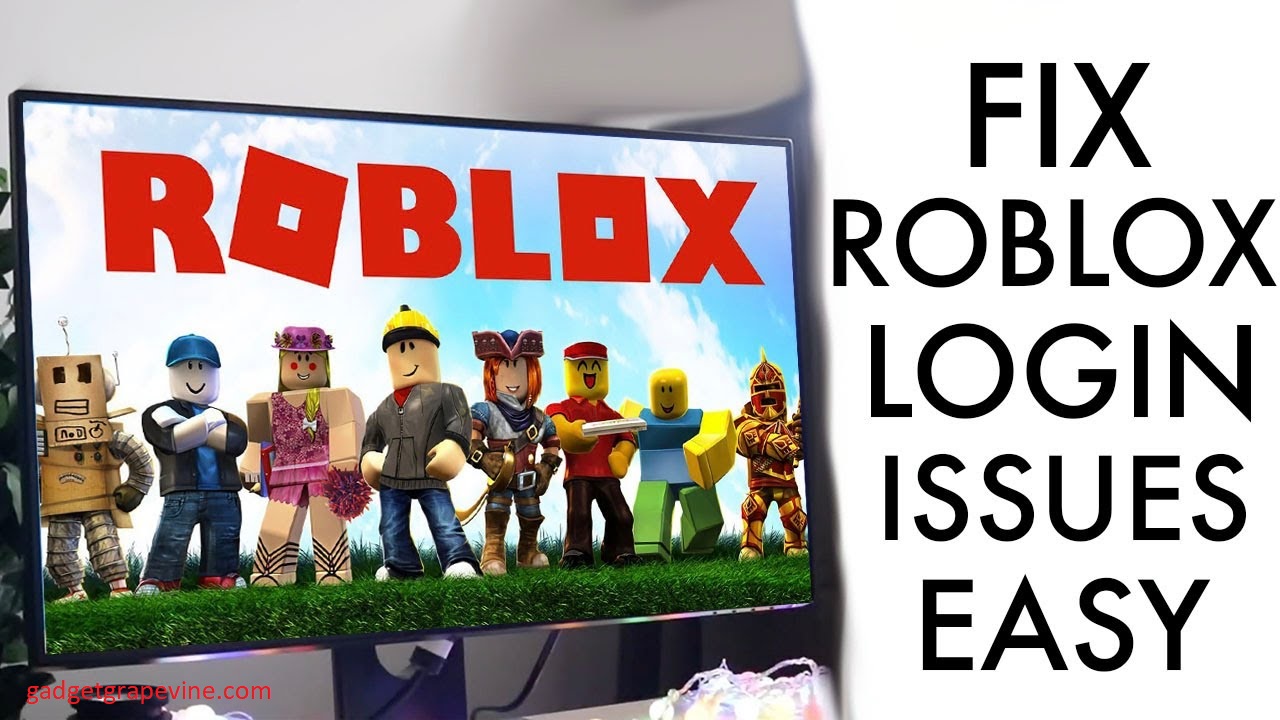Roblox is a platform and system for making and playing games online, developed by the company of the same name. But there will inevitably be bugs and glitches in even the best games.
Errors like “403,” “524,” “529,” and others can occur when using Roblox. Additionally, you may experience Roblox login problems or errors when attempting to use this service. Sometimes, even after logging in successfully, Roblox will automatically log you out. You’re going to feel very irritated by this.
The next question that may arise is why you keep getting logged out of Roblox or why you can’t log in. Possible causes include problems with the server, incorrect passwords, or a breach of Roblox’s policies. Roblox’s support page for “general connection problems” lists firewalls, slow connections, bad scripts, and lacklustre adventures as additional causes of disconnected gameplay.
Also Read: The 18th of January Will See the Announcement of A New Dragon Quest RPG for iOS and Android.
Problem with the server
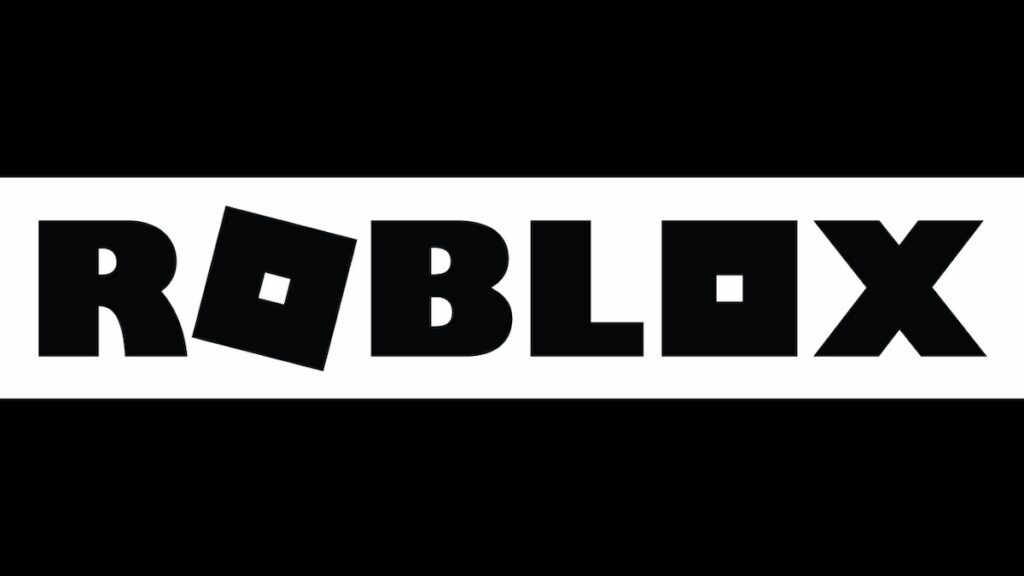
Roblox server issues and maintenance are a leading cause of players being logged out. It is very likely that you will be logged out of the platform if its servers go down while you are in the middle of a game. You may not be able to re-enter the system if the server issues persist. However, it may appear as a password or username issue when it is actually something else.
Several methods exist for spotting a problematic server. To begin, make sure there aren’t any problems by checking Roblox’s online status page.
Visit the Roblox help page, which lists firewalls, slow internet connections, empty experiences, and bad scripts as potential causes of connection problems, if the message “All systems are operational” does not resolve your issues.
Also Read: How to Download and Install ModYolo APK on Your PC
According to the guide, try each of the following options until you find one that works.
- Check to see if your browser is one of the ones we support.
- Verify your web browser’s safety options
- First, make sure your wireless connection is working.
- Ad-blocking browser add-ons should be disabled, and the correct ports should be open in the router and firewall.
- Set up Roblox again.
- In order to start fresh on Roblox, you should log out of your current account and create a new one.Issues with Passwords
If you’re having trouble logging into Roblox but don’t think it’s due to server issues, trying a new password in the mobile app or web browser may help. Sign out of all sessions and then reset your Roblox password using the email or phone number you used to create your account.
After you have changed your password, you can try signing in again. For many users, this quick fix has solved their Roblox login issues or you can see this general problem.
Also Read: Fortnite Ftc Settlement Suit Leads in $520 Million Punishment. Here’s how To Receive a Refund
Transgression of the Roblox rules
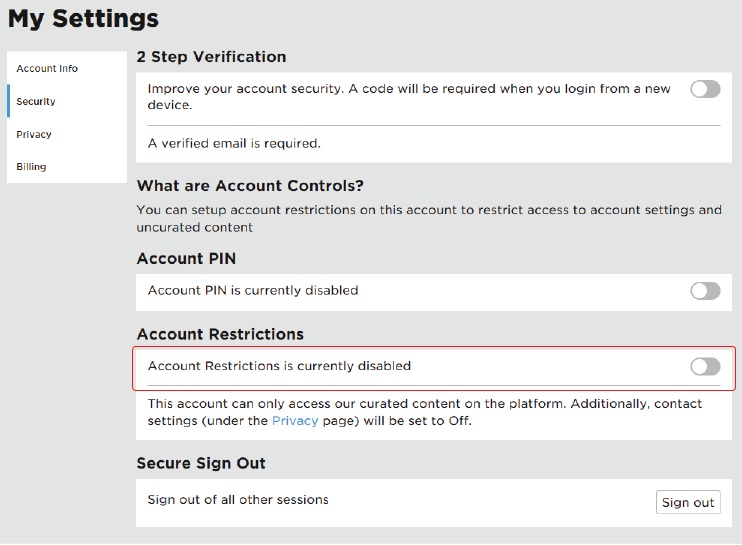
Some players also get logged out for violating Community Standard. The administrators of Roblox will not stand for any kind of antisocial, hateful, or violent content, including but not limited to threats of violence, cyberbullying, intimidation, discriminatory treatment, stalking, trolling, harassment, sexual content, illustrations of extreme violence, promotion of violent extremism or extremist organizations, glorification of self-harm or consciousness, and so on.
A warning or temporary ban may be issued for minor infractions of the community’s standards. Permanent exclusion from the platform will result from more serious violations.
Also Read: Nintendo Announced That Golf is Finally Coming To Nintendo Switch Sports!
Check parental controls
Parents can use the parental controls that are included in Roblox to make the platform a safer place for their children to play. If you are unable to log in to your Roblox account, it is possible that parental controls have been activated and need to be adjusted. If this is the case, please contact Roblox support.
Make sure the time and date are correct.
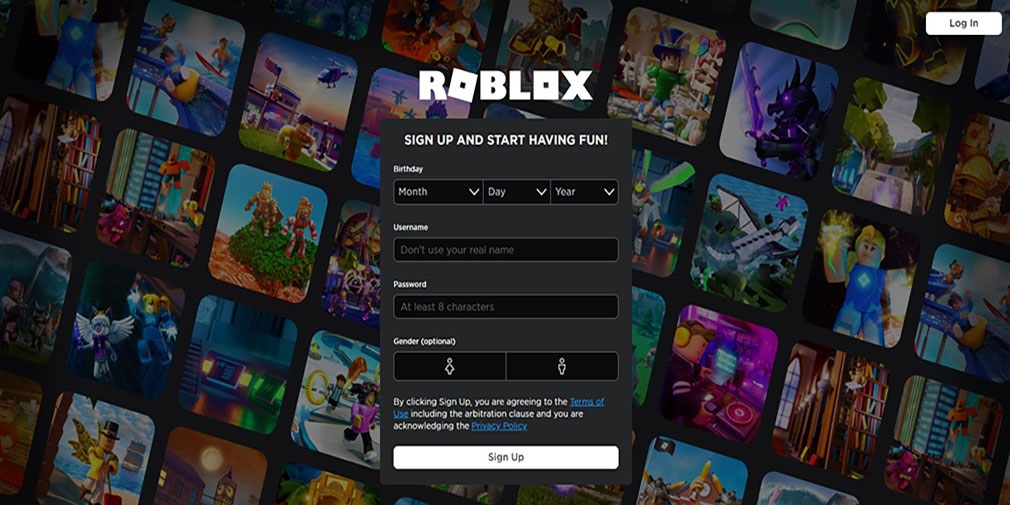
Your inability to log in may be caused by something as simple as the time and date on your device not matching the time and date in the location you are trying to access from. You will need to reset the time and date if they are incorrect. After that, you need to sign out of your account and then sign back into it.
Empty both your cache and your cookies.
First, try logging out of Roblox and then clearing your browser’s cache and cookies. You can find detailed instructions on how to accomplish this task on Google. Be aware that this will clear out all of the personal information stored in your browser, including your usernames and passwords, as well as your search history, preferences, and settings.
Also Read: NVIDIA RTX 4080 Review: Fast, Expensive And 4K Gaming Capable All The Way!
Verify that your app and browser both have the most recent updates.
Verify that your web browser and the Roblox app both have the most recent updates installed if you are unable to log in to Roblox because your web browser or the app keeps crashing. There are times when the only solution to any login problems is to update your version of Roblox.
Put an end to any apps that are running in the background.
If you play Roblox on a mobile device or tablet, you should make sure that you do not have an excessive number of apps running in the background. Doing so keeps the device’s memory busy and uses a lot of its available resources. You should attempt to close any background apps, but you should not close any system apps because doing so will cause your device to malfunction.