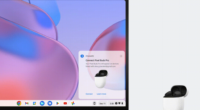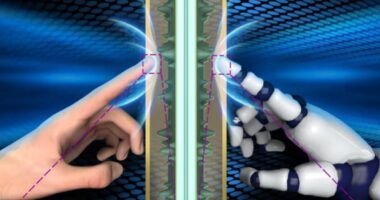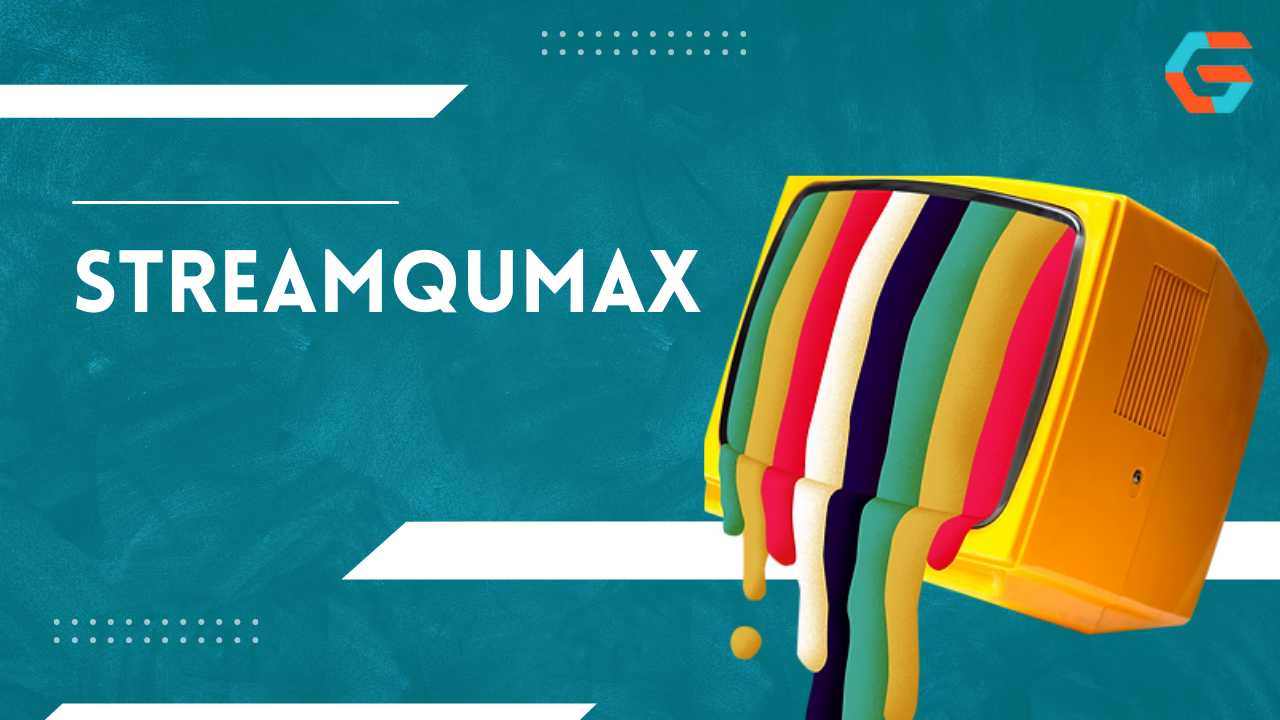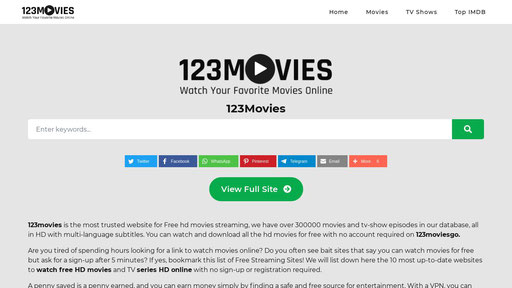Apple just released iOS 16.4, a new update for iPhones that adds new features and makes security better. It also has a new set of emojis.
Apple released watchOS 9.4 on Monday, which is the latest version of the software for the Apple Watch. It came out at the same time as the next software update for the iPhone, which has been out since Monday.
On the iPhone and Apple Watch, you can find both software updates in the Settings app.
Apple says that the update adds 21 new emoji, which are a mix of animals, objects, and hand gestures. With the new ones, there are now more than 3,600 emojis to choose from.
How is your Emoji-nal intelligence?: A guide to the melting face emoji, other misused symbols
Always on YouTube?: Here are 6 tips, tricks and secrets to make your binging better

What Emojis Are Available in iOS 16.4?
Here’s the list of emojis now available on iPhone, as chronicled by the website Emojipedia:
- Shaking face
- Pushing hand (both left and right)
- Pink heart
- Gray heart
- Light blue heart
- Donkey
- Moose
- Goose
- Wing
- Jellyfish
- Hyacinth
- Pea Pod
- Ginger
- Folding Hand Fan
- Hair Pick
- Flute
- Maracas
- Khanda
- Wireless
What Features Will iOS 16.4 include?
Along with security updates, iOS 16.4 adds a few new features, such as notifications for web apps added to the home screen, voice isolation for cellular calls, and a new accessibility setting that lets users automatically dim video when flashes of light or strobe effects are detected.
How to Download iOS 16.4
iPhone users can go to the Settings app, tap General, and then tap Software Update. Then, click on Download and Install. To be safe, make sure your phone is plugged into a charger so it doesn’t turn off during the update.
Should I Download iOS 16.4?
It’s important to keep your iPhone’s software up-to-date because it has security updates that keep your phone safe. Plus, who could say no to a jellyfish?
Read More:
Apple Is Apparently Closer to Integrating Non-Invasive Glucose Monitoring Technology to Its Watch.
Apple Watch Alarms Will No Longer Be Accidentally Turned Off, So You Won’t Oversleep.