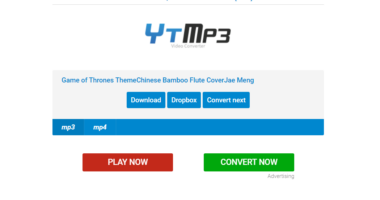Adobe showed off Firefly, its new AI image generator, on Tuesday. Adobe says that, unlike AI art models like Stable Diffusion and DALL-E, its Firefly engine, which can make new images from text descriptions, has only been trained on legal and ethical sources. This means that commercial artists can use the images it makes. It will be built right into Creative Cloud, but for now, you can only use the beta version.
Since image synthesis models became popular last year, the field has been full of questions about ethics and who owns what. For example, the AI art generator Stable Diffusion learned to make pictures from text descriptions after researchers taught an AI model to look at hundreds of millions of images scraped from the Internet.
Many, if not most, of those pictures, had copyrights and were taken without the owners’ permission. This led to lawsuits and protests from artists.
To avoid these legal and moral problems, Adobe made an AI art generator that is trained only on Adobe Stock images, openly licensed content, and content that is in the public domain. This makes sure that the content it creates can be used for commercial purposes. In its news release, Adobe goes into more depth:
Adobe Firefly will have a number of different models that are designed to serve customers with a wide range of skills and technical backgrounds and to work in a number of different situations. Adobe’s first model will be trained on Adobe Stock images, openly licensed content, and public domain content where the copyright has expired.
It will focus on images and text effects and be able to make content that can be used for commercial purposes. Adobe Stock has hundreds of millions of licensed, professional-quality images that are some of the best on the market. These images help make sure that Adobe Firefly won’t make content based on other people’s or brands’ intellectual property (IP).
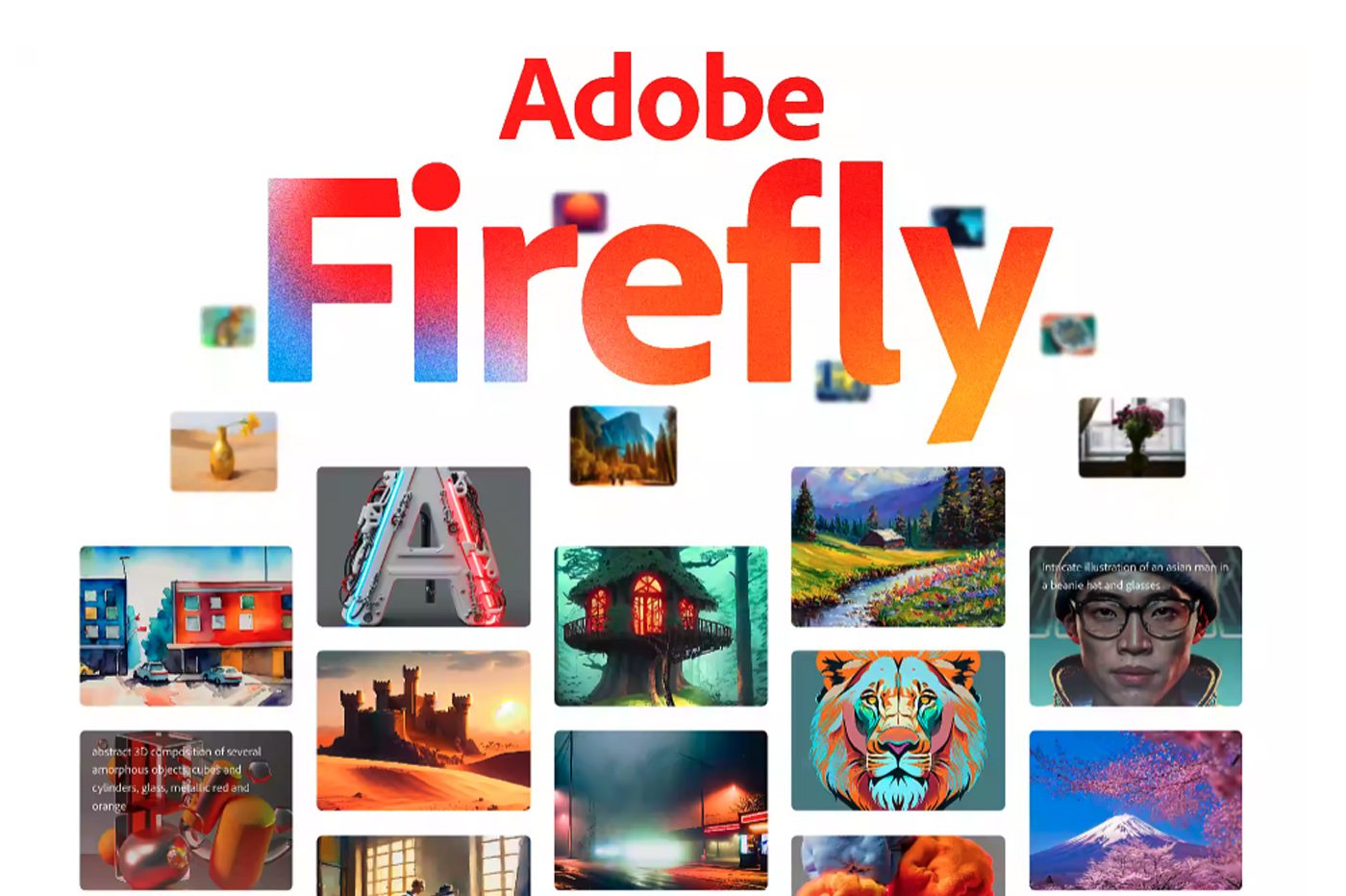
In the future, Adobe Firefly models will use a variety of Adobe and third-party assets, technologies, and training data. As other models are put in place, Adobe will continue to make fighting harmful bias a top priority.
Adobe is doubling down on ethics by adding a “Do Not Train” tag for creators who don’t want their content to be used to train models. This is in addition to its commitment to a more ethical form of AI generator. Adobe says that this tag will stay with the content no matter where it is used, published, or stored.
In terms of how well it works, Adobe Firefly looks a lot like OpenAI’s DALL-E, but Ars hasn’t been able to test it yet. Demos on the Firefly website show a variety of features, such as “text to image,” which lets you make unique images from text, “text effects,” which lets you apply styles or textures with a text prompt, and “recolor vectors” (creating unique variations of work from a text description).
We don’t know if artists will use Firefly in their workflows yet, but the new AI model seems to be a good step forward for people who care about AI ethics at first glance. As always, we’ll have to take Adobe’s claims with a grain of salt, and we’ll keep you informed as more information comes out.
Read More:
Email App Updates Incorporating ChatGPT Technology Are Halted by Apple.
A Photo Cropping Bug in Windows 11 and Google Pixels Exposes Unedited Images
Apple May Get Rid of The Physical Volume and Mute Buttons on The iPhone 15 Pro.