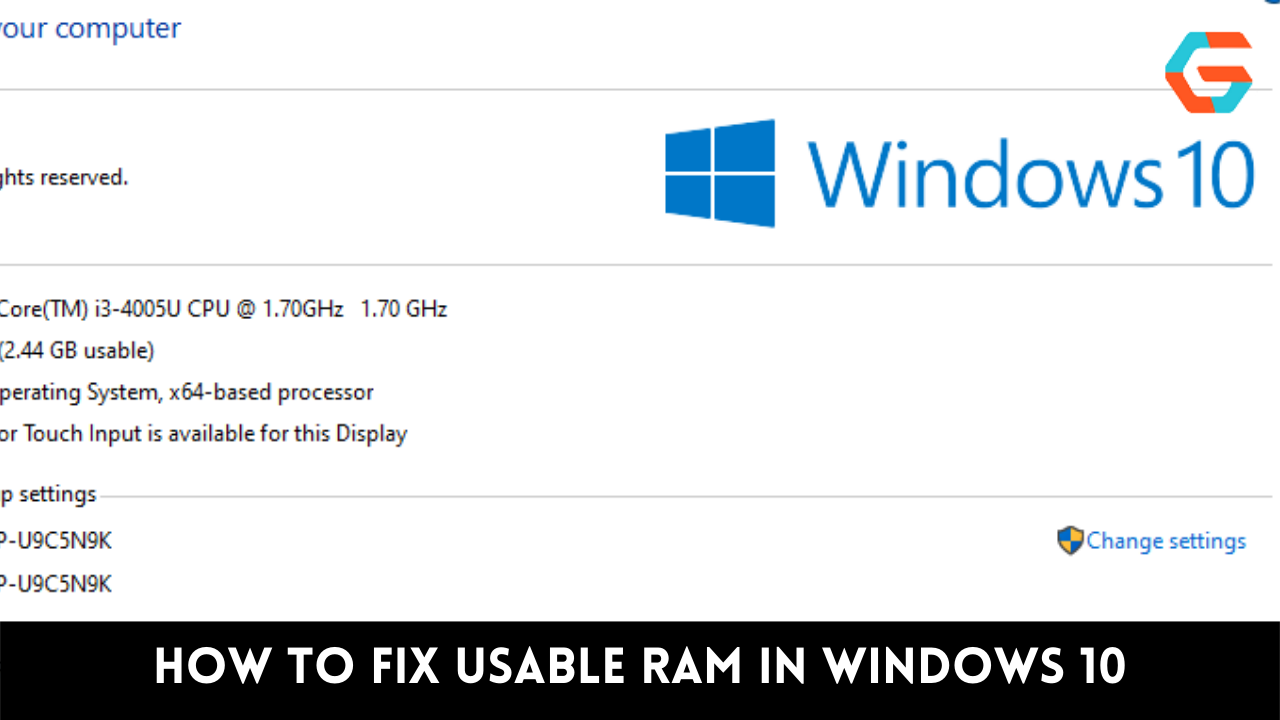You got in bed two hours ago, but now it’s four because you opened TikTok. “I can have just one more,” you tell yourself. But then there’s a storytime, and there’s a second part to the story. As if your FYP (For You Page) read your mind and promised, “You’ll go to sleep when I say it’s okay,” you finally drifted off to dreamland. All of us can relate to this (Right? I hope it’s true that we’ve all done this at some point.
TikTok is a widely-used video-sharing platform. It’s a never-ending supply of inspiring, funny, and extremely entertaining content created by millions of talented individuals. Watching TikTok for hours on end is a breeze, especially if you have access to a Wi-Fi network. However, if you only use mobile data when browsing TikTok, your data limit may become nearly as depleted as you are. Thankfully, we’ve got some intel for you so that you won’t waste all your GB on TikTok.
Also Read: How to Make Your TikTok Account Public or Private
TikTok’s default settings use how much data?

To reduce the amount of data used by TikTok, there is an option in the app’s settings that can be enabled once the app has been downloaded. This setting is disabled by default, so you can watch videos without worrying about your data plan. Based on our testing and observations, we can safely say that the app’s default settings consume 70MB of data every five minutes, or 840MB per hour.
This does not mean that you will always use 840MB in an hour of app use. Either more or less is possible. The answer depends on the quality, quantity, and length of the videos you watch in that hour. TikTok clips can be anywhere between 15 seconds and 10 minutes in length.
Streaming a video on TikTok uses as much data as on Netflix or YouTube (up to 700MB for a low-definition video). Depending on the ultra HD settings, the file size of a high-definition video can range from 900MB to 3GB.
Also Read: How to Change Your Interests on TikTok
If you switch to Data Saving Mode, how much data does TikTok actually use?
There is a data usage setting in TikTok’s preferences where you can manage the app’s cache and cellular data usage. Select “Data Saver” from the menu. Turn on data saving mode to lessen your mobile data consumption.
The app’s data usage is reduced when the data saving mode is activated. Using the data saving mode on TikTok will use an average of 30 MB per five minutes, costing you a total of 360 MB per hour.
Also Read: How to Make Your TikTok Account Public or Private
What are some strategies for reducing Tik Tok’s data consumption?

The amount of data used by Tik Tok every hour is significant. However, there are means available to lessen the impact of such information. Let me explain the various options available to you.
Save Your Data Mode
Tik Tok’s data-saving feature is useful for those times when they can’t connect to the app’s servers via WiFi. When using the data-saving mode, video quality drops to a lower setting, and switching between videos takes longer than usual.
Settings, followed by apps, and finally the Tik Tok app, are where you’ll find the options for reducing data usage. If you want to disable background data usage, you can do so by first clicking the mobile data icon and then disabling it. Once you’ve done that, the app will only use data when you’re
actively using it, rather than in the background. You should also remember to turn off your data connection whenever you are not using the app.
Also Read: TikTok A Potential Target In Upcoming US Till To Ban Some Foreign Tech
Making Full Use of Free Mobile Data
Using an unlimited cellular data plan is recommended if you spend a lot of time watching Tik Tok videos. However, you can save a significant amount of money over time by purchasing this bundle rather than paying for smaller amounts of data on a daily basis. When you sign up for an unlimited plan, you won’t have to worry about paying extra money for data usage that exceeds your monthly allowance.
Also Read: VR Firm Pico, Owned By TikTok Parent ByteDance, Announces ‘Small’ Layoffs