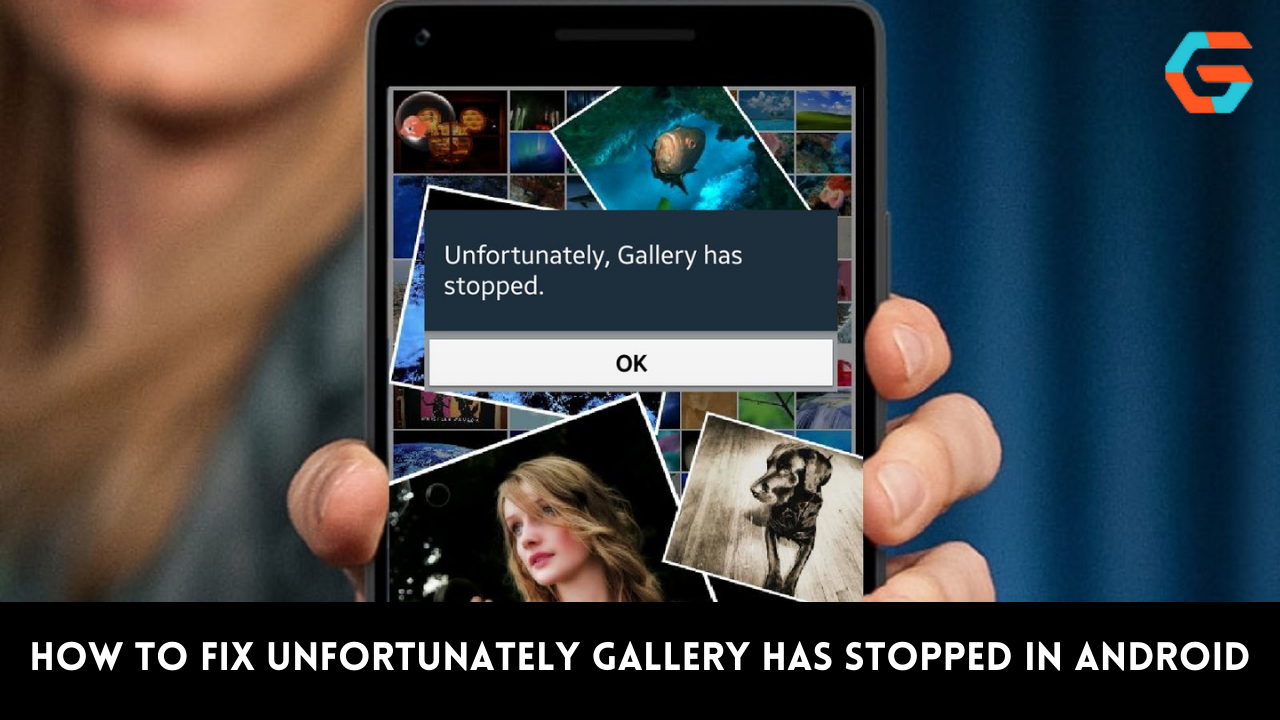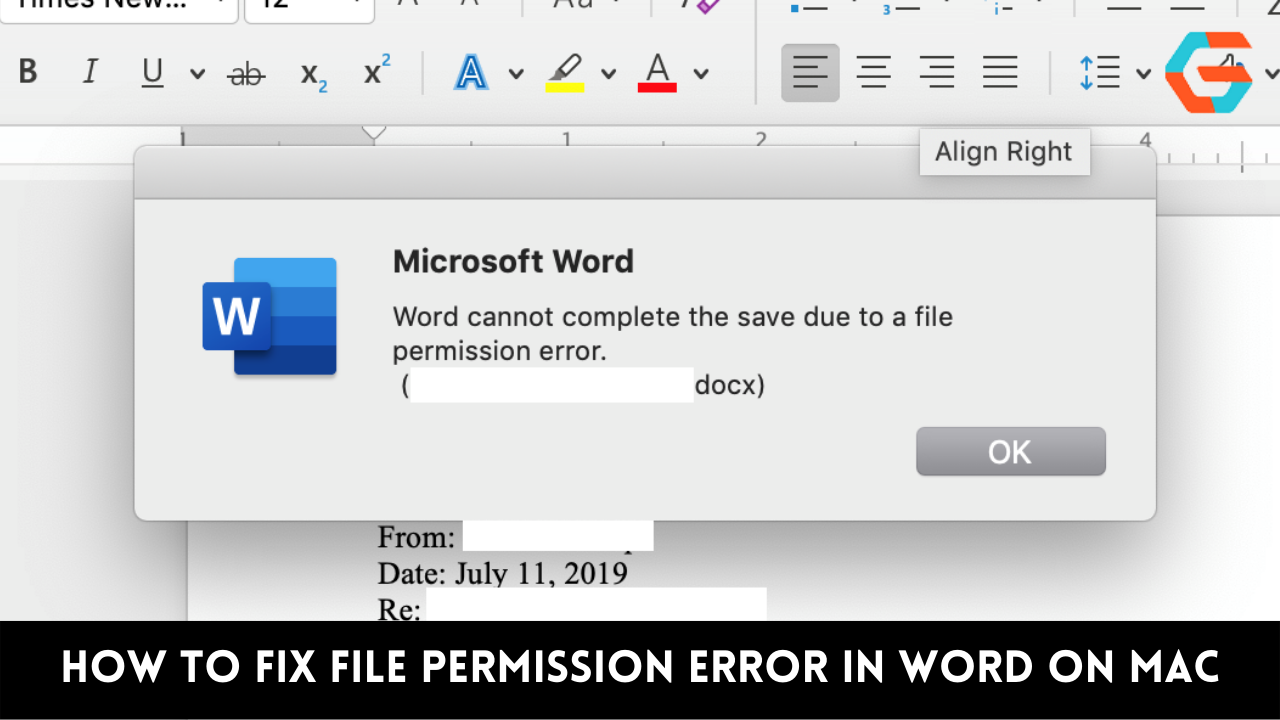If you’re making content for TikTok, your goal is obviously to have as many people see it as possible. TikTok, after all, is where you’ll find the latest and greatest in viral challenges and other sensationalised media. Teens enjoy TikTok because it gives them a platform to express their individuality while simultaneously expanding their fan base. While offering an opportunity to show off a particular talent and compete with others, challenges are another way to get involved.
In a similar vein, marketers adore the succinct storytelling that is inherent in such short videos. It’s great for people with limited attention spans. TikTok content can also be easily repurposed as a TV commercial, and vice versa, due to its short length.
Sometimes, however, you may find your options suddenly and drastically constrained. If you’ve been shadowbanned, people will have a harder time finding your content than usual. Unless they specifically look for it, they probably won’t notice your visits throughout the whole section.
Also Read: TikTok begins blocking links to app store pages from creators’ bios
What Is a Shadowban on TikTok?
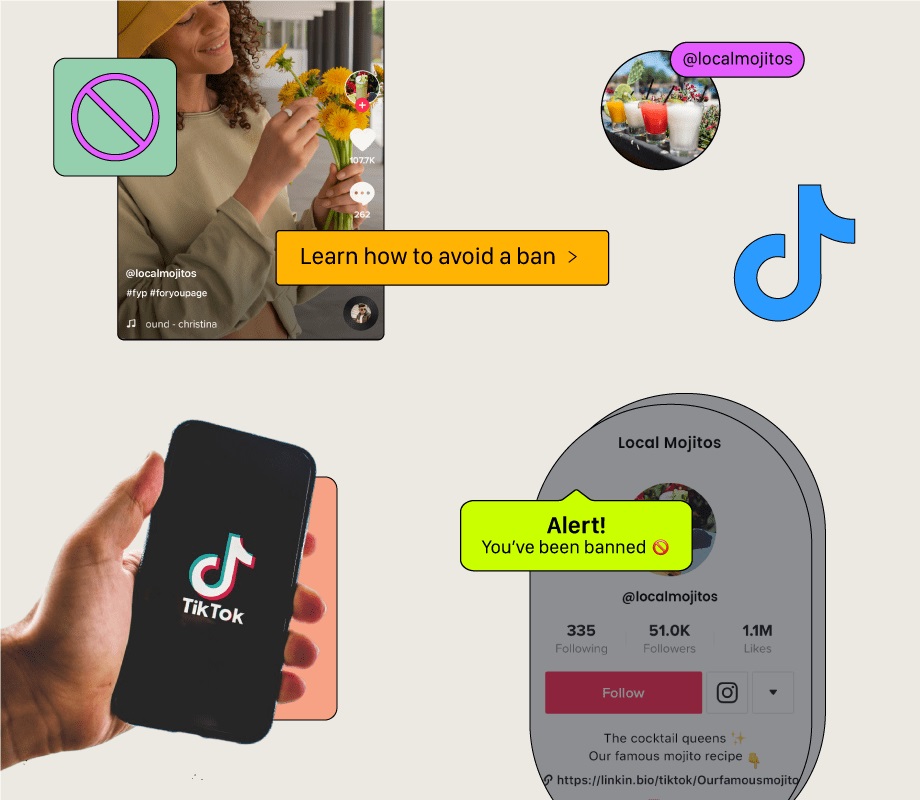
A TikTok shadowban is an unofficial ban in which your visibility on the platform is drastically reduced without your knowledge. Because of these distinctions, the term “shadow ban” is used instead of “ban.”
This means that your videos will no longer be featured as prominently on TikTok’s “For You Page” (FYP). Imagine being the centre of attention, only to have it abruptly withdrawn.
It’s not uncommon for a shadowban to go undetected until a user who happened upon the video by chance brings it to everyone’s attention. However, if you pay close attention to your TikTok analytics, you might be able to tell.
Also Read: Is TikTok Safe for Kids? Change These 10 Privacy Settings Right Now
When You Get Shadowbanned on TikTok, How Do You Find Out?
If you’ve been shadowbanned on TikTok, your post reach and engagements will drop dramatically. Consequently, there is a decline in popularity measured by metrics like views and shares.
On the other hand, you might not be under a shadow ban at all. There’s a chance that your audience is drifting away on its own.
You are not necessarily permanently banned if you have been shadowbanned. The effects of a shadowban are short-lived.
The practise of “shadowbanning” users is not novel in the realm of social media. It’s been alleged that other platforms do the same thing, but it’s not always easy for users to tell for sure.
This also holds true for TikTok. It’s possible that your popularity drop is the result of a shadowban, but it could just as easily be the result of your content becoming less impressive when compared to that of other creators. But you’ll know for sure when your posts stop appearing in the For You section.
Also Read: Spotify gets first major redesign in 10 years with TikTok-like scroll
The reason for your TikTok’s shadow ban.
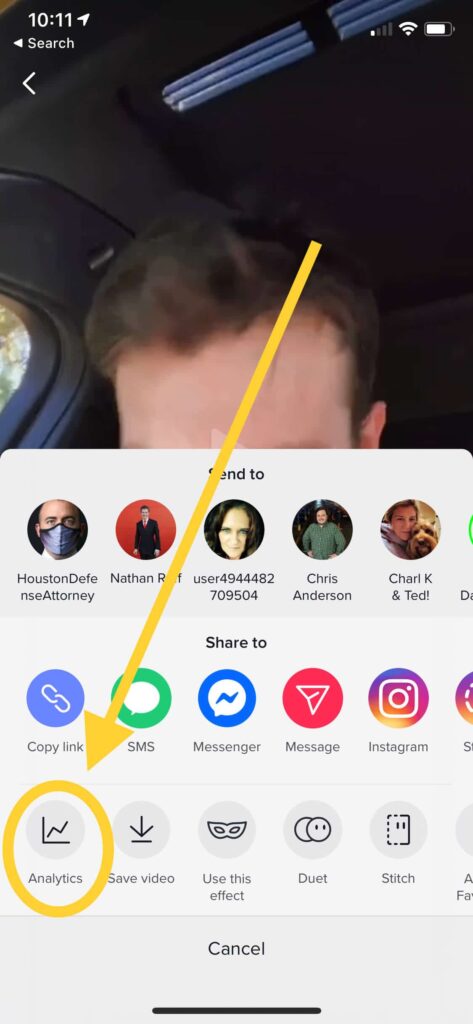
TikTok has not provided an official statement regarding its shadowbanning practises.
The most plausible explanation, however, is that users are shadowbanned from the app when they upload content to TikTok that is in violation of the platform’s community standards. Producing content with explicit sexual content, illegal substances, hate speech, or intellectual property infringement (such as music or news that has not been authorised for public release) are all examples.
TikTok has stated that it may lower visibility on certain types of content in accordance with its community guidelines. However, the FYP does not apply to everyone. Dangerous activities and sports, sexually explicit content, advertising for tobacco and alcoholic beverages, graphic depictions of violence, spam, fake news, poor-quality videos, and QR codes are all examples of such content.
Also Read: How To See Your Comments on TikTok?