Ambient Mode is one of several new services that YouTube has launched for its subscribers in 2022. The video streaming platform has been experimenting with a number of its features and has made them accessible across Android, iOS, and the web in order to improve the experience for its consumers.
YouTube has added picture-in-picture compatibility, a feature that enables users to continue watching videos on their smartphones in a smaller version while using other apps. Here is everything we know about YouTube’s Ambient Mode and how to use it.
What Is Ambient Mode on Youtube?
With the help of a subtle effect, YouTube‘s Ambient Mode makes it possible for the app’s backdrop color to change in real-time to match the video you’re viewing. This effect is comparable to that found in devices that use smart lighting systems to change their backdrop color based on what is displayed on the screen.
YouTube's ambient mode is a bit odd, but I don't dislike it.
— InfiniteSynchron (@InfiniteSynchro) October 27, 2022
They “wanted to duplicate the impression so viewers were lured directly into the material and the video takes an even greater prominence on our watch page,” according to the YouTube blog. Only when the YouTube app’s dark mode feature is active does the Ambient Mode function.
How to Enable It
Here’s how to activate Ambient Mode since it only functions with the dark theme:
- Select your profile photo.
- Choose Appearances
- Choose a dark theme
- Ambient Mode will immediately appear as soon as you turn on the Dark Theme option.
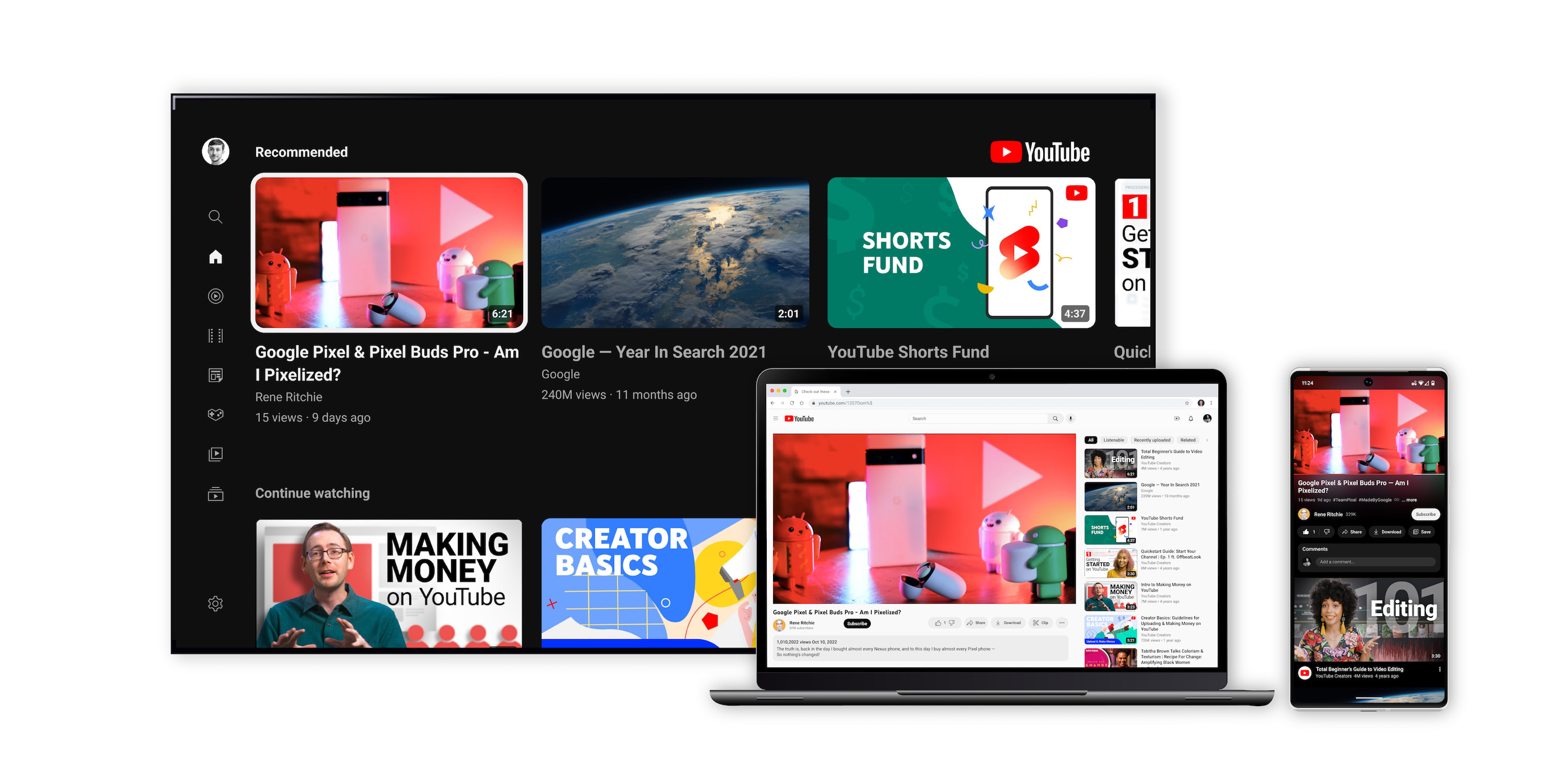
To Turn Off the Ambient Mode:
- Select Settings.
- choosing Ambient Mode
- Toggle the switch to disable the functionality for all videos.
Read More: 9Convert: How to Easily Convert Videos from YouTube
Users React to The New Feature
Users’ opinions of YouTube’s Ambient Mode have been divided; although some have found it useful, others feel that it doesn’t really improve their viewing experience. According to one tweet, the Ambient Mode is “distracting” since it makes it difficult to understand the user interface.
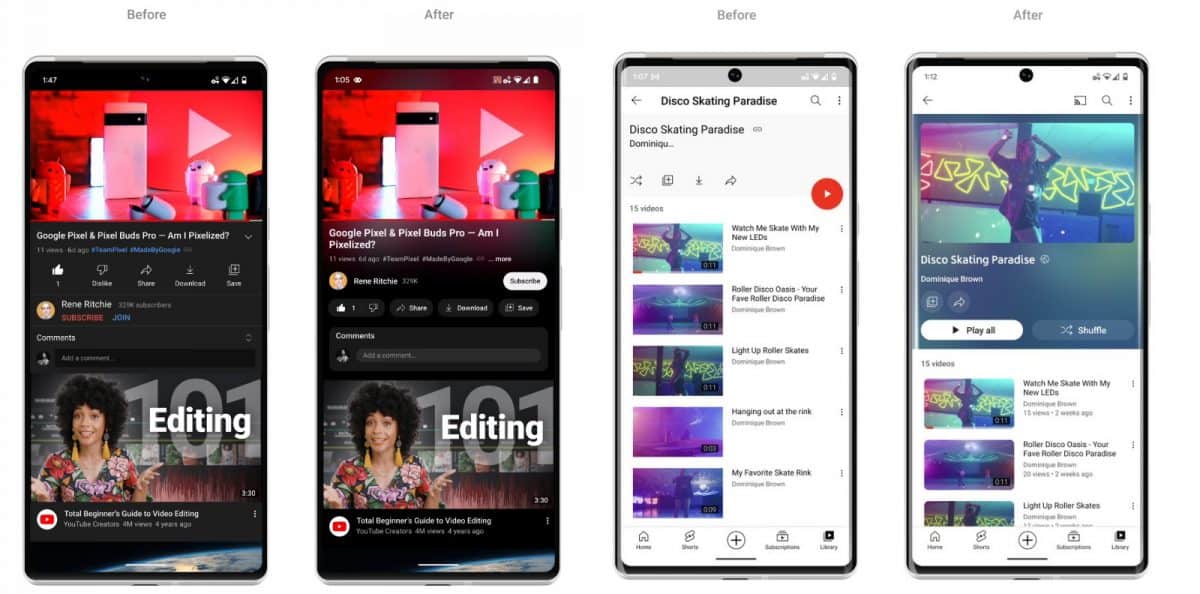
Unpopular opinion: I prefer the new YouTube UI over the old one. This was expressed by a different user. Another user claimed that since they do not feel “more immersed” while watching movies on the platform, the new function is “pointless.”









