It’s difficult to envision a day without YouTube, correct? It is compatible with multiple devices, including your smartphone and tablet.
When using the app to play a video, the video may not fill the complete screen. If you find this irritating, continue reading since there is a straightforward remedy. This post will demonstrate how to activate full-screen zoom in the YouTube app. The procedures are outlined below.
How to Enable Zoom to Fill the Screen on The You Tube App
- Open the YouTube app on your smartphone or tablet
- Next, tap on your avatar image or your photo
- Tap Settings at the bottom
- Next, tap General, located at the top of the next screen
- You will see a variety of options there; find Zoom to fill the screen
Also Read: Teens Are Paid by Discord to Offer Each Other Compliments.
- As you can see, the option is disabled by default. To turn it on, tap on the switch next to the option
- The switch will turn blue, showing that the feature is now turned on.
This is how easy it is! You have successfully enabled zoom to fill the screen; videos you play using the app will now fill the screen. Following the same processes, you may always deactivate this option if you change your mind.
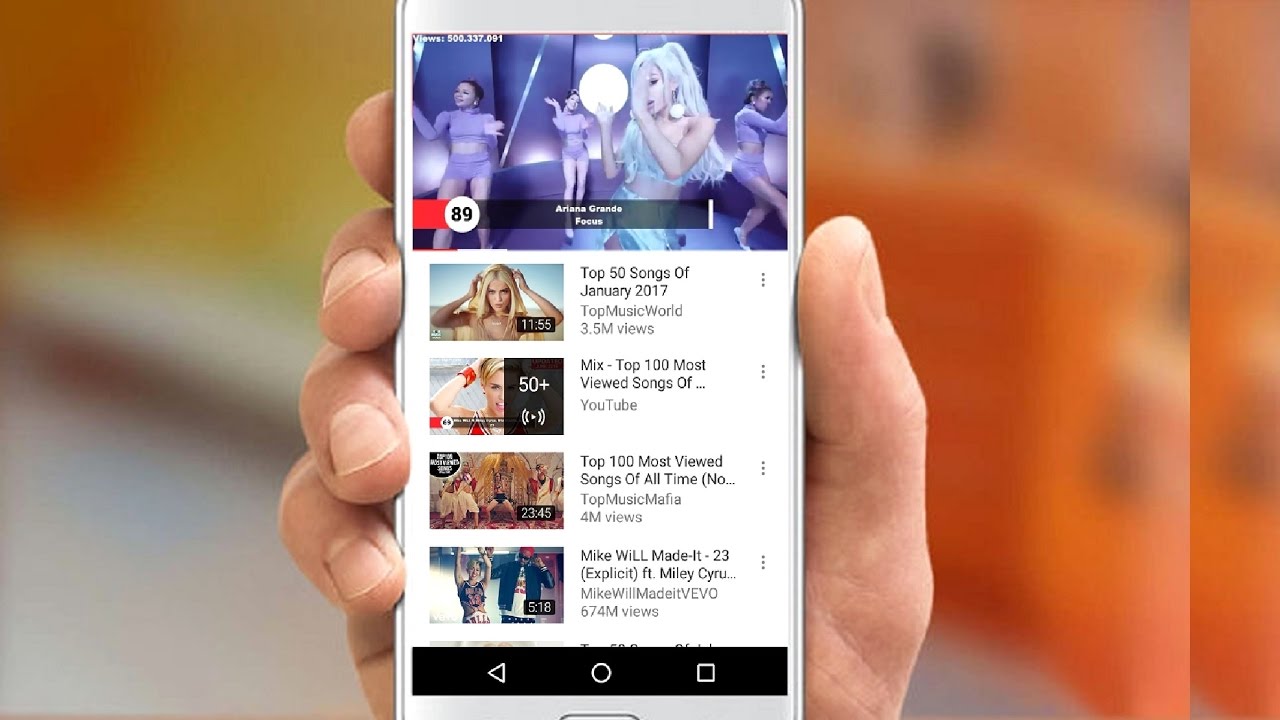

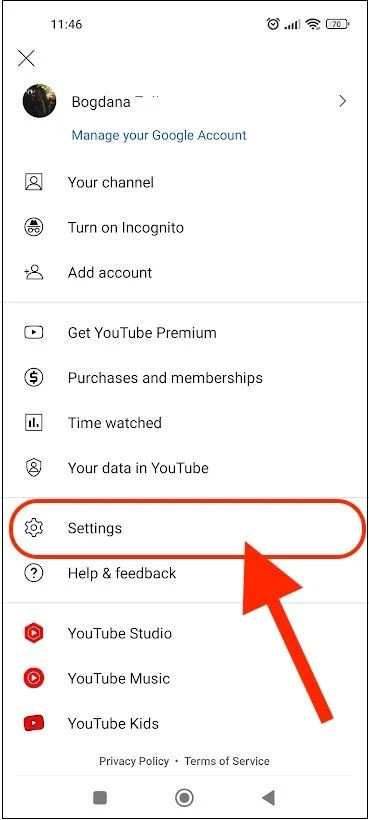
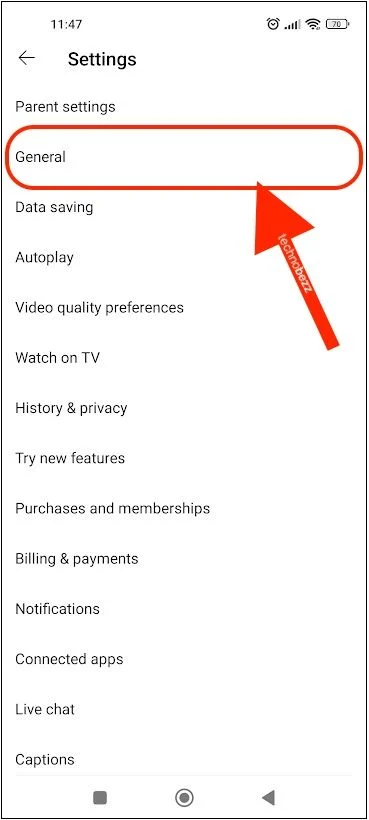
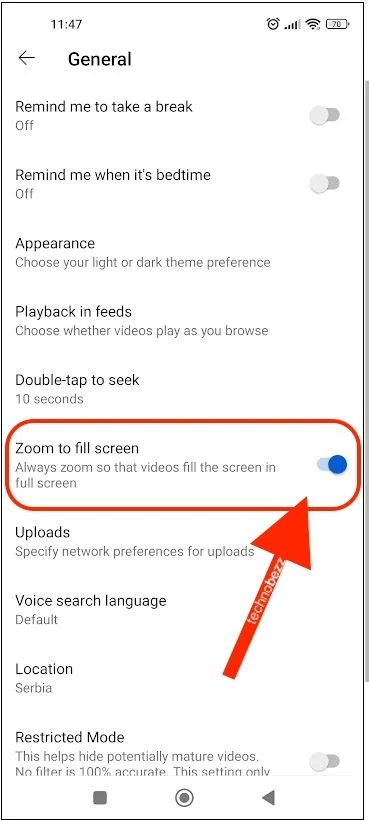
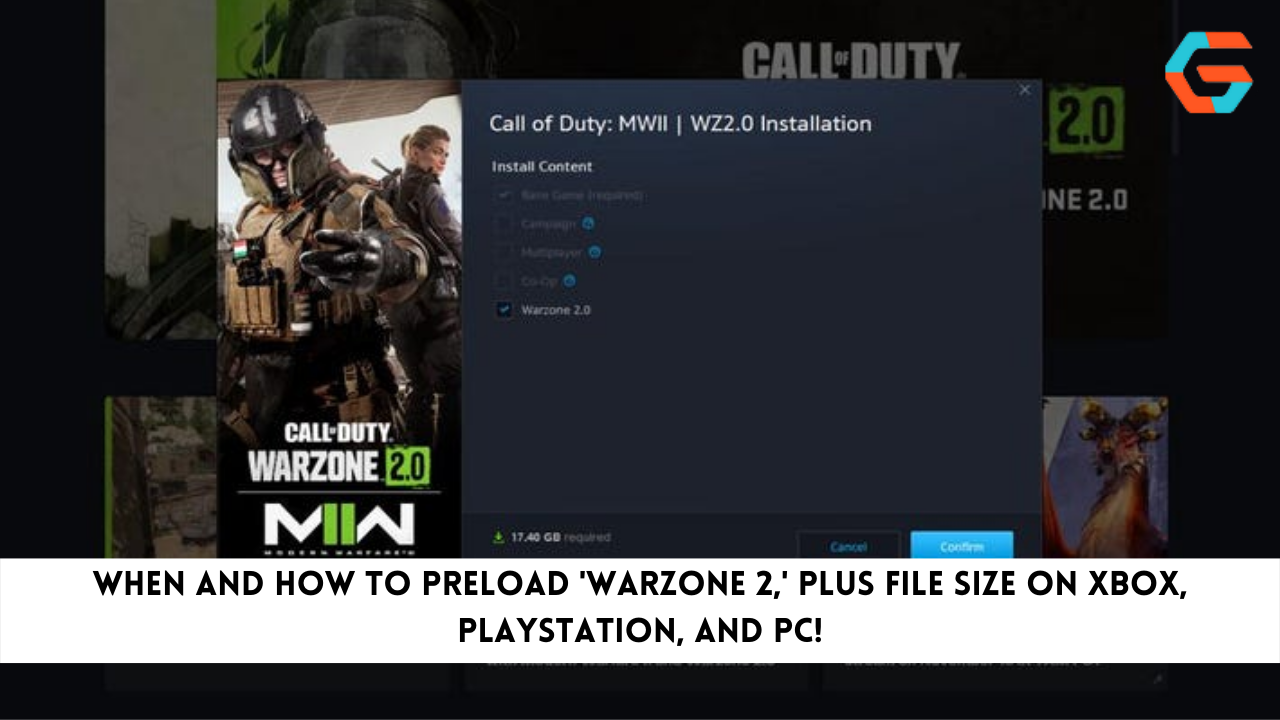
![Google Pay (GPay) is Implementing Material You makeover [U].](https://gadgetgrapevine.com/wp-content/uploads/2023/02/google_pay_football_1-380x200.webp)





