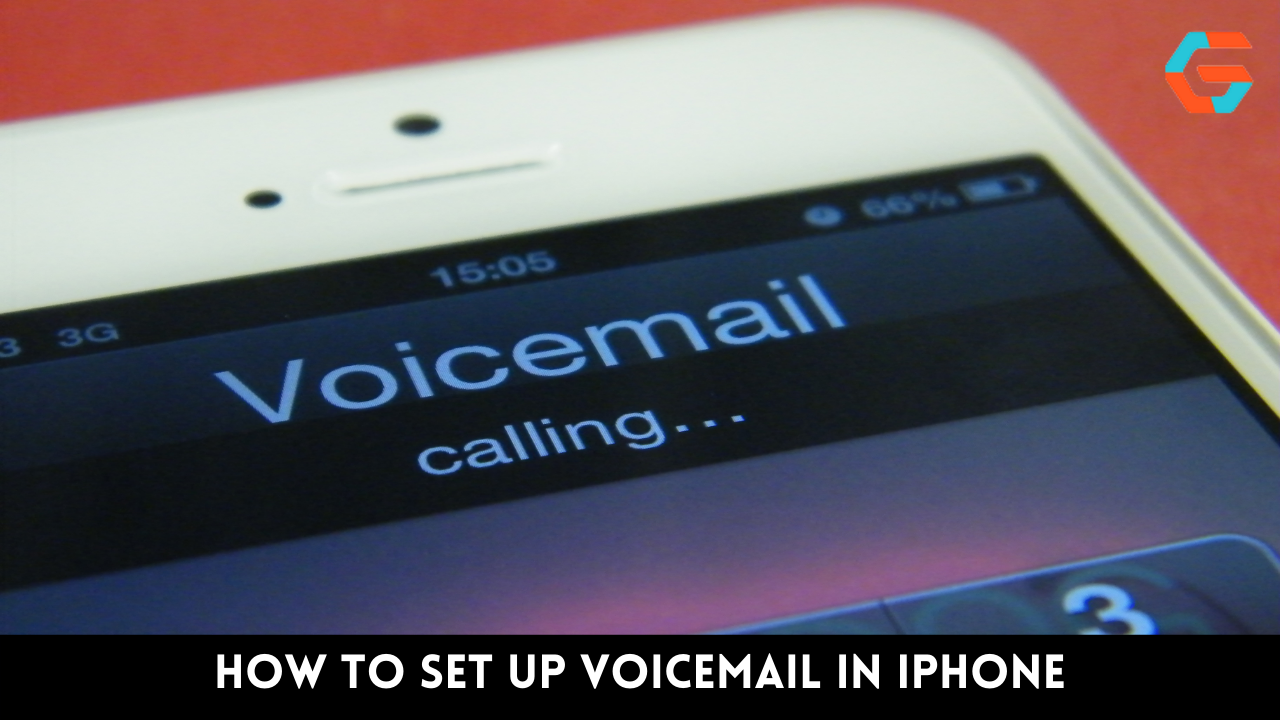TikTok is constantly evolving, making it one of the most popular apps out there. If someone were to visit your TikTok profile, the first thing they would see is your profile picture. How about, though, if you decide you no longer want your face to be seen in your picture? Exactly what steps must be taken to get rid of a profile picture on TikTok?
What Options Do You Have To Customize Your TikTok Profile? (Picture)
TikTok is a worldwide phenomenon, making its mark in almost every country. If you don’t want your face attached to your TikTok account or you just want to change it, follow these instructions.
- Launch the TikTok mobile app and go to your user profile.
- A link labelled “Edit profile” should appear beneath your username.
- Simply select the first available option labelled “Change photo.”
- Both “Take photo” and “Select from Gallery” are available options.
- Pick a blank image from your collection or the default profile picture.
- Just make sure.
Since you can’t simply use a blank profile picture on TikTok like you can on Instagram or Facebook, you’ll either need to use the app’s default profile picture or upload one yourself.
Also Read: What is TikTok Repost? How to Use the New Functionality to Repost
Tips on Deleting Your TikTok Video Profile Picture

TikTok makes it easy to remove content from your profile. While TikTok doesn’t let you delete your profile picture, it does give you the option to delete your profile video. Using this function, deleting your profile video is a breeze.
- Here’s what you need to do to get rid of that embarrassing TikTok video:
- Select “Profile” from the menu on the right.
- Select the Profile Editor menu.
- To disable the current video, go to Options > Videos > Change Video > Remove video.
All done! If you remove your profile video, it will be gone immediately. After the profile video is deleted, the user’s chosen profile picture will replace it. To delete it yourself, just refer back to the removal instructions given earlier.
Read up on the most recent TikTok trends and how to repost now that you know how to delete your profile picture.
Also Read: What is TikTok Repost? How to Use the New Functionality to Repost
Conclusion
TikTok profile pictures can be deleted for a variety of reasons, including brand refreshment and privacy enhancement. If you’d rather not have an image represent you on your profile, following our instructions will get the job done quickly and easily. Feel free to come back to this and forward it to anyone you think would find it useful.
Also Read: How To Download YouTube Vanced Advanced APK to Your Android Device?