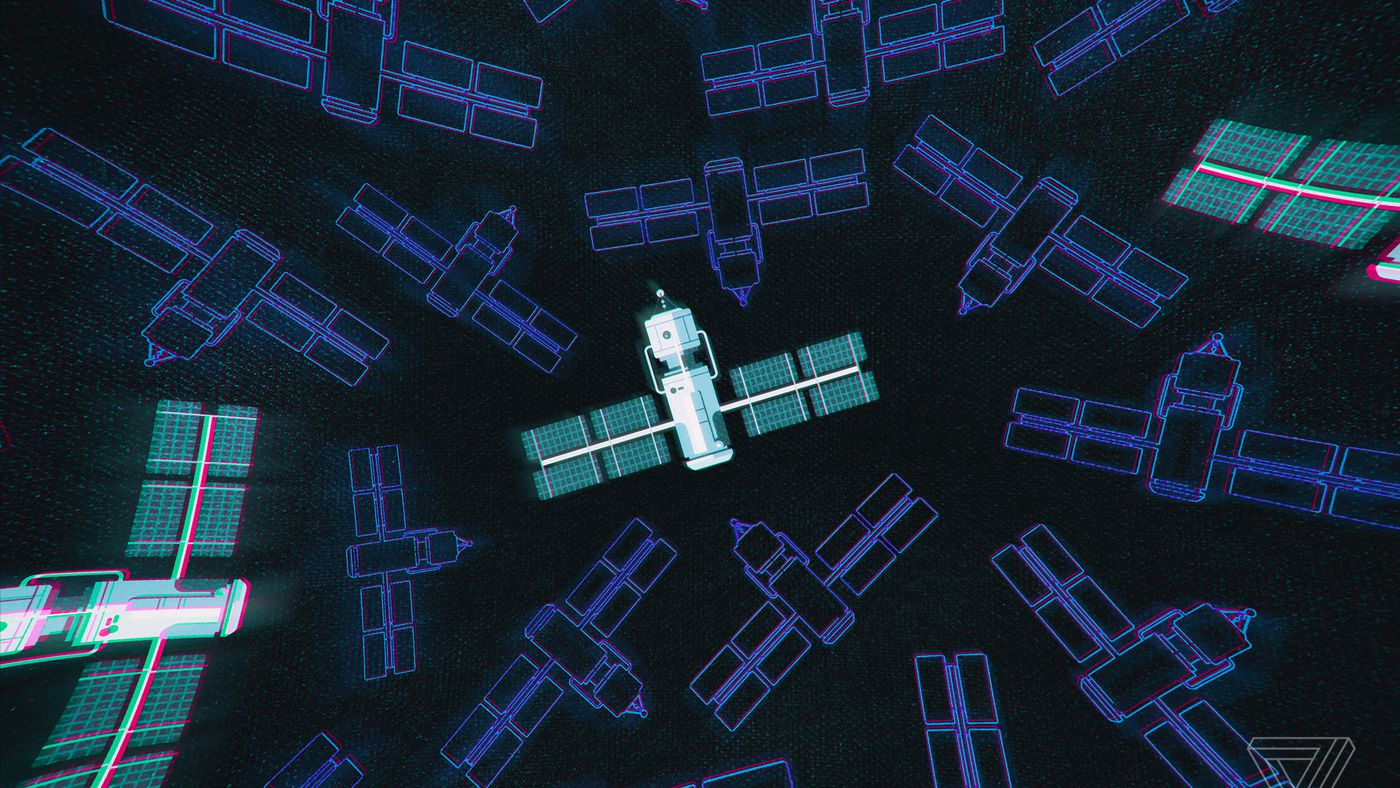YouTube Vanced was formerly a popular YouTube modification. It introduced many features to the official YouTube app, including ad blocking, background playback, black/dark themes, and more. Nevertheless, as of March 13, 2022, YouTube Vanced has been discontinued. You can view alternative YouTube Vanced recommendations. The following article is preserved for archival purposes.
How to install YouTube Vanced Non-root variant
Using Vanced Manager
The YouTube Vanced team had developed a new, simpler technique for launching Vanced. Installing the Vanced Management software would have expedited the installation of MicroG and YouTube Vanced for users. From version 1.3.0, Vanced Music, a similarly modified version of YouTube Music, has also been supported. The application makes it simple to select a desired theme and install future upgrades.
Manual Installation
While Vanced Manager remained the recommended technique for installing and administering a modified YouTube instance, power users may desire greater control over the installation procedure. If you wished to install YouTube Vanced without utilising Vanced Manager, you were required to take the following steps:
Beginning with version v0.2.12-203316, the Vanced MicroG login wizard featured a unique “Huawei” button. If you were using a Huawei (and Honor) handset that doesn’t come with Google Play Services by default but you sideloaded them afterwards, you could still sign in to your YouTube/Google account while using Vanced modified apps by selecting this option.
Also Read: Google, Microsoft and 15 other technology companies headed by Indian-origin executives
YouTube Vanced Features
Main Features
- Ability to blocks all videos ads.
- Optional AMOLED black theme to reduce eye and battery strain.
- Allows you to play videos in the background or in Picture in Picture (only on Android 8.0 Oreo and up).
- Swipe controls allow you to control brightness and volume like how it is in other video player apps (with configurable padding).
- Auto-repeat feature to enjoy videos like tiktoks/vines or simply continue playing a song on loop.
Also Read: Meta Introduces a New Big Language Model Capable of Running on A Single GPU.
Customizability
- Vanced allows you to override codec options (such as forcing H.264 for old devices)
- You can also force HDR playback or turn off 60fps if you prefer a cinematic experience with custom device configs.
- Force the default video resolution as high or low as you want and even override your screen resolution (e.g. 4K playback on any device).
- Change the default playback speed to anywhere between 0.25x to 2x.
- Allows you to toggle home ads, most UI ads, merchandise ads, community posts, movie upselling, compact banner info, remove comments entirely, compact movie, movie shelf removal and many more!

SponsorBlock
- Full integration with SponsorBlock so that you can skip sponsor segments, i.e. a YouTuber advertises a service or product in the middle of a video.
- Supports skipping other categories, such as intros, outros, and reminders to subscribe.
- Complete control over whether to automatically skip a segment category or show a button for skipping, or simply just not skipping it at all.
- Highlights the segment in the specific color based on its category in the playback timeline.
- Possible to submit your own segments to the SponsorBlock API and contribute to the wider community.
Also Read: The AI-Powered Magic Eraser in Google Photos Is Now a Google One Subscription Feature.
YouTube Vanced: Frequently Asked Questions (FAQ)
If you want to replace the default YouTube app with Vanced, you may have questions regarding specific parts of this patch. These are numerous frequently asked questions concerning Vanced, ranging from the distinction between non-root and root variations to video downloads. If you don’t find the solution to your question here, feel free to submit it in the part below, and if it’s pertinent, we’ll respond and add it to this section.
Which Vanced Variant Should I Choose: Root or Non-Root?
In terms of user experience, there is virtually no difference between the root and the non-root builds.
Root variant: Vanced is a smooth replacement for the main YouTube app. Via the modified app, you may now open YouTube URLs directly or call them using Google assistant.
Non-root variant: However, if you have a difficult-to-root device or you do not wish to root your daily driver, you should choose the non-root option. Moreover, it may be installed on rooted devices. Due to the fact that the package name of the non-root variant is distinct from the official YouTube app, both can coexist.
Remember that you must install a separate companion app (MicroG) in order to access your YouTube/Google account. Also, you must explicitly set Vanced as the default application for opening YouTube links. But, the non-root variant is easier to live with, so unless you need to replace the stock YouTube app on your phone, we recommend sticking with the non-root variant.