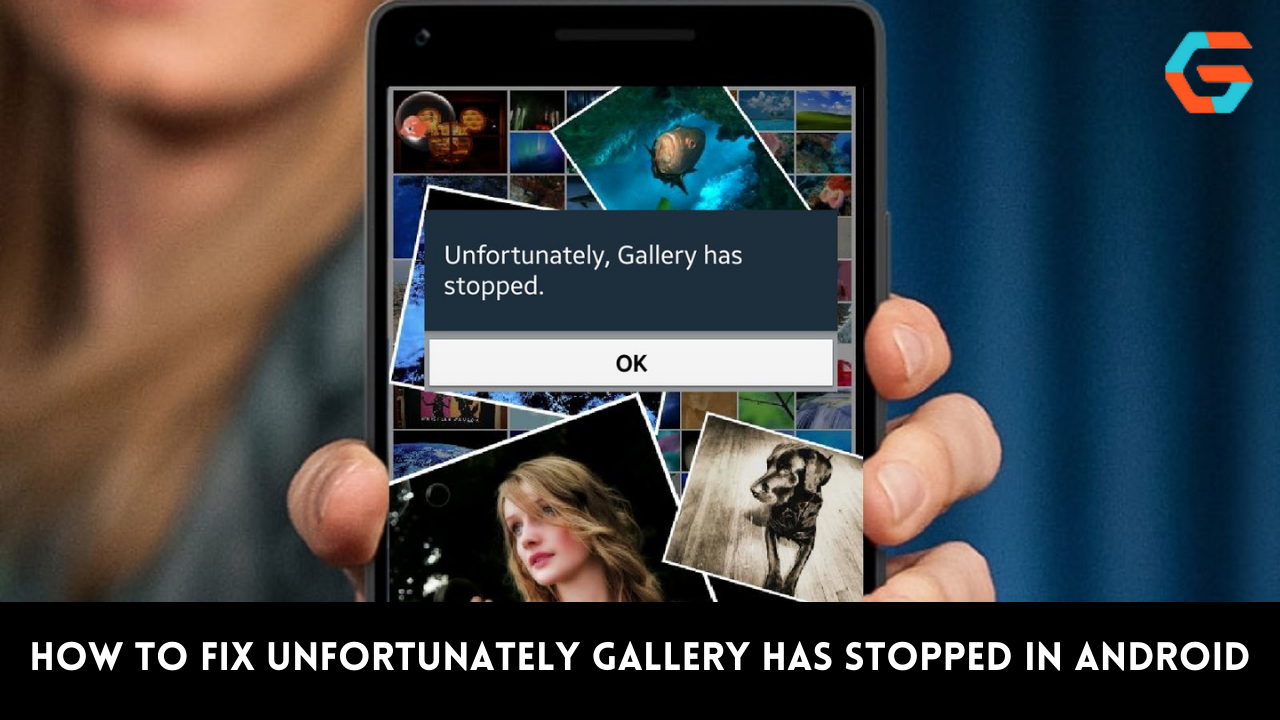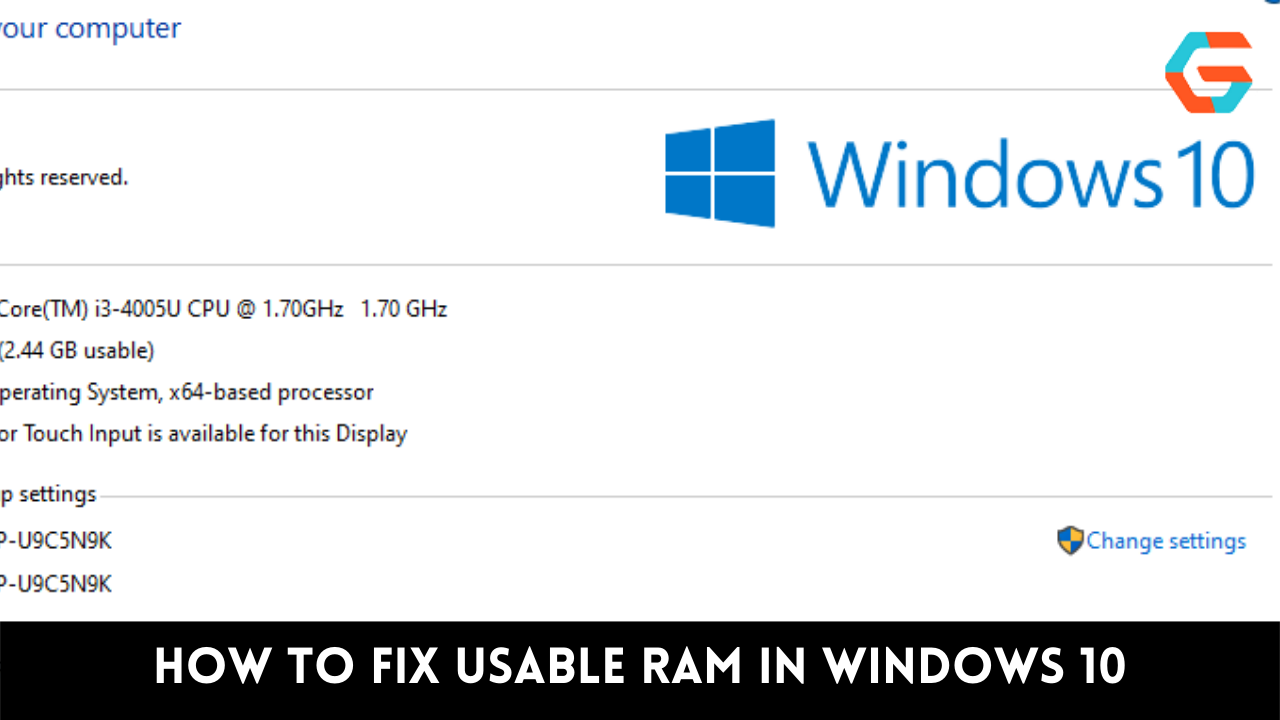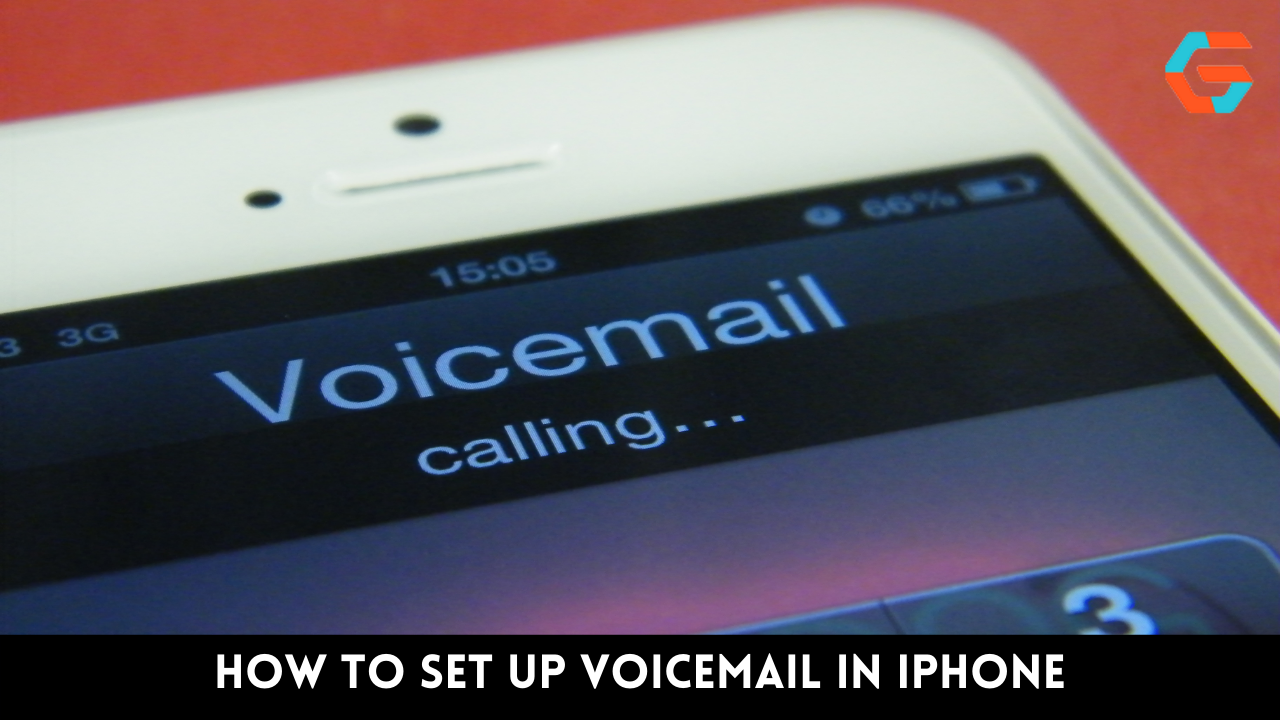It’s inevitable for apps to have problems, but on March 10, TikTok users awoke to a pretty major one. Many TikTok users are taking to Twitter to express their frustration over the disappearance of their videos after they were uploaded. The problem first surfaced on March 9 and appears to be experienced by users everywhere.
Also Read: VR Firm Pico, Owned By TikTok Parent ByteDance, Announces ‘Small’ Layoffs
My entire TikTok library vanished, what gives?
There has been a deluge of reports on social media about TikTok videos disappearing; the problem appears to be affecting users on both iOS and Android. Some users are reporting that when they go to their profile, they can’t find any of the videos they uploaded. Normally, those clips would be displayed in a sizable grid directly under your profile, but many users are reporting that they are seeing a completely blank page instead.
Furthermore, some users are receiving a profile message urging them to upload their first video, giving the impression that they have never posted before. Numerous users who have complained about this have naturally mentioned TikTok Support in their posts, but the company has yet to respond.
Also Read: TikTok Counter in Realtime
It seems like a bug caused the video to disappear.
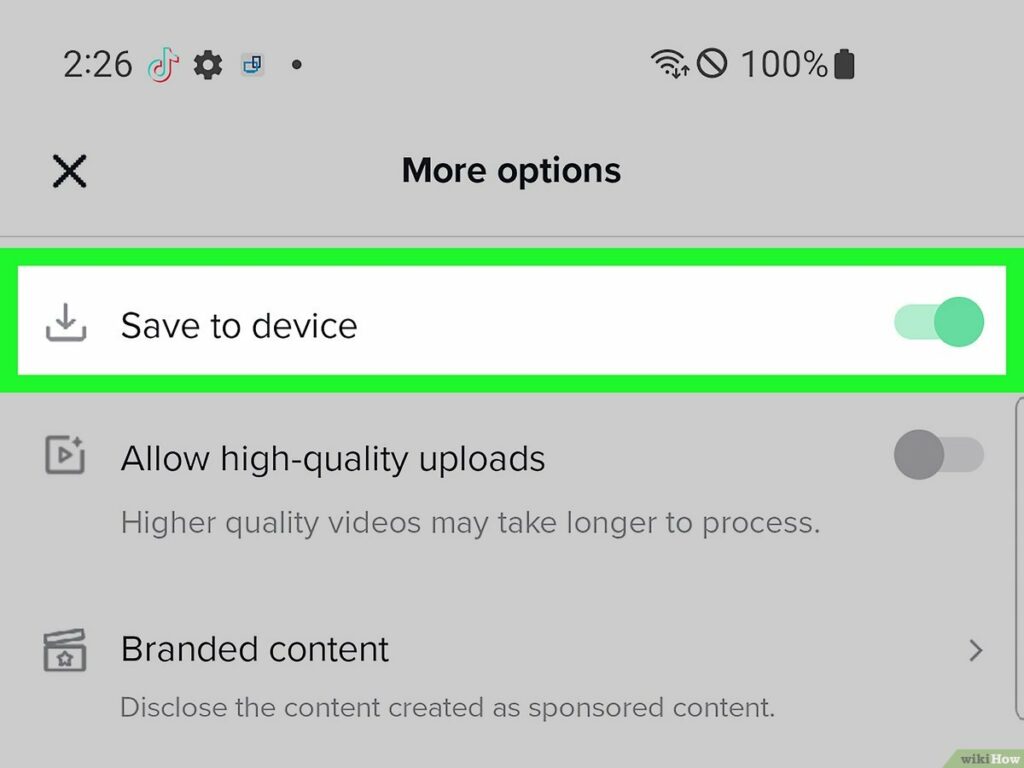
Some users’ panic at the prospect of losing their TikTok videos is understandable, given the amount of time some devote to making content for the platform. Users might be freaking out about that, but it’s not likely to happen. The more likely scenario is that TikTok is experiencing a major glitch, which results in users’ videos being stored on TikTok’s servers but not appearing on their profiles.
It’s likely that TikTok is already aware of the issue and is actively looking into a solution. While waiting for a new fix to be implemented by TikTok’s technical team, many users have expressed interest in finding workarounds. There are no surefire solutions, but you can try a few different approaches.
Also Read: Twitter Implements its TikTok-like “For You” Timeline for iOS.
The most recent TikTok bug, and how to fix it, are described below.

The initial troubleshooting steps are the same ones you should take for any TikTok issue. If the app still doesn’t work, try logging out, closing it, or even uninstalling and reinstalling it. Alternatively, you can try clearing your cache by going to Settings and then clicking on “Clear Cache” if none of those solutions work. If that doesn’t work, you’re probably out of luck until TikTok fixes the problem.
Users who continue to experience issues may, unfortunately, find that the only way to fix it is to log out of TikTok for a while and try again later. Even though this issue will likely be a minor blip in the history of TikTok, it serves as a reminder that you should back up everything you have stored on an app like TikTok if you care about when it disappears.
Also Read: What Does NPC Mean On TikTok?


![How to Recover My TikTok Deleted Videos! [2022 Updated Method]](https://gadgetgrapevine.com/wp-content/cache/flying-press/TQGv6EhZNPU-hqdefault.jpg)