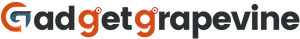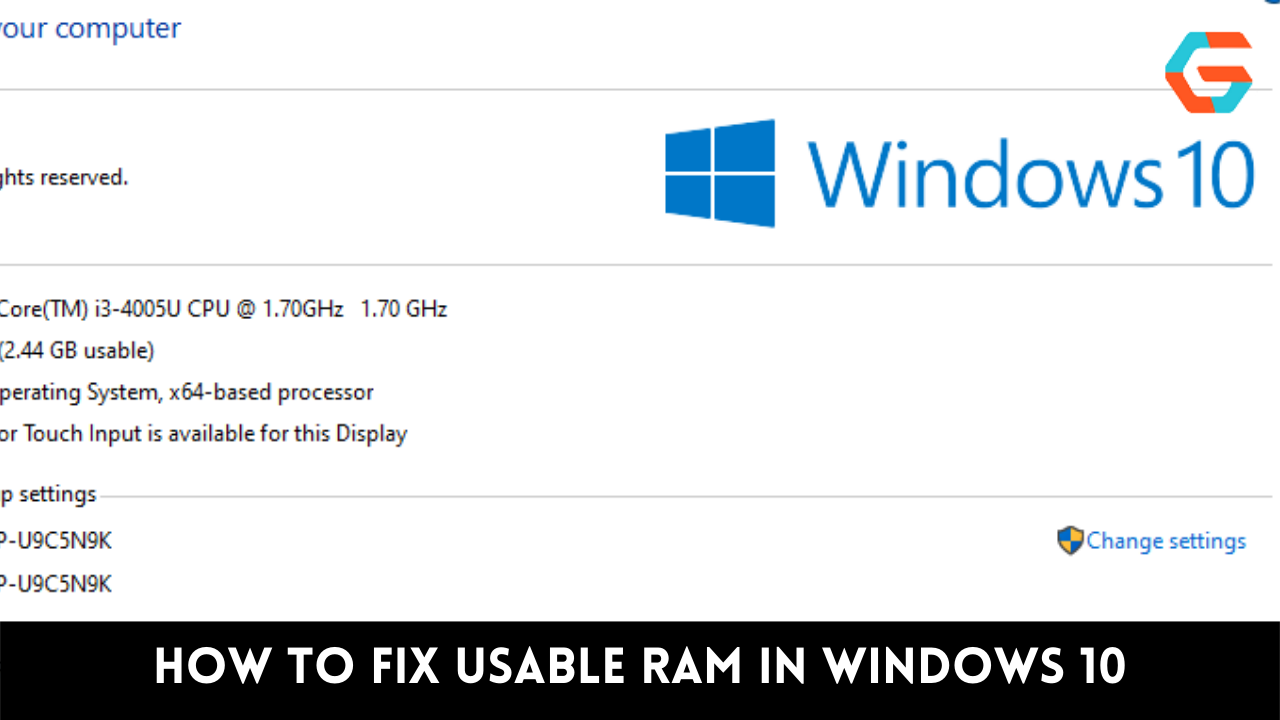If you enjoy watching videos on TikTok or making videos with the app, you may find its erratic behaviour to be quite annoying. Clearing the TikTok app’s data cache is a common workaround. Clearing the TikTok cache can help you free up storage space on your phone even if the app is working fine. This can be done with a few taps on your iPhone or Android device.
Most apps don’t let you access their data cache directly, so if you want to clear it out, you’ll have to go into the app’s settings (on an Android phone) or uninstall the app and reinstall it (on an iPhone). TikTok, on the other hand, has an in-app cache clearing option. You can test if the problem still exists after clearing the cache by launching the app once more.
Also Read: Why Are All My Videos Gone on TikTok?
TikTok: How to Delete the App Cache on iOS
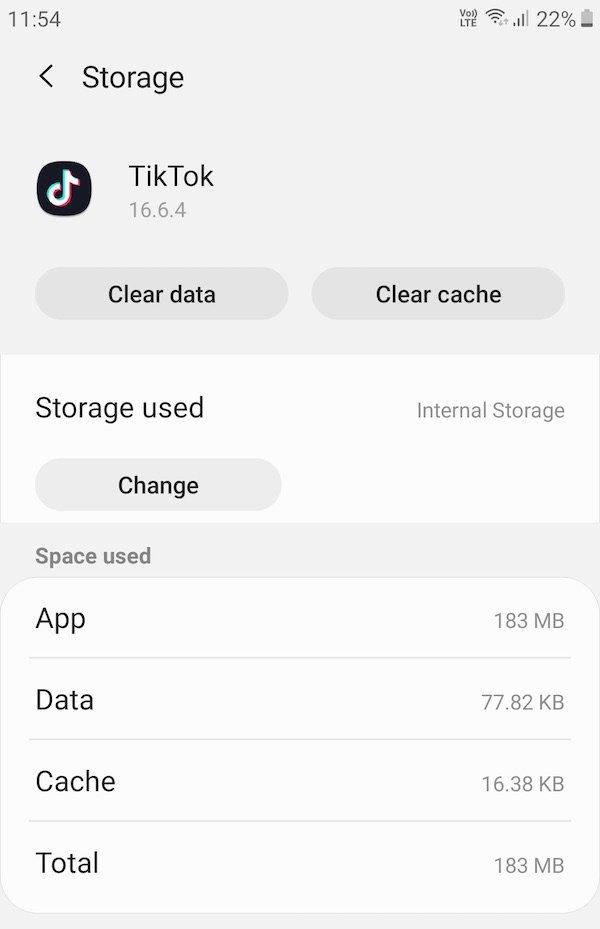
- Select the Profile button in the TikTok app’s navigation bar.
- Locate the menu button (it looks like three horizontal lines) and press it.
- Select the Privacy and Security menu item.
- Select Clear cache in the Cache & Cellular menu.
Also Read: How Much Data Does TikTok Use?
If you delete TikTok cache what will happen?
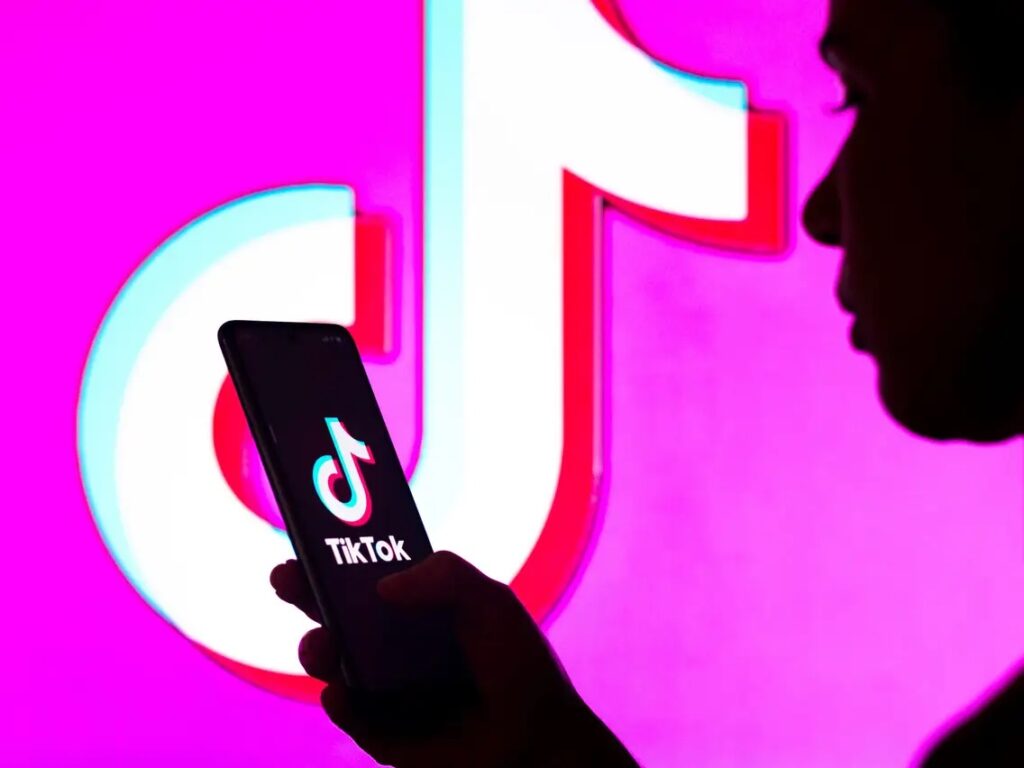
You’ll have to start over, which may require re-registering. If you clear your cache, your profile and login information will be deleted. TikTok updates its cache whenever a user re-logs in. A moment or two is all it takes to get your profile back up and running.
TikTok will not remove any videos you have watched or liked. It won’t remove the comments you or others have made on the videos, either. Your records and activity are completely secure. TikTok stores that data on their servers. Everything is stored in the cloud, and when you need it on your phone, the app will download it for you.
The cache’s initial footprint will be very small, and it will grow steadily over time, just as it did the last time you didn’t clear it.
Also Read: How To See Your Comments on TikTok?