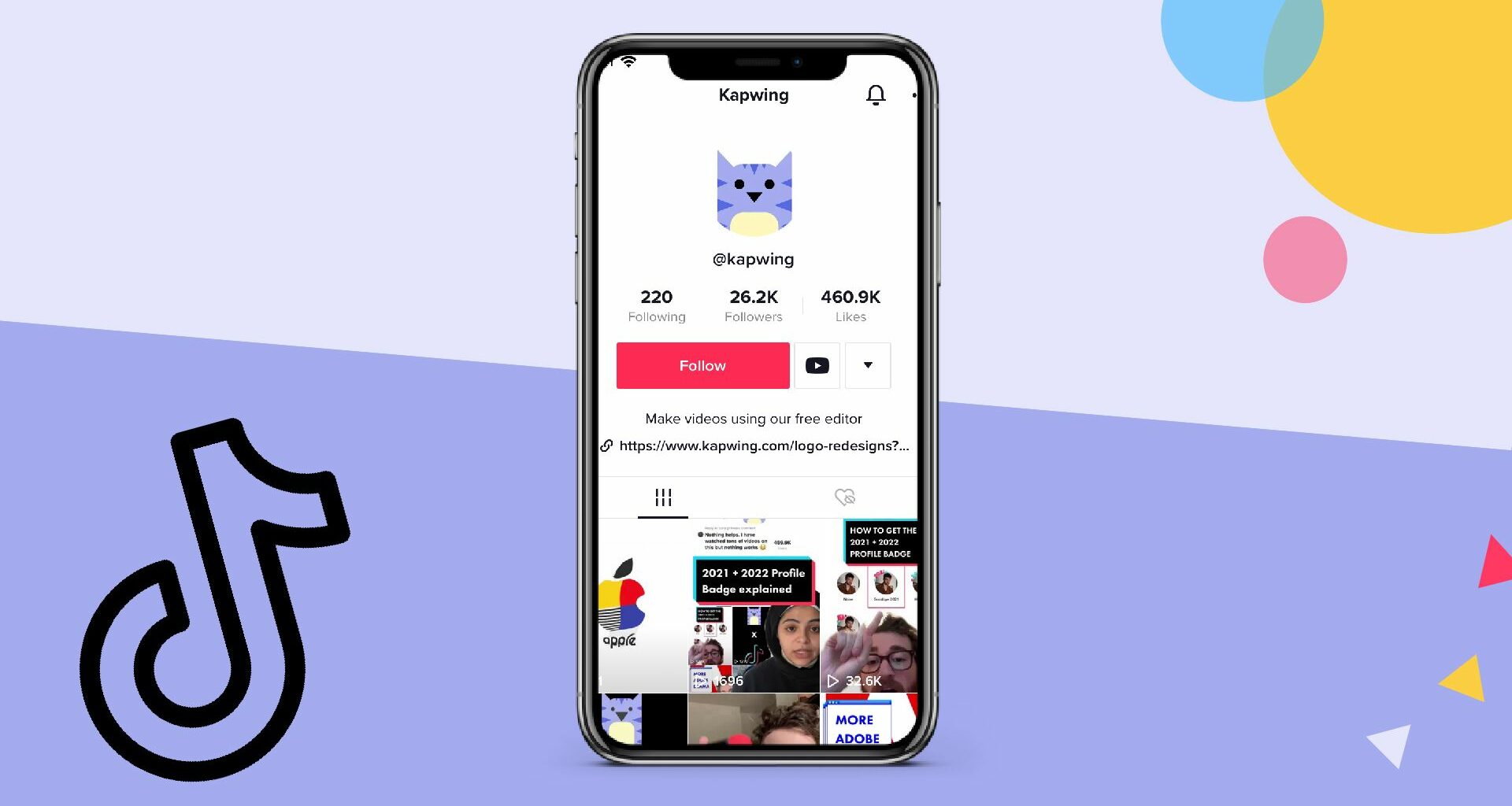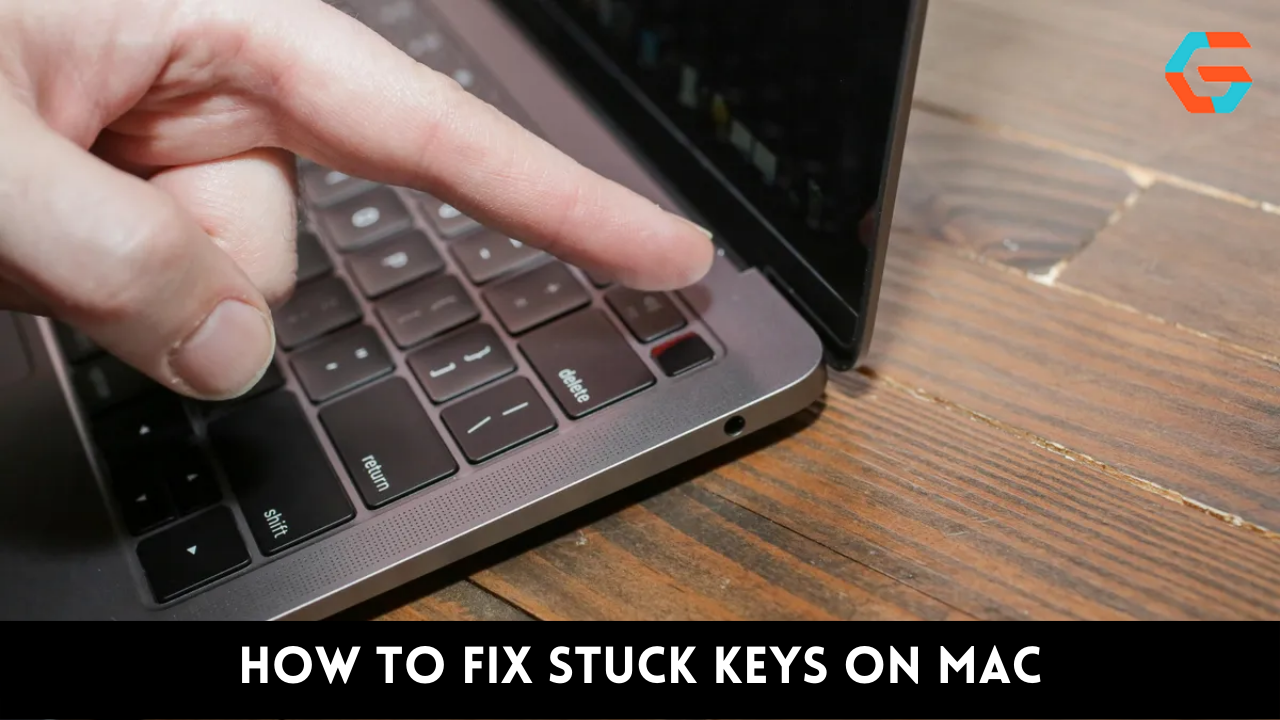You definitely don’t want TikTok to reduce the quality of your video or remove any of it without warning. Use this guide to the recommended file size, video length, and file format for uploading to TikTok.
Guidelines for Making High-Quality Videos on TikTok
Have you ever had a video that looked great on your phone suddenly turn out pixelated, distorted, or cut off when you uploaded it? Prevent technical issues by adjusting the video’s dimensions to match TikTok’s requirements.
Relax; tweaking your video settings to make them work better on TikTok is less complicated than you might imagine. Listed below are the recommended settings for TikTok, including the maximum file size, optimal video dimensions, and maximum video length.
Also Read: How to Have No Profile Picture on TikTok?
How big are the videos on TikTok?
TikTok video size can refer to a number of different things. It’s all about the dimensions and resolution of the video, one size fits all. The standard resolution and size for a TikTok video is 1080 x 1920, the portrait orientation of most smartphones. This is the default canvas size for videos recorded within TikTok, but you can adjust the size using the Intelligent Optimization Tool or another online video editor.
The size of a file, expressed in megabytes, is another dimension of magnitude (MB). Videos posted to an Android device’s newsfeed are limited to 72 MB in size, while videos posted to an iOS device’s newsfeed are limited to 287.76 MB. It’s possible to upload videos up to 500 MB in size for TikTok ads.
Also Read: Why Does My TikTok Keep Resetting?
How Big Should Your TikTok Video Be? Portrait or Landscape?
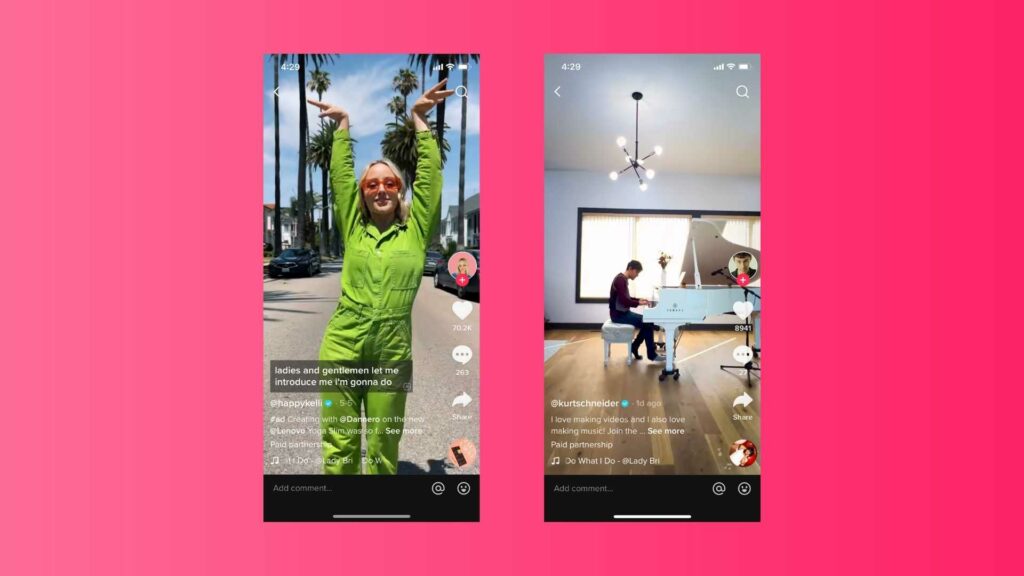
If you want your videos to look their best on TikTok, you should shoot them in portrait mode. A landscape video can be uploaded, but it is not encouraged. In order to capture the attention of your audience, you should use the portrait orientation of your smartphone’s screen. For how long are videos on TikTok allowed to play?
TikTok videos can’t be longer than three minutes.
When creating a TikTok, how long should they be? Even though you have the option to upload videos up to 180 seconds in length, that doesn’t mean you should. TikTok’s algorithm will punish you if you consistently share low-quality videos.
Make sure that every second of your video is engaging by trimming it down to a manageable length.
Also Read: How to Delete a Tiktok Story?
Ads on the popular video-sharing platform TikTok: A Few Pointers
In 2019, TikTok ads were released to the public. For businesses hoping to attract consumers in the age range of thirteen to forty, it was a golden chance. There are a variety of new advertising options available thanks to the platform. Users can be segmented into more manageable groups, making it easier to focus on a more specific audience when trying to raise brand awareness or make a sale.
Advertising on TikTok has made it more important than ever to create engaging videos. To help you make the most of the above-mentioned TikTok video sizes, we’ve compiled a list of best practises for making your own videos.
Let’s first break down the different kinds of ads that can be found on TikTok before we get into our top recommendations.
Also Read: TikTok Comments Not Showing? Here’s Fix
Size Matters for Your TikTok Video

TikTok videos tend to be between 5 and 60 seconds long. The size of the TikTok video, however, is not the same as the length of the video. TikTok clips are limited in size by the total size of the uploaded file. TikTok video size can vary depending on factors such as video dimensions, resolution, and other settings. There are many ways to upload content to TikTok, but Simplified has outlined the best practises for making a great video.
Also Read: TikTok Comments Not Showing? Here’s Fix