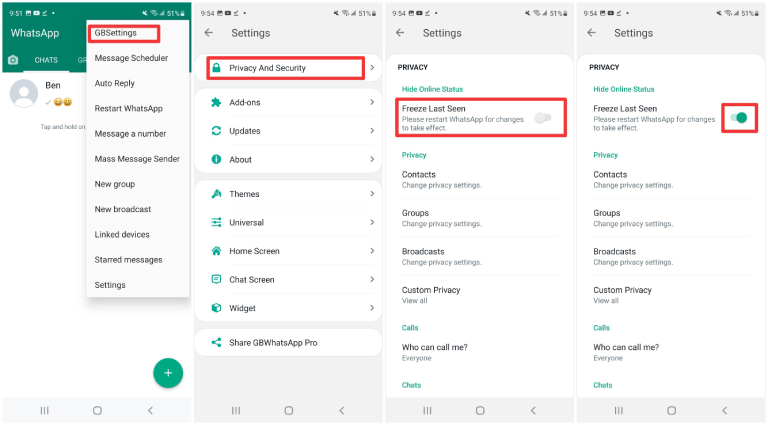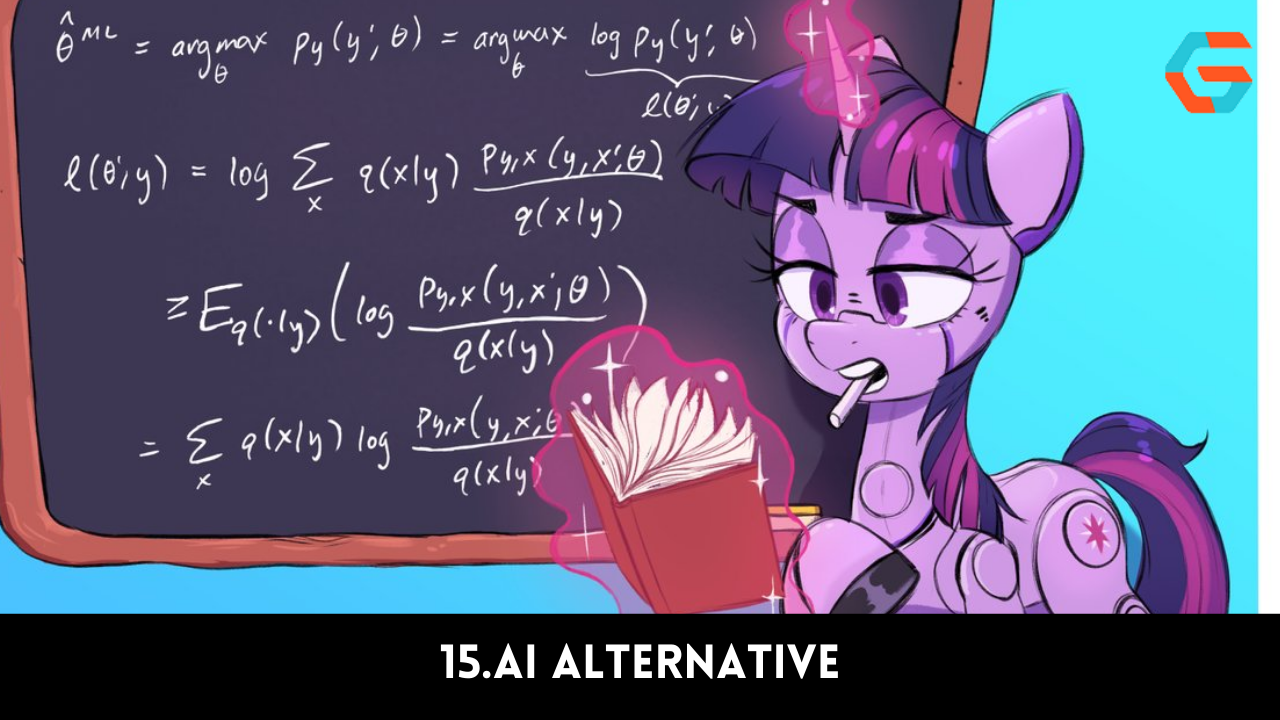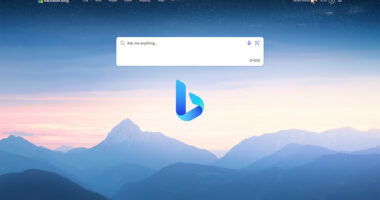In recent years, WhatsApp has emerged as a major player in the telecommunications market. Many people around the world, especially in India, use WhatsApp as their major means of contact. WhatsApp’s end-to-end encryption was among its first and most notable features because it was founded on the foundation of user privacy.
Nonetheless, WhatsApp has consistently introduced updates throughout the years that have improved the safety and security of its users. The messaging software developed by Meta has a number of privacy and safety enhancements. Since fraudsters are constantly on the lookout for new victims, it is crucial that WhatsApp users take advantage of the app’s security features and tools.
One of these functions is the ability to conceal one’s online status, which may prove useful for individuals who prefer to exercise discretion over the personal details they make public. Not sure what to do next? Despite how easy it may seem, there are actually a few steps involved.
Here’s a Quick Rundown on How To Hide Your Whats App Online Status
- Get WhatsApp going on your phone.
- You need to go to the preferences menu.
- Go to your account page and then choose Privacy.
- Select “Online & Last Seen”
- In the “Who can see my last seen?” drop-down menu, choose the appropriate option.
- Select “Same as last seen” under “Who can see when I’m online.”
Keep in mind that you won’t have access to other people’s last seen and online statuses if you don’t reveal your own. The trade-off between privacy and that seems reasonable. When the functionality was first announced, WhatsApp said it was included to accommodate users’ desires for anonymity in social media.
Read More: ‘Message Yourself’ is Coming to WhatsApp Soon— Here How It Works!
The messaging service said it will make the upgrade available to all customers in August, but that never happened. This means that the conceal online option will likely be released to the public later this month.
When this function is ready to use, all you have to do is open WhatsApp and navigate to Account > Privacy under Settings. A new “Last seen and online” menu item has been added to the menu bar at the top of the screen.