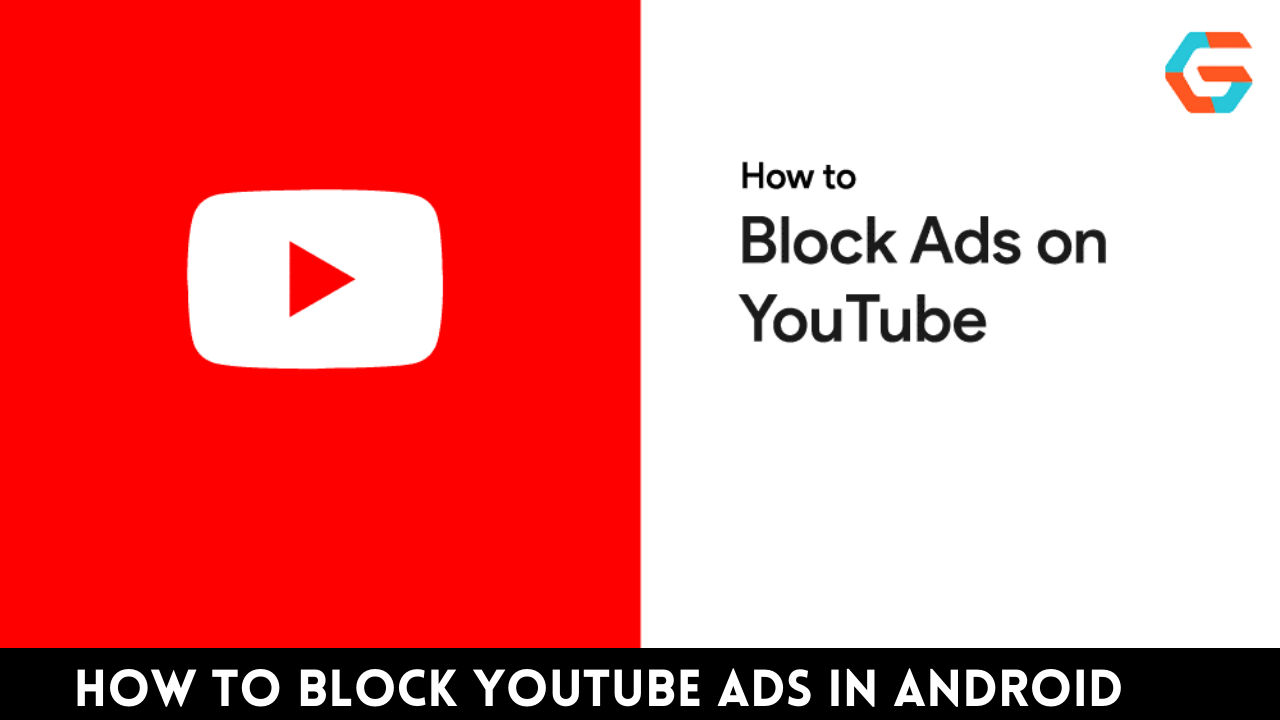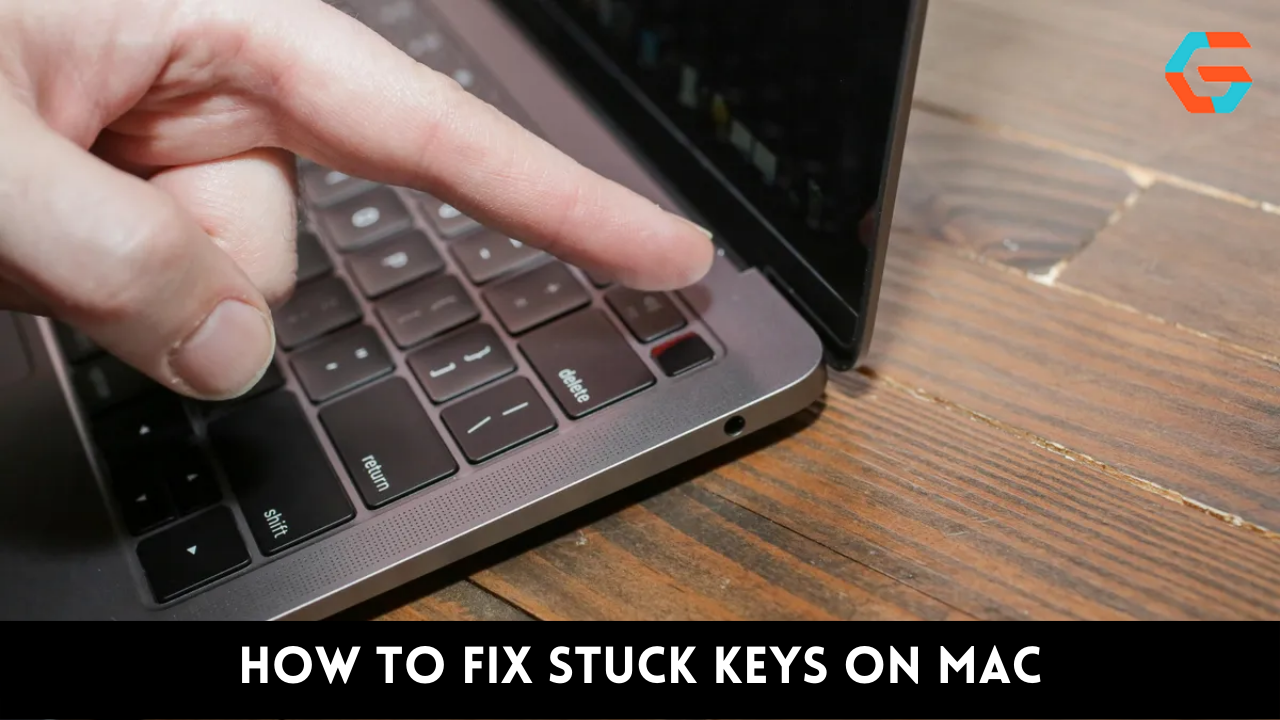Over one billion people in 2021 will use TikTok to satisfy their artistic cravings, making it one of the most popular entertainment apps in the world. The app could be a godsend for short bursts of entertainment, but you may need to recover your TikTok account at some point.
Fortunately, it’s not as difficult as you might think to regain access to your account. Learn the steps here.
Also Read: TikTok Comments Not Showing? Here’s Fix
A Guide to TikTok Account Recovery
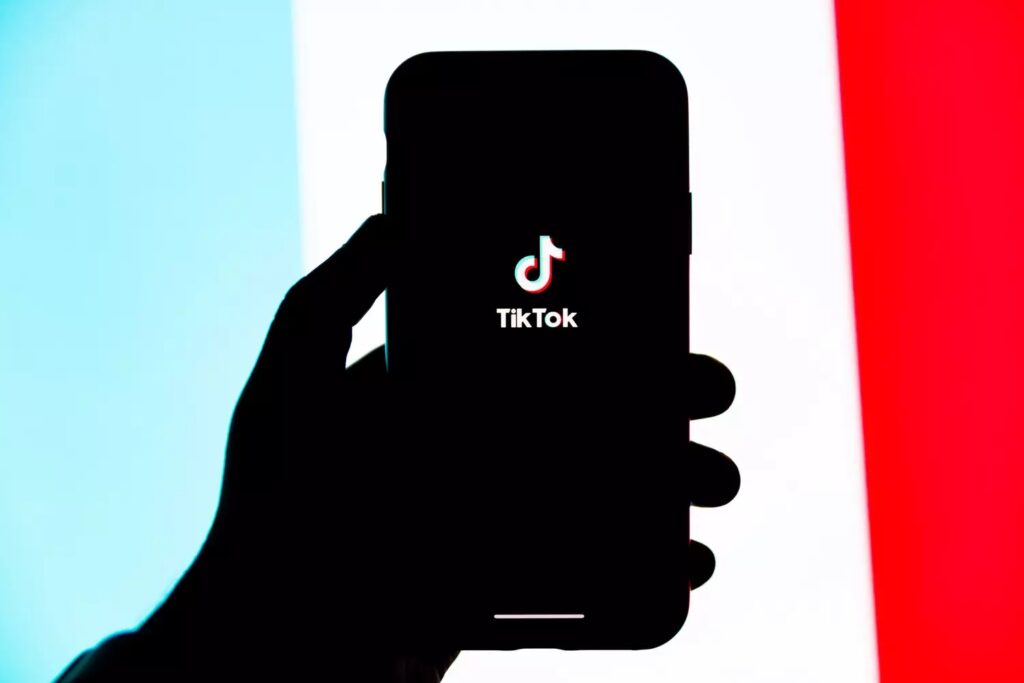
One or more of the following may be to blame for your account’s inaccessibility: you have been banned, you have forgotten your password, or both. You can get your TikTok account back in working order in a matter of minutes.
- Get the TikTok app for your mobile device and fire it up.
- If you click the profile picture, you’ll be prompted to sign in.
- When prompted, select the “already have an account?”
- Then, select “use phone/email/username.”
- Please enter your email or other sign-up information here.
- When prompted for an email or username, select “forgot password?”
- To request a password reset link, select “phone” or “email.”
- You must input the verification code into the app once you receive it.
- Just change your password to regain access.
Also Read: How to Delete a Tiktok Story?
How to recover a deactivated TikTok account

- If you deactivated your TikTok account and had a change of heart, you can recover your account within 30 days. Here’s what you need to do:
- Open the TikTok app on your phone
- Tap the profile icon, and it will take you to the “log in” screen
- Tap the “already have an account?” option
- Tap “use phone/email/username” next
- If you signed up using an email or alternative method, you’ll need to tap that next
- The “reactivate” option will appear now
Also Read: How to Have No Profile Picture on TikTok?
My TikTok account has been locked, what do I do?
How you go about unlocking your TikTok account depends on what happened to make you lose access to it in the first place. TikTok suggests trying these things first before trying anything else or escalating the issue to TikTok support staff for further assistance, regardless of the reason your account was locked.
Simply unplugging and reconnecting your phone is referred to as a restart. To see if you can get back in, try restarting your phone.
Verify your online connection by: TikTok may not allow access if it is unable to establish an internet connection. Find a good Wi-Fi hotspot to join, or if none is available, make sure your mobile data connection is stable.
In order to login, you may need to clear your app cache. You can clear your app’s cache by opening it, tapping the “Me” menu in the bottom right corner, tapping the three dots in the top right to access the app’s settings and privacy options, and then tapping the “Clear cache” option.
Also Read: Why Does My TikTok Keep Resetting?
.